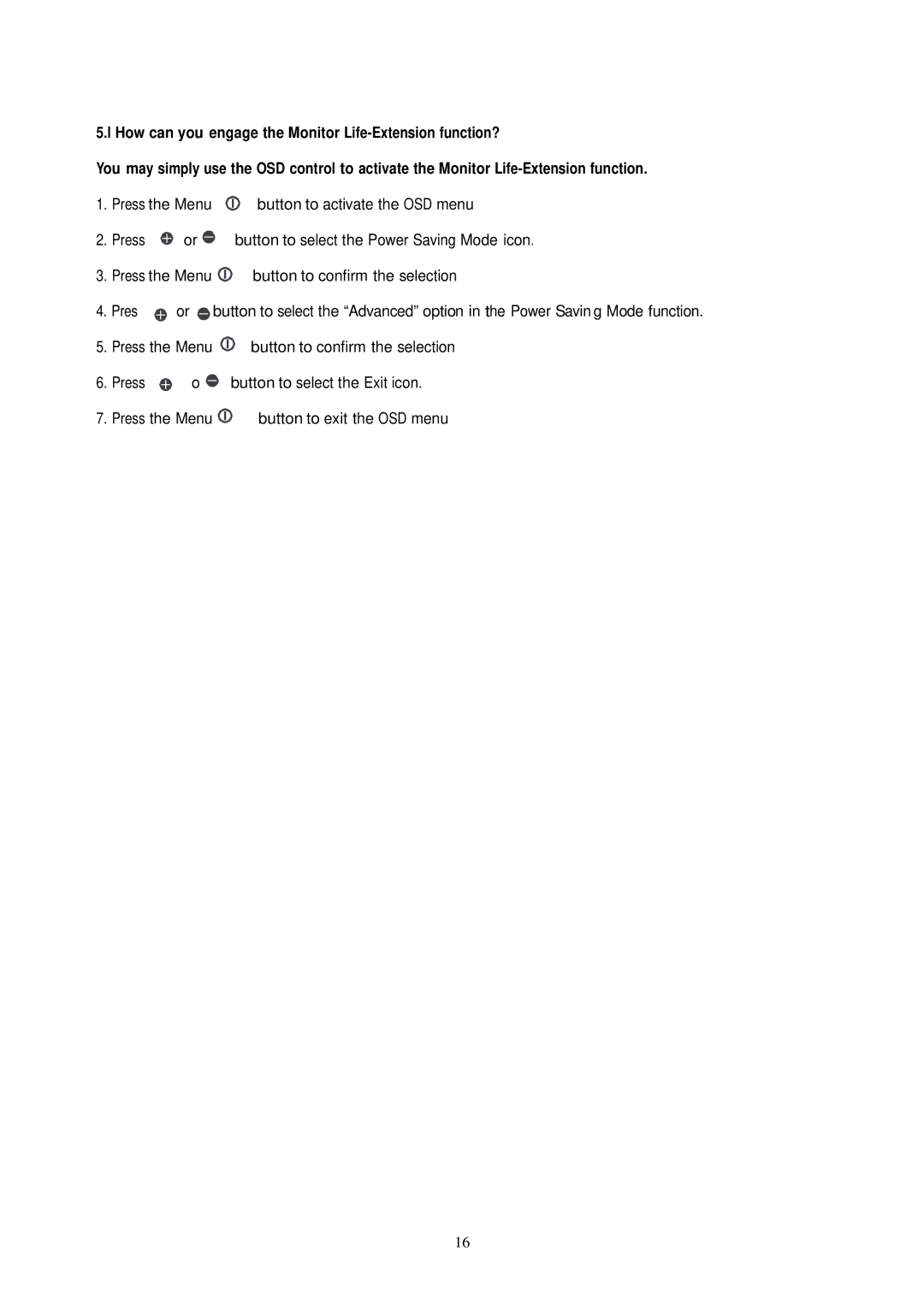5.l How can you engage the Monitor
You may simply use the OSD control to activate the Monitor
1. | Press the Menu | button to activate the OSD menu | |
2. | Press | or | button to select the Power Saving Mode icon. |
3. | Press the Menu | button to confirm the selection | |
4. Pres | or | button to select the “Advanced” option in the Power Savin g Mode function. | |
5. | Press the Menu | button to confirm the selection | |
6. | Press | o | button to select the Exit icon. |
7. | Press the Menu | button to exit the OSD menu | |
16