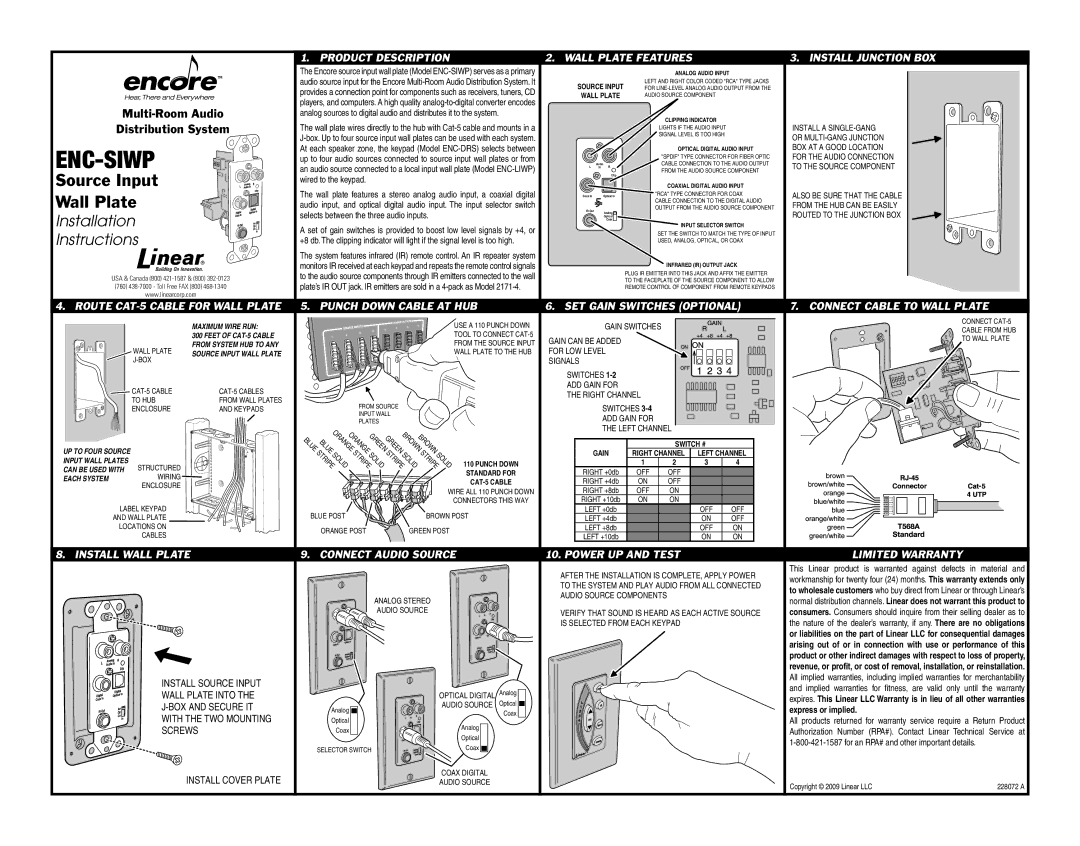ENC-SIWP specifications
The Encore electronic ENC-SIWP is a cutting-edge solution designed for the dynamic world of modern wireless communication. Renowned for its robust features and advanced technologies, this device is tailored to meet the increasing demands for high performance and reliability in various applications.One of the standout features of the ENC-SIWP is its impressive range capability, which facilitates seamless connectivity over extensive distances. This attribute makes the device suitable for both indoor and outdoor utilization, ensuring that users maintain strong connectivity irrespective of their location. Its adaptability makes the ENC-SIWP ideal for smart cities, industrial automation, and advanced telecommunications networks.
Utilizing state-of-the-art wireless technologies, the ENC-SIWP supports multiple communication protocols including Wi-Fi 6, Bluetooth 5.0, and Zigbee. This multi-protocol capability enables the device to interact with a broad range of devices, ensuring comprehensive integration into various ecosystems. With Wi-Fi 6, users can experience significantly enhanced data transfer rates and reduced latency, promoting a more efficient network environment.
The ENC-SIWP is also equipped with advanced security features, such as end-to-end encryption and secure authentication mechanisms. These features are vital in protecting sensitive data and ensuring that communications are safe from unauthorized access, thereby instilling confidence in both personal and industrial applications.
Its compact and lightweight design is another hallmark of the ENC-SIWP. This not only makes it easy to install and deploy but also allows for flexibility in its placement, enabling organizations to utilize valuable space effectively. Moreover, the device supports Power over Ethernet (PoE), allowing for simple installation without the need for additional power sources, reducing installation costs and complexity.
The durability of the ENC-SIWP is noteworthy; built to withstand challenging environmental conditions, it is an excellent choice for outdoor deployments. Its robust casing protects against moisture and dust, aligning with industry standards for ruggedness.
In conclusion, the Encore electronic ENC-SIWP stands out as a premier choice for those seeking reliable, high-performance wireless communication solutions. With its extensive range, multi-protocol support, advanced security features, compact design, and durability, it positions itself as an essential tool in the toolkit of modern technology users, whether in smart cities, industrial applications, or residential setups. Its innovative characteristics ensure that it meets the evolving demands of connectivity in today’s fast-paced environment.