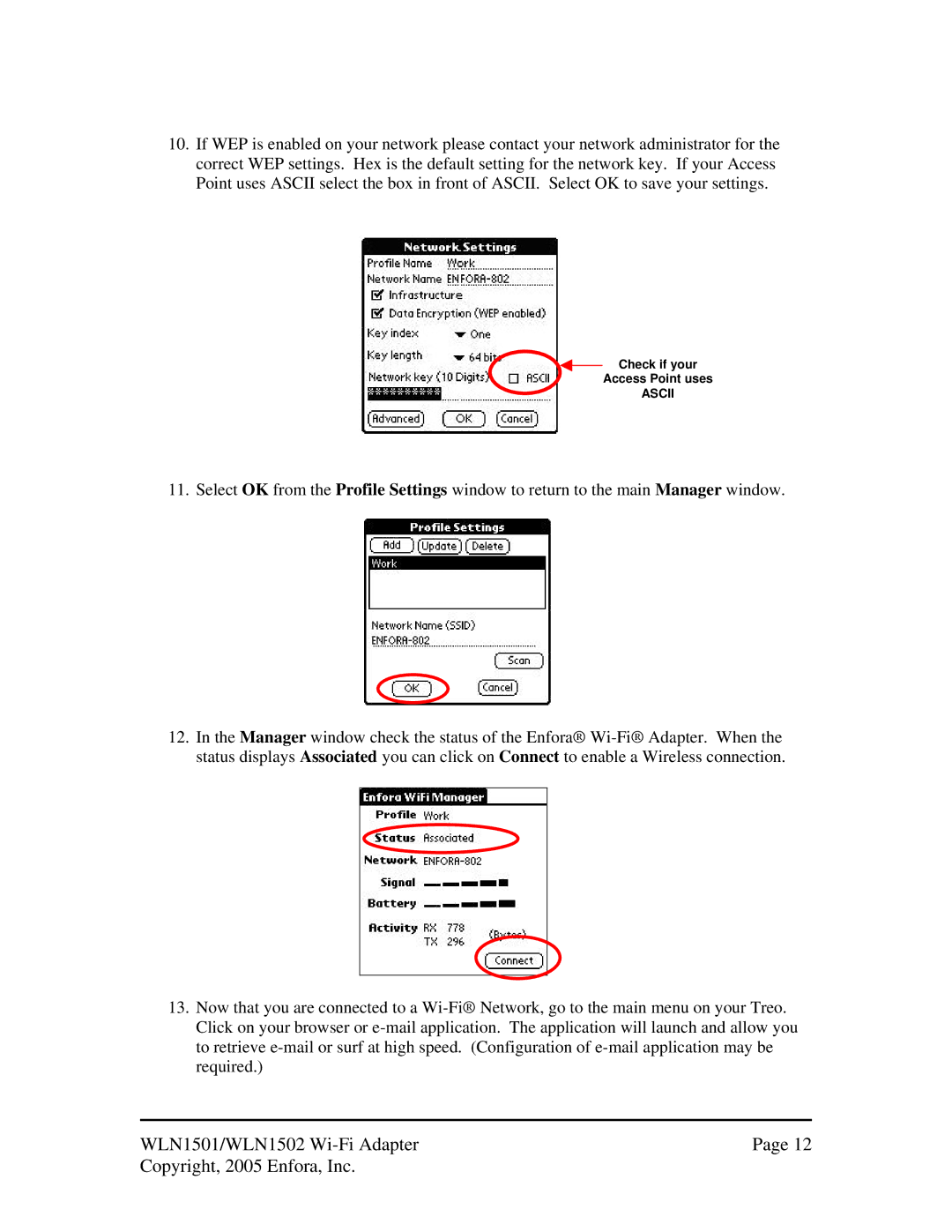600/650 specifications
The Enfora 600/650 series represents a significant advancement in wireless communication technology, tailored for a variety of applications including asset tracking, remote monitoring, and industrial automation. This robust platform is specifically designed to offer high-performance connectivity while being efficient and versatile in its applications.One of the standout features of the Enfora 600/650 devices is their comprehensive connectivity options. They support multiple wireless technologies, including GSM, GPRS, and GPS, ensuring reliable communication across various networks. This feature is particularly beneficial for industries that require real-time data transmission over vast geographical areas.
The Enfora 600/650 series is also equipped with a powerful microcontroller, which enhances its processing capabilities. This allows for sophisticated data handling and real-time decision-making, making it suitable for complex tracking and monitoring tasks. Furthermore, the devices are built for durability, with robust enclosures designed to withstand harsh environments, ensuring longevity and reliable performance in challenging conditions.
In terms of power efficiency, the Enfora 600/650 models feature advanced sleep modes that significantly reduce power consumption during idle periods. This design choice is crucial for applications that rely on battery-operated devices, as it extends operational lifespans and reduces maintenance costs.
Another key characteristic of the Enfora 600/650 series is its flexibility. The platform is designed to facilitate easy integration with existing systems and infrastructure. This adaptability enables users to customize the device's capabilities to meet specific operational requirements, making it a preferred choice for businesses looking to enhance their IoT solutions.
The user-friendly interface of the Enfora 600/650 series simplifies the setup and configuration process, allowing users to deploy the devices quickly. Additionally, comprehensive support and documentation further assist users in getting the most out of the technology.
With its combination of connectivity, processing power, and durability, the Enfora 600/650 series is an ideal choice for businesses seeking a reliable and efficient wireless communication solution. Its versatility ensures that it can meet the demands of various sectors, from logistics to environmental monitoring, proving its value as a critical component in the growing world of connected devices.