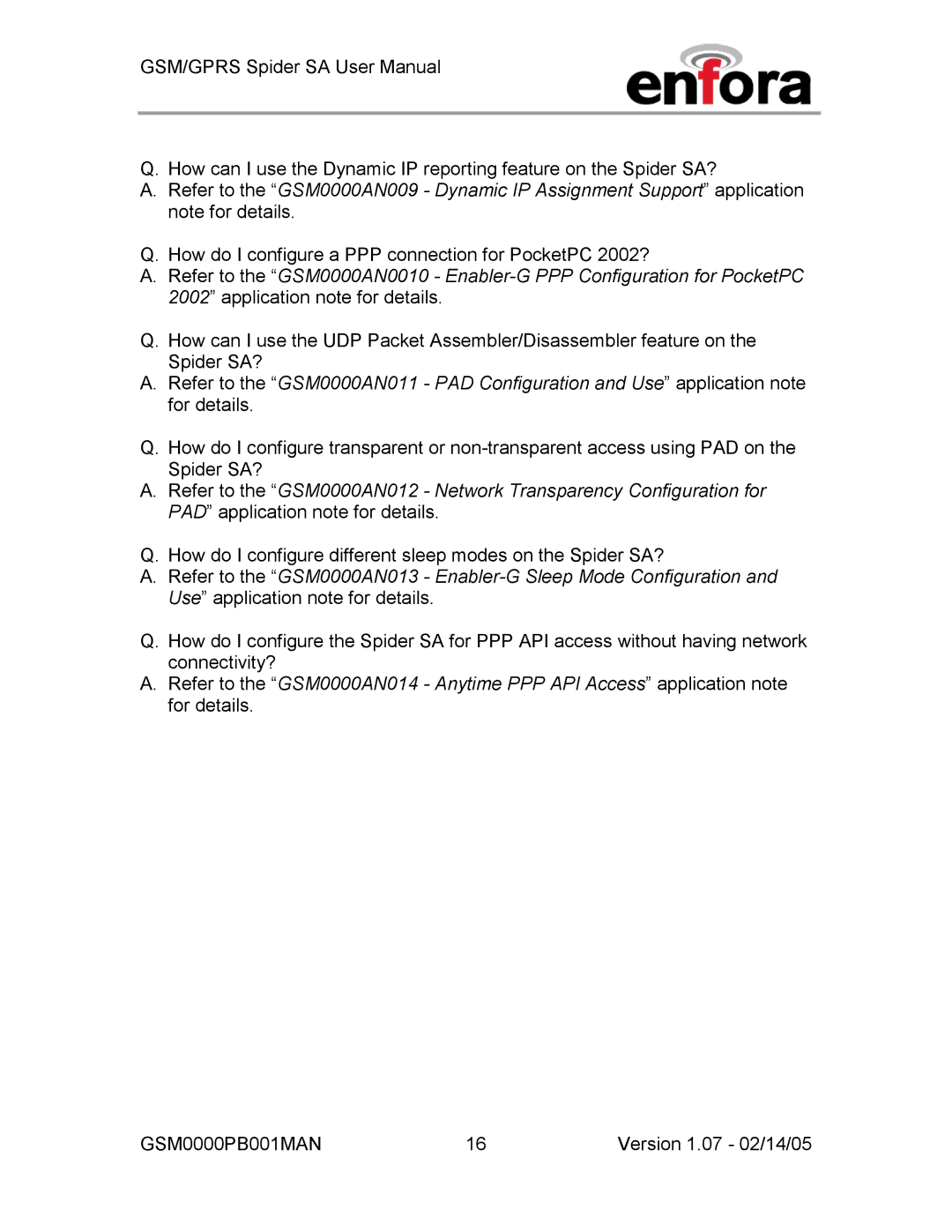GSM/GPRS Spider SA User Manual
Q.How can I use the Dynamic IP reporting feature on the Spider SA?
A.Refer to the “GSM0000AN009 - Dynamic IP Assignment Support” application note for details.
Q.How do I configure a PPP connection for PocketPC 2002?
A.Refer to the “GSM0000AN0010 -
Q.How can I use the UDP Packet Assembler/Disassembler feature on the Spider SA?
A.Refer to the “GSM0000AN011 - PAD Configuration and Use” application note for details.
Q.How do I configure transparent or
A.Refer to the “GSM0000AN012 - Network Transparency Configuration for PAD” application note for details.
Q.How do I configure different sleep modes on the Spider SA?
A.Refer to the “GSM0000AN013 -
Q.How do I configure the Spider SA for PPP API access without having network connectivity?
A.Refer to the “GSM0000AN014 - Anytime PPP API Access” application note for details.
GSM0000PB001MAN | 16 | Version 1.07 - 02/14/05 |