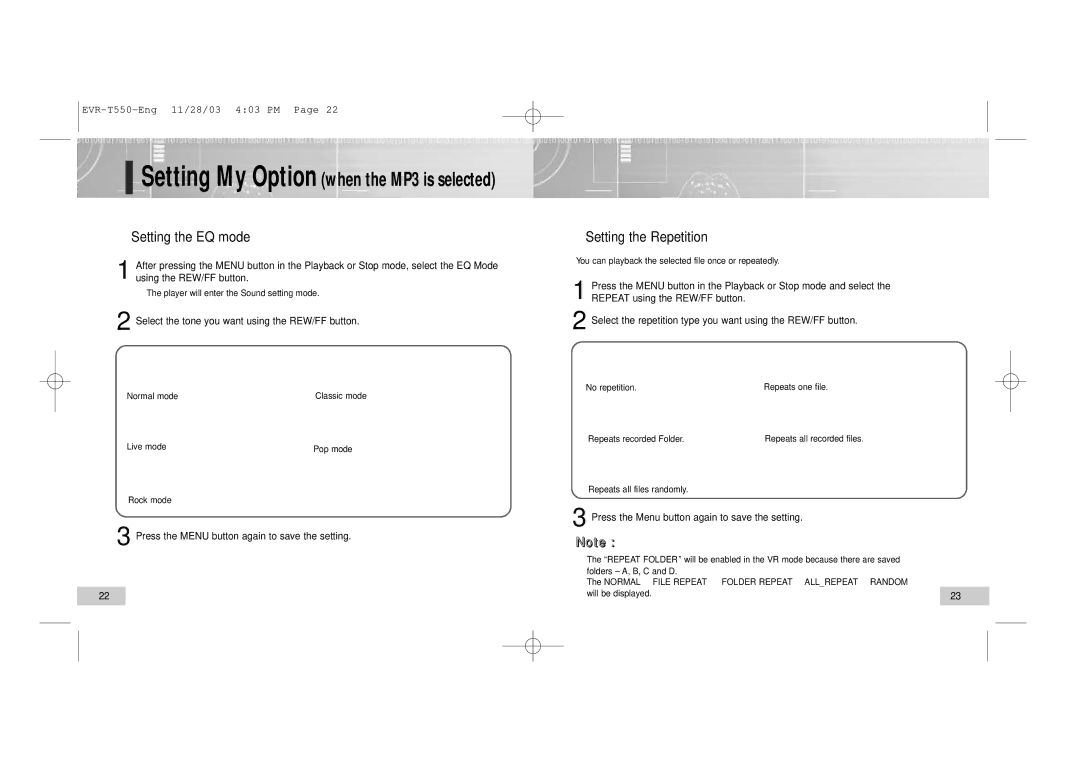Setting My Option (when the MP3 is selected)
Setting the EQ mode
1 After pressing the MENU button in the Playback or Stop mode, select the EQ Mode using the REW/FF button.
●The player will enter the Sound setting mode.
2 Select the tone you want using the REW/FF button.
➡ | ➡ |
Normal mode | Classic mode |
➡ | ➡ |
Live mode | Pop mode |
Rock mode
3 Press the MENU button again to save the setting.
22
Setting the Repetition
You can playback the selected file once or repeatedly.
1 Press the MENU button in the Playback or Stop mode and select the REPEAT using the REW/FF button.
2 Select the repetition type you want using the REW/FF button.
➡ | ➡ |
No repetition. | Repeats one file. |
➡ | ➡ |
Repeats recorded Folder. | Repeats all recorded files. |
Repeats all files randomly.
3 Press the Menu button again to save the setting.
Note :
●The “REPEAT FOLDER” will be enabled in the VR mode because there are saved folders – A, B, C and D.
●The NORMAL → FILE REPEAT → FOLDER REPEAT → ALL_REPEAT → RANDOM
will be displayed. | 23 |
|
|