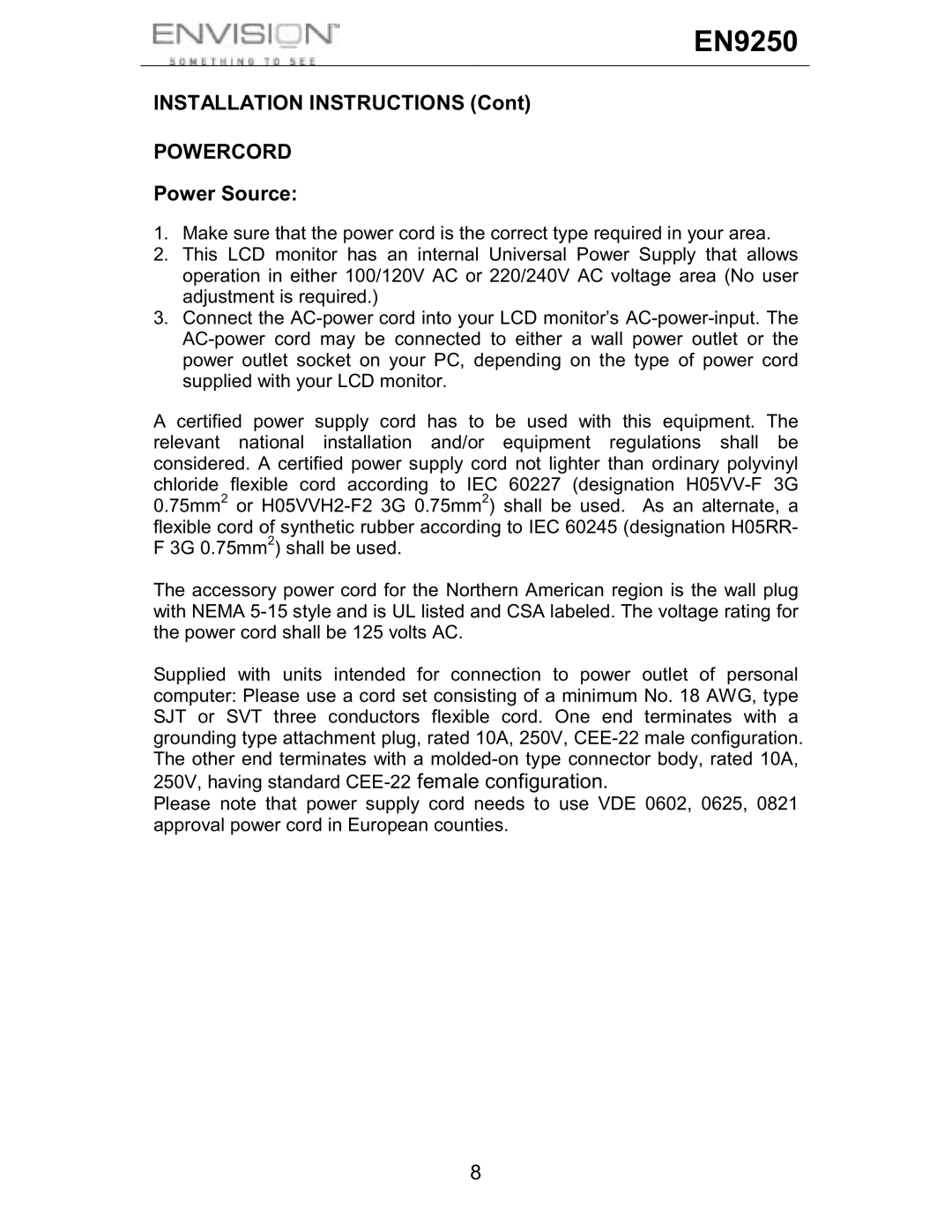EN9250
INSTALLATION INSTRUCTIONS (Cont)
POWERCORD
Power Source:
1.Make sure that the power cord is the correct type required in your area.
2.This LCD monitor has an internal Universal Power Supply that allows operation in either 100/120V AC or 220/240V AC voltage area (No user adjustment is required.)
3.Connect the
A certified power supply cord has to be used with this equipment. The relevant national installation and/or equipment regulations shall be considered. A certified power supply cord not lighter than ordinary polyvinyl chloride flexible cord according to IEC 60227 (designation
The accessory power cord for the Northern American region is the wall plug with NEMA
Supplied with units intended for connection to power outlet of personal computer: Please use a cord set consisting of a minimum No. 18 AWG, type SJT or SVT three conductors flexible cord. One end terminates with a grounding type attachment plug, rated 10A, 250V,
Please note that power supply cord needs to use VDE 0602, 0625, 0821 approval power cord in European counties.
8