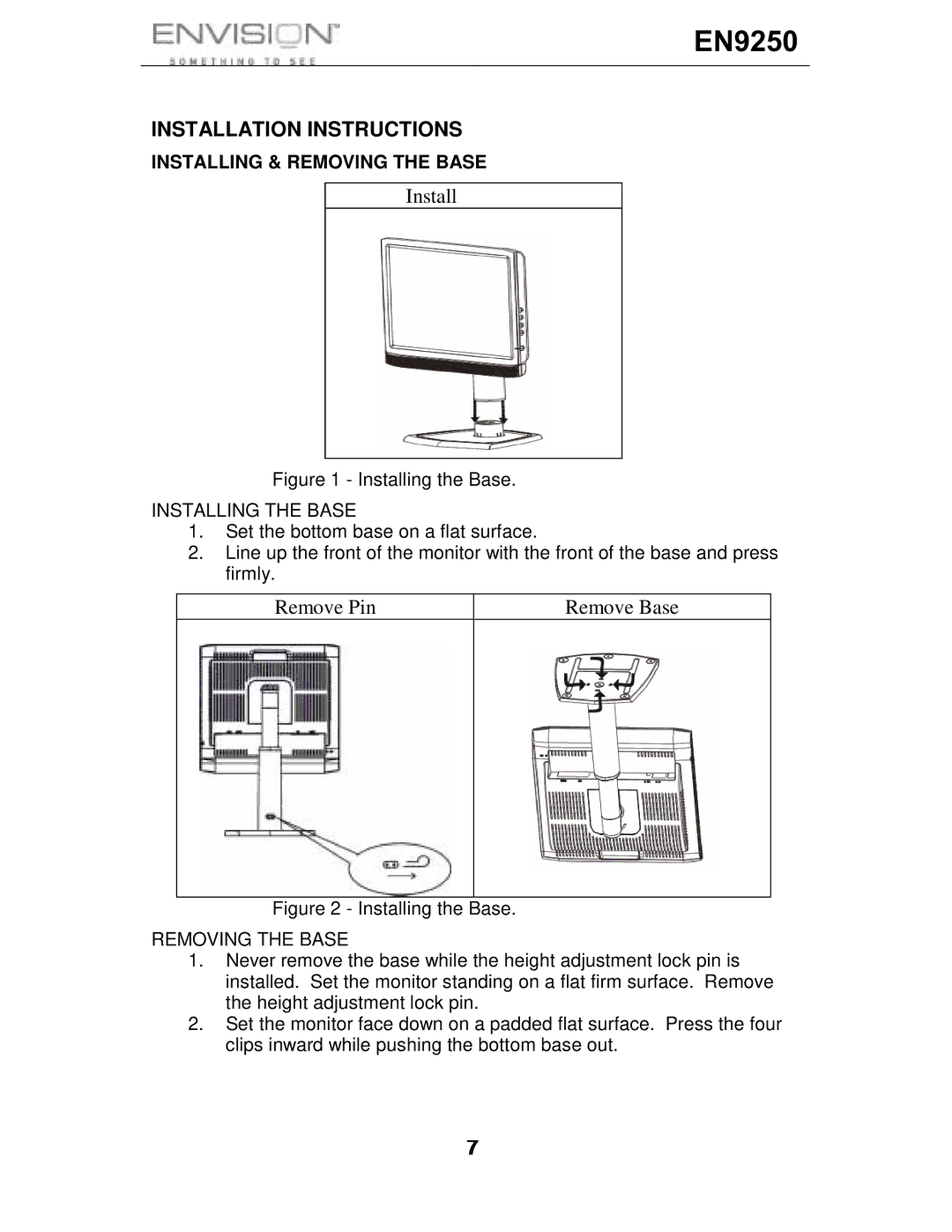EN9250
INSTALLATION INSTRUCTIONS
INSTALLING & REMOVING THE BASE
Install
Figure 1 - Installing the Base.
INSTALLING THE BASE
1.Set the bottom base on a flat surface.
2.Line up the front of the monitor with the front of the base and press firmly.
Remove Pin
Remove Base
Figure 2 - Installing the Base.
REMOVING THE BASE
1.Never remove the base while the height adjustment lock pin is installed. Set the monitor standing on a flat firm surface. Remove the height adjustment lock pin.
2.Set the monitor face down on a padded flat surface. Press the four clips inward while pushing the bottom base out.
7