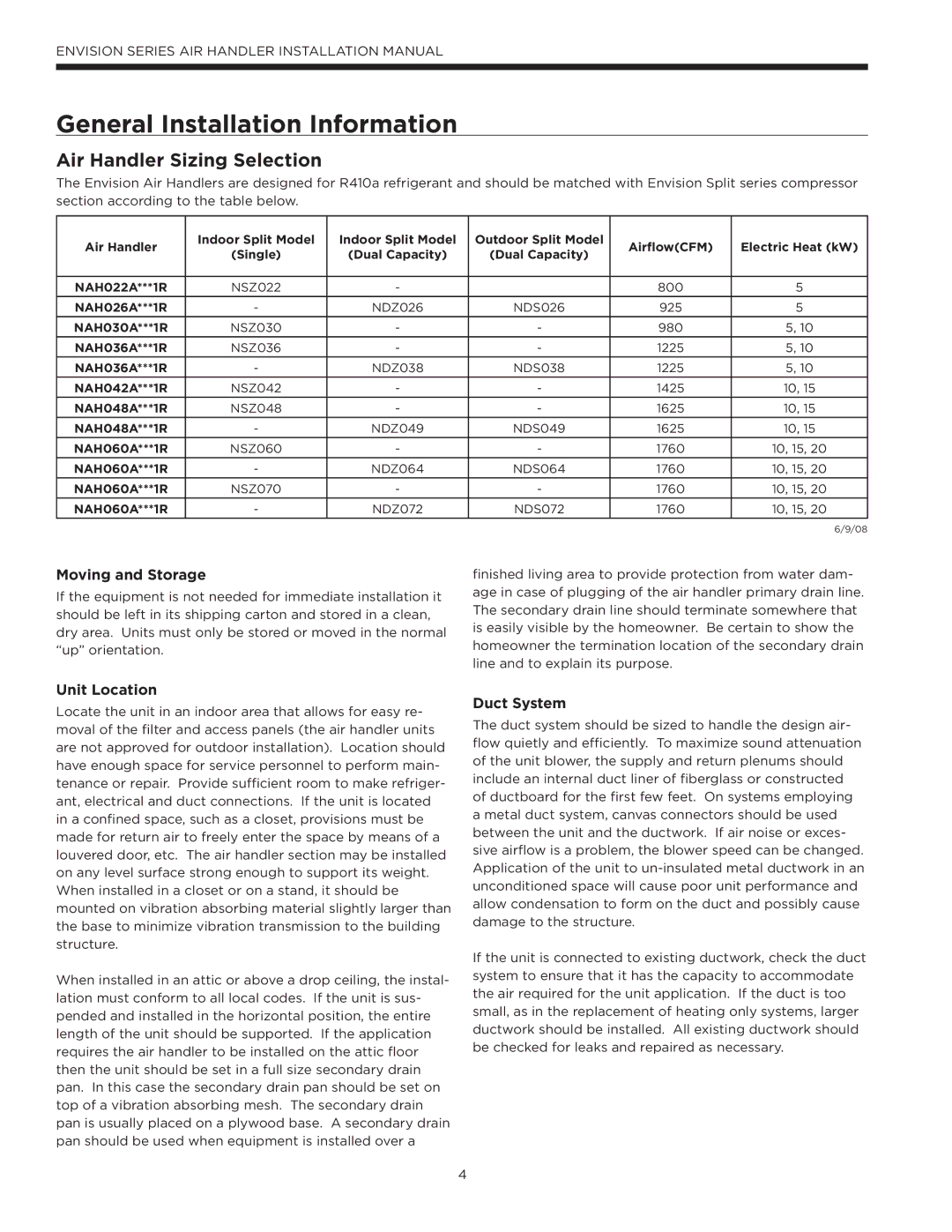IM1603 specifications
Envision Peripherals IM1603 is a state-of-the-art display solution designed to cater to the diverse needs of various sectors, including retail, corporate, and education. This innovative device combines advanced technology with user-friendly features, making it a robust choice for organizations looking to enhance their visual communication strategies.One of the standout features of the IM1603 is its high-definition display, which boasts impressive resolution and vivid color accuracy. With its 16:9 aspect ratio, the screen offers a cinematic viewing experience, making it perfect for sharing presentations, videos, and graphics in high clarity. The touchscreen functionality adds to its versatility, allowing users to interact directly with the display. This is particularly beneficial in educational environments where interactive learning tools are essential.
The IM1603 is built with durability in mind. It features a rugged design that can withstand the rigors of daily use, ensuring that it remains functional in busy settings. This reliability is complemented by the enhanced brightness levels, which ensure that the content is easily viewable even in well-lit environments. The anti-glare surface minimizes reflections, making it user-friendly for both presenters and viewers.
Connectivity is another strong point of the Envision Peripherals IM1603. It comes equipped with multiple input options, including HDMI, VGA, and USB ports, enabling seamless integration with various devices such as laptops, media players, and cameras. This flexibility ensures that users can easily switch between different sources without the need for complicated setups.
Moreover, the IM1603 incorporates advanced LED technology, which not only improves energy efficiency but also extends the lifespan of the display. This means that organizations can enjoy long-term use without the frequent need for replacements, making it a cost-effective solution.
In terms of installation, the IM1603 offers several mounting options, including wall mounts and stands, providing flexibility to fit different setups. This adaptability makes it suitable for a wide range of applications, from digital signage in retail spaces to interactive presentations in corporate environments.
In conclusion, the Envision Peripherals IM1603 stands out as a premier display solution that combines exceptional visual quality, durability, and connectivity. Its advanced features cater to the needs of various industries, making it an ideal choice for those seeking to elevate their display capabilities. With the IM1603, organizations can engage their audiences more effectively and create impactful visual experiences.