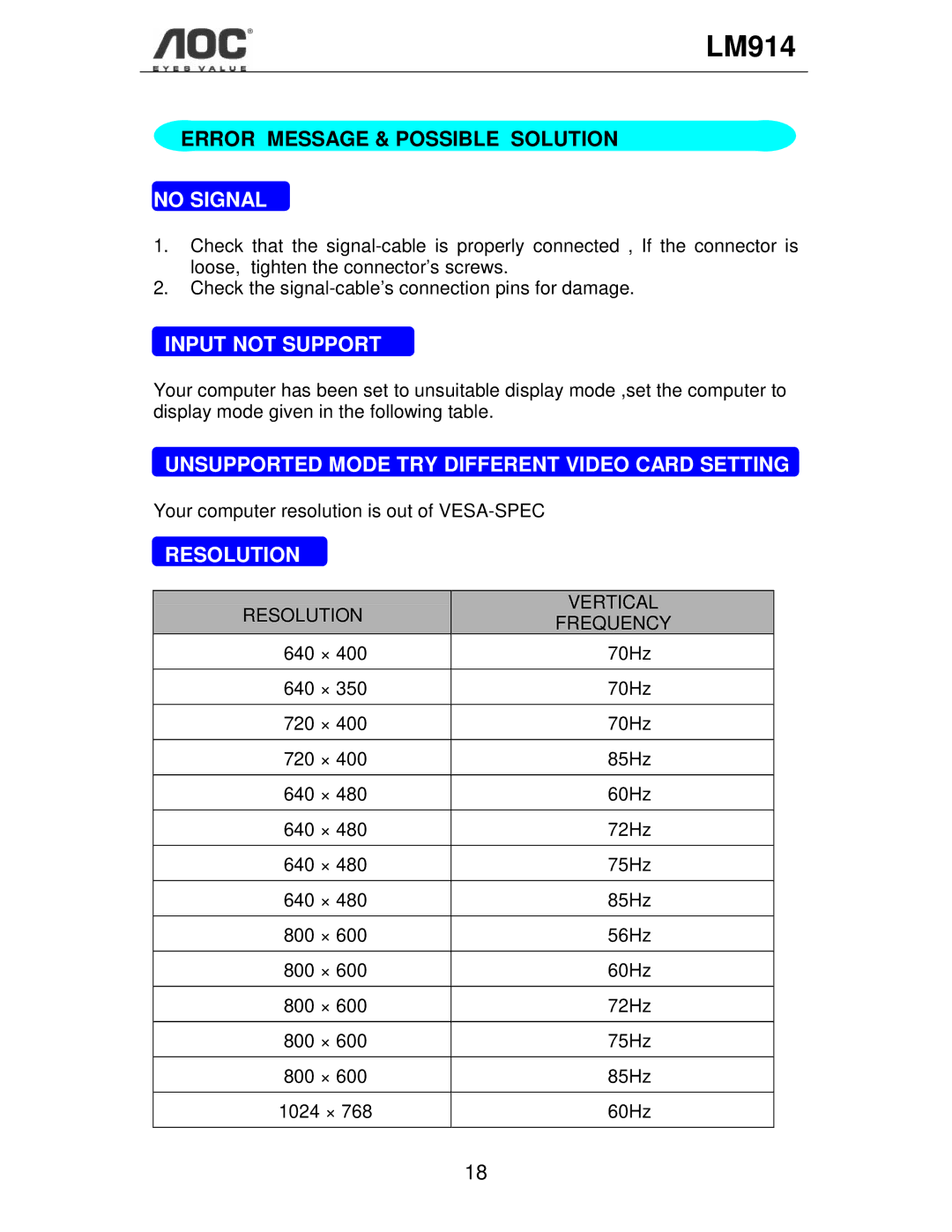LM914
ERROR MESSAGE & POSSIBLE SOLUTION
NO SIGNAL
1.Check that the
2.Check the
INPUT NOT SUPPORT
Your computer has been set to unsuitable display mode ,set the computer to display mode given in the following table.
UNSUPPORTED MODE TRY DIFFERENT VIDEO CARD SETTING
Your computer resolution is out of
RESOLUTION
| RESOLUTION | VERTICAL |
| FREQUENCY | |
|
| |
640 × 400 | 70Hz | |
|
| |
640 × 350 | 70Hz | |
|
| |
720 × 400 | 70Hz | |
|
| |
720 × 400 | 85Hz | |
|
| |
640 × 480 | 60Hz | |
|
| |
640 × 480 | 72Hz | |
|
| |
640 × 480 | 75Hz | |
|
| |
640 × 480 | 85Hz | |
|
| |
800 × 600 | 56Hz | |
|
| |
800 × 600 | 60Hz | |
|
| |
800 × 600 | 72Hz | |
|
| |
800 × 600 | 75Hz | |
|
| |
800 × 600 | 85Hz | |
|
| |
1024 × 768 | 60Hz | |
|
|
|
18