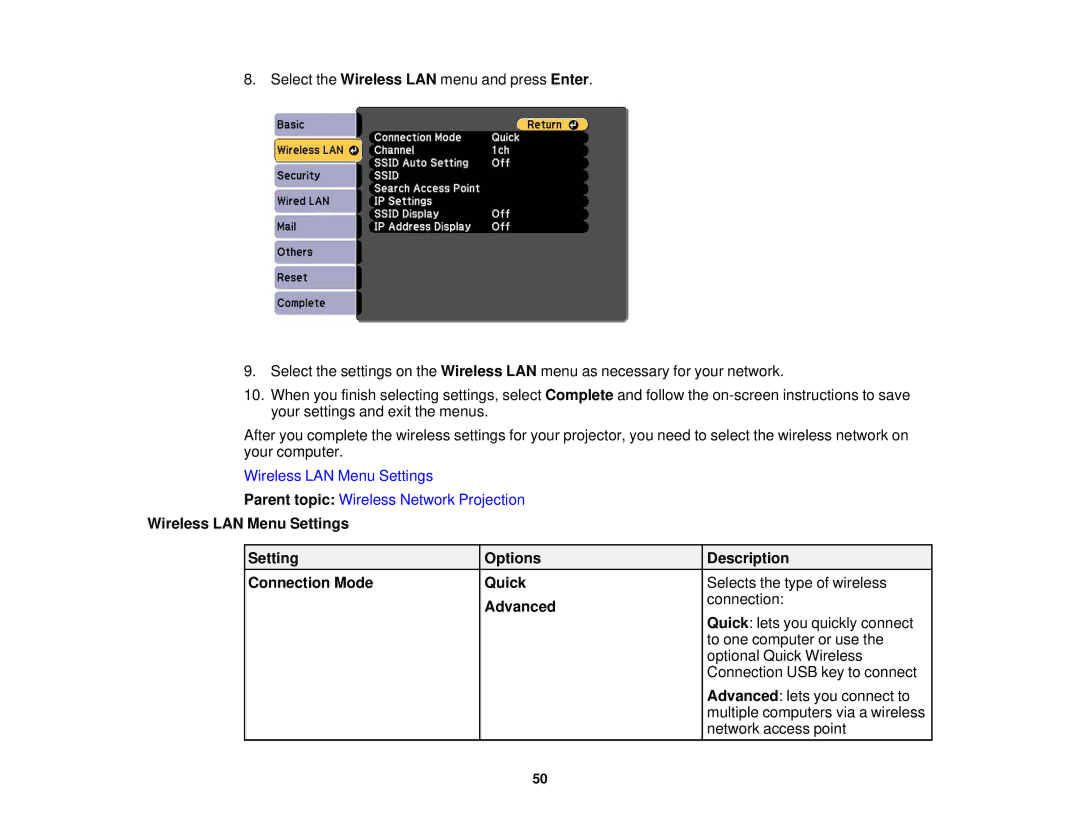1975W, 1980MWU, 1985WU, 1970W specifications
The Epson 1970W, 1985WU, 1980MWU, and 1975W projectors represent a robust lineup in the realm of portable projection technology, designed to meet a variety of professional and educational needs. These models are characterized by their versatile features, advanced technologies, and impressive specifications, making them ideal for business presentations, classrooms, and home entertainment.The Epson 1970W is renowned for its exceptional brightness, boasting up to 4,500 lumens, which ensures clear and vivid images even in well-lit environments. It utilizes 3LCD technology, ensuring vibrant color fidelity and detailed visuals. The 1970W also supports WXGA resolution, providing 1280 x 800 pixel clarity, making it suitable for displaying text-rich presentations and intricate graphics with ease.
Following closely is the Epson 1985WU, which further elevates the projection experience with native WUXGA resolution at 1920 x 1200 pixels. This model is particularly effective for high-definition content, offering enhanced clarity for detailed images. The 1985WU also features an impressive brightness of 5,000 lumens, ensuring excellent performance across various lighting conditions. This projector incorporates wireless capabilities, allowing users to share presentations effortlessly from laptops or smart devices, enhancing its convenience in collaborative settings.
The Epson 1980MWU combines high brightness with mobility, perfectly suited for on-the-go professionals. With 4,400 lumens of brightness and WUXGA resolution, it delivers sharp images while maintaining portability. This model boasts an innovative design with easy setup features, including automatic keystone correction, allowing for quick adjustments during presentations. Its extensive connectivity options, including HDMI and USB ports, enhance usability, making it a versatile choice for diverse applications.
Lastly, the Epson 1975W caters to those who prioritize flexibility and ease of use. This model features 4,200 lumens of brightness and WXGA resolution, providing a commendable balance between clarity and vivacity. The 1975W is equipped with advanced features such as vertical/horizontal keystone correction and lens shift, which help simplify setup in various environments. Furthermore, it includes a robust suite of connectivity options, supporting seamless integration with various devices and ensuring that users can present with minimal fuss.
Together, the Epson 1970W, 1985WU, 1980MWU, and 1975W models showcase a powerful combination of brightness, resolution, and innovative technology. Whether for professional, educational, or personal use, these projectors deliver high-quality performance, catering to the diverse needs of today's users.