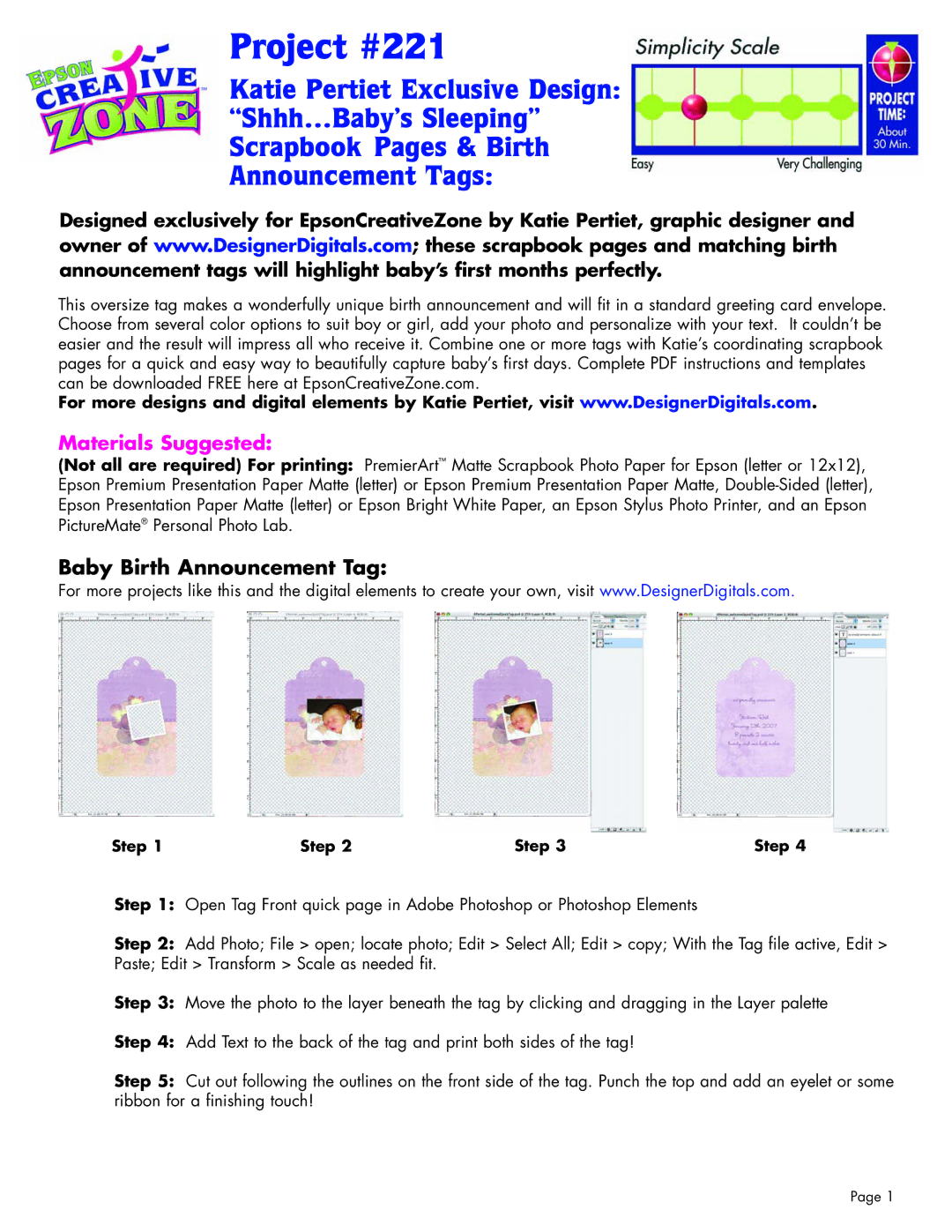Project #221
Katie Pertiet Exclusive Design:
“Shhh…Baby’s Sleeping”
Scrapbook Pages & Birth
Announcement Tags:
Designed exclusively for EpsonCreativeZone by Katie Pertiet, graphic designer and owner of www.DesignerDigitals.com; these scrapbook pages and matching birth announcement tags will highlight baby’s first months perfectly.
This oversize tag makes a wonderfully unique birth announcement and will fit in a standard greeting card envelope. Choose from several color options to suit boy or girl, add your photo and personalize with your text. It couldn’t be easier and the result will impress all who receive it. Combine one or more tags with Katie’s coordinating scrapbook pages for a quick and easy way to beautifully capture baby’s first days. Complete PDF instructions and templates can be downloaded FREE here at EpsonCreativeZone.com.
For more designs and digital elements by Katie Pertiet, visit www.DesignerDigitals.com.
Materials Suggested:
(Not all are required) For printing: PremierArt™ Matte Scrapbook Photo Paper for Epson (letter or 12x12), Epson Premium Presentation Paper Matte (letter) or Epson Premium Presentation Paper Matte,
Baby Birth Announcement Tag:
For more projects like this and the digital elements to create your own, visit www.DesignerDigitals.com.
Step 1 | Step 2 | Step 3 | Step 4 |
Step 1: Open Tag Front quick page in Adobe Photoshop or Photoshop Elements
Step 2: Add Photo; File > open; locate photo; Edit > Select All; Edit > copy; With the Tag file active, Edit > Paste; Edit > Transform > Scale as needed fit.
Step 3: Move the photo to the layer beneath the tag by clicking and dragging in the Layer palette
Step 4: Add Text to the back of the tag and print both sides of the tag!
Step 5: Cut out following the outlines on the front side of the tag. Punch the top and add an eyelet or some ribbon for a finishing touch!
Page 1