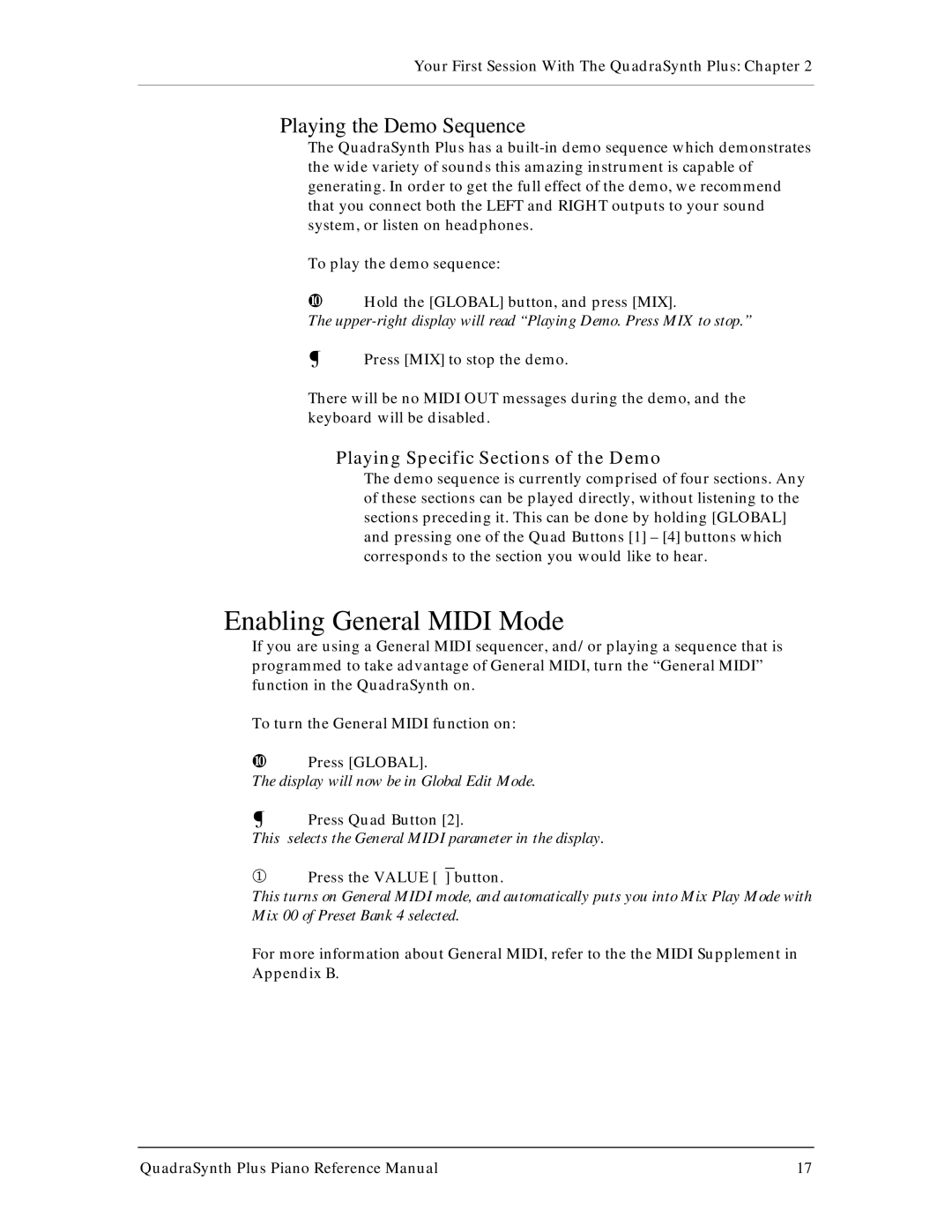Your First Session With The QuadraSynth Plus: Chapter 2
Playing the Demo Sequence
The QuadraSynth Plus has a
To play the demo sequence:
¿Hold the [GLOBAL] button, and press [MIX].
The
¡Press [MIX] to stop the demo.
There will be no MIDI OUT messages during the demo, and the keyboard will be disabled.
Playing Specific Sections of the Demo
The demo sequence is currently comprised of four sections. Any of these sections can be played directly, without listening to the sections preceding it. This can be done by holding [GLOBAL] and pressing one of the Quad Buttons [1] – [4] buttons which corresponds to the section you would like to hear.
Enabling General MIDI Mode
If you are using a General MIDI sequencer, and/or playing a sequence that is programmed to take advantage of General MIDI, turn the “General MIDI” function in the QuadraSynth on.
To turn the General MIDI function on:
¿Press [GLOBAL].
The display will now be in Global Edit Mode.
¡Press Quad Button [2].
This selects the General MIDI parameter in the display.
¬Press the VALUE [‾] button.
This turns on General MIDI mode, and automatically puts you into Mix Play Mode with Mix 00 of Preset Bank 4 selected.
For more information about General MIDI, refer to the the MIDI Supplement in Appendix B.
QuadraSynth Plus Piano Reference Manual | 17 |