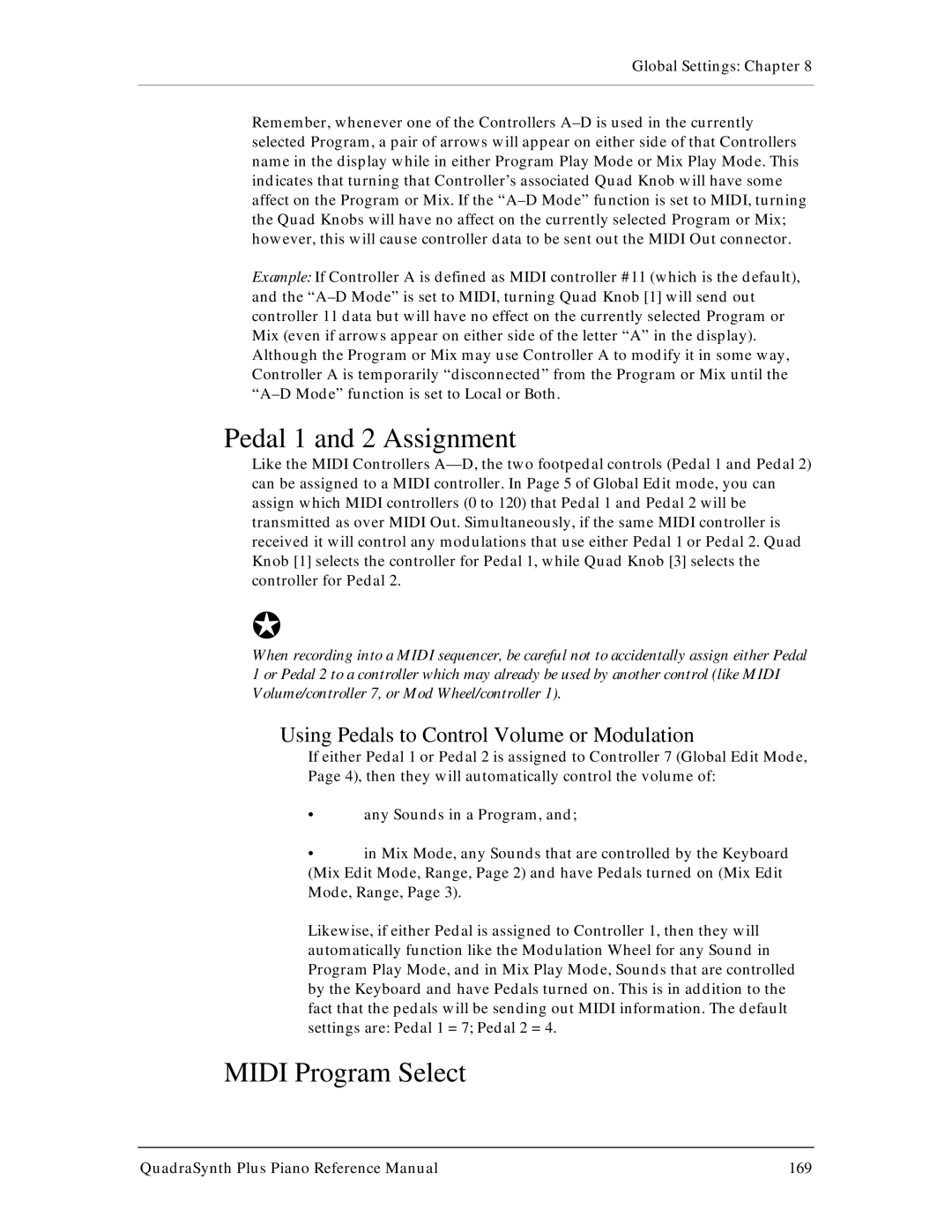Global Settings: Chapter 8
Remember, whenever one of the Controllers A–D is used in the currently selected Program, a pair of arrows will appear on either side of that Controllers name in the display while in either Program Play Mode or Mix Play Mode. This indicates that turning that Controller’s associated Quad Knob will have some affect on the Program or Mix. If the “A–D Mode” function is set to MIDI, turning the Quad Knobs will have no affect on the currently selected Program or Mix; however, this will cause controller data to be sent out the MIDI Out connector.
Example: If Controller A is defined as MIDI controller #11 (which is the default), and the “A–D Mode” is set to MIDI, turning Quad Knob [1] will send out controller 11 data but will have no effect on the currently selected Program or Mix (even if arrows appear on either side of the letter “A” in the display). Although the Program or Mix may use Controller A to modify it in some way, Controller A is temporarily “disconnected” from the Program or Mix until the “A–D Mode” function is set to Local or Both.
Pedal 1 and 2 Assignment
Like the MIDI Controllers A—D, the two footpedal controls (Pedal 1 and Pedal 2) can be assigned to a MIDI controller. In Page 5 of Global Edit mode, you can assign which MIDI controllers (0 to 120) that Pedal 1 and Pedal 2 will be transmitted as over MIDI Out. Simultaneously, if the same MIDI controller is received it will control any modulations that use either Pedal 1 or Pedal 2. Quad Knob [1] selects the controller for Pedal 1, while Quad Knob [3] selects the controller for Pedal 2.
J
When recording into a MIDI sequencer, be careful not to accidentally assign either Pedal 1 or Pedal 2 to a controller which may already be used by another control (like MIDI Volume/controller 7, or Mod Wheel/controller 1).
Using Pedals to Control Volume or Modulation
If either Pedal 1 or Pedal 2 is assigned to Controller 7 (Global Edit Mode, Page 4), then they will automatically control the volume of:
•any Sounds in a Program, and;
•in Mix Mode, any Sounds that are controlled by the Keyboard (Mix Edit Mode, Range, Page 2) and have Pedals turned on (Mix Edit Mode, Range, Page 3).
Likewise, if either Pedal is assigned to Controller 1, then they will automatically function like the Modulation Wheel for any Sound in Program Play Mode, and in Mix Play Mode, Sounds that are controlled by the Keyboard and have Pedals turned on. This is in addition to the fact that the pedals will be sending out MIDI information. The default settings are: Pedal 1 = 7; Pedal 2 = 4.
MIDI Program Select