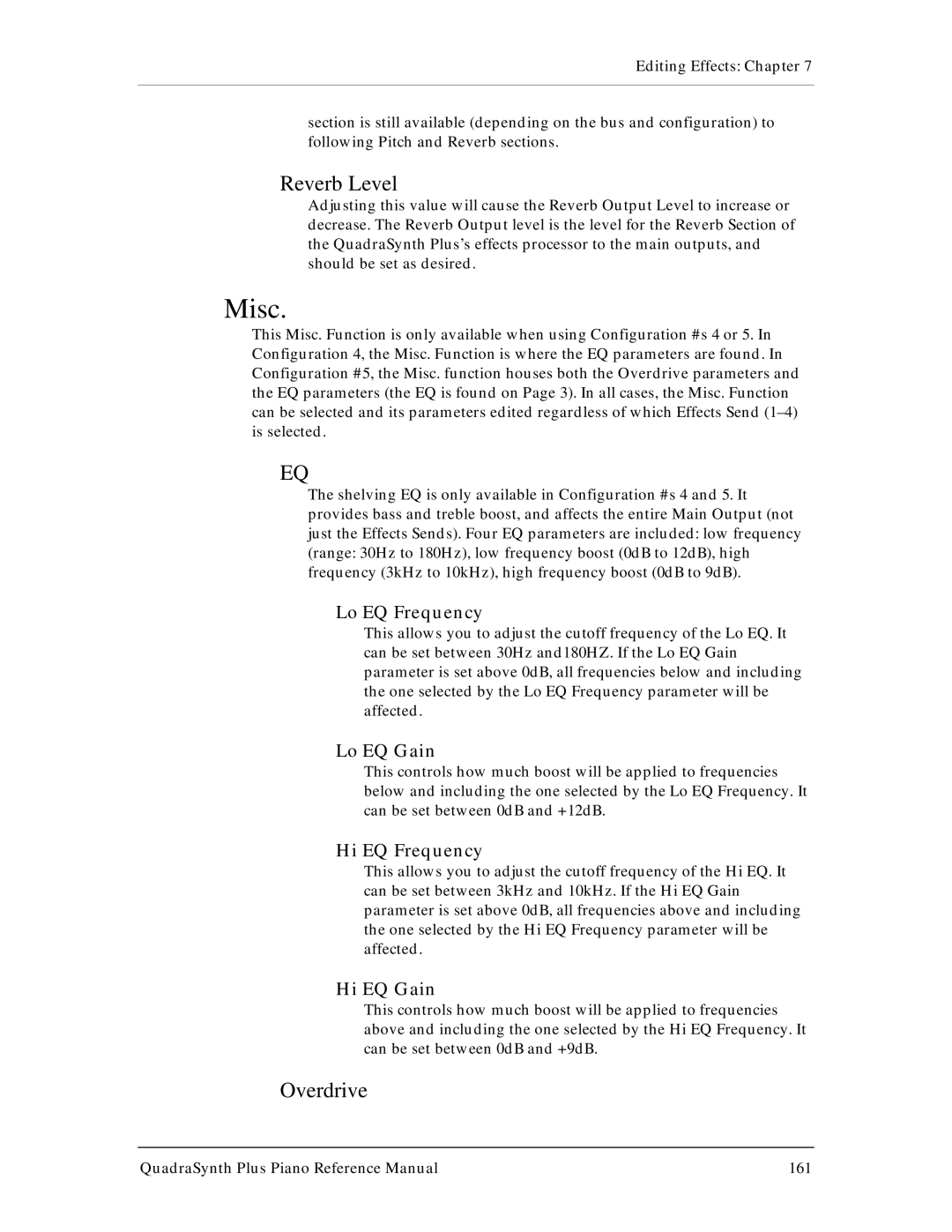Editing Effects: Chapter 7
section is still available (depending on the bus and configuration) to following Pitch and Reverb sections.
Reverb Level
Adjusting this value will cause the Reverb Output Level to increase or decrease. The Reverb Output level is the level for the Reverb Section of the QuadraSynth Plus’s effects processor to the main outputs, and should be set as desired.
Misc.
This Misc. Function is only available when using Configuration #s 4 or 5. In Configuration 4, the Misc. Function is where the EQ parameters are found. In Configuration #5, the Misc. function houses both the Overdrive parameters and the EQ parameters (the EQ is found on Page 3). In all cases, the Misc. Function can be selected and its parameters edited regardless of which Effects Send
EQ
The shelving EQ is only available in Configuration #s 4 and 5. It provides bass and treble boost, and affects the entire Main Output (not just the Effects Sends). Four EQ parameters are included: low frequency (range: 30Hz to 180Hz), low frequency boost (0dB to 12dB), high frequency (3kHz to 10kHz), high frequency boost (0dB to 9dB).
Lo EQ Frequency
This allows you to adjust the cutoff frequency of the Lo EQ. It can be set between 30Hz and180HZ. If the Lo EQ Gain parameter is set above 0dB, all frequencies below and including the one selected by the Lo EQ Frequency parameter will be affected.
Lo EQ Gain
This controls how much boost will be applied to frequencies below and including the one selected by the Lo EQ Frequency. It can be set between 0dB and +12dB.
Hi EQ Frequency
This allows you to adjust the cutoff frequency of the Hi EQ. It can be set between 3kHz and 10kHz. If the Hi EQ Gain parameter is set above 0dB, all frequencies above and including the one selected by the Hi EQ Frequency parameter will be affected.
Hi EQ Gain
This controls how much boost will be applied to frequencies above and including the one selected by the Hi EQ Frequency. It can be set between 0dB and +9dB.
Overdrive
QuadraSynth Plus Piano Reference Manual | 161 |