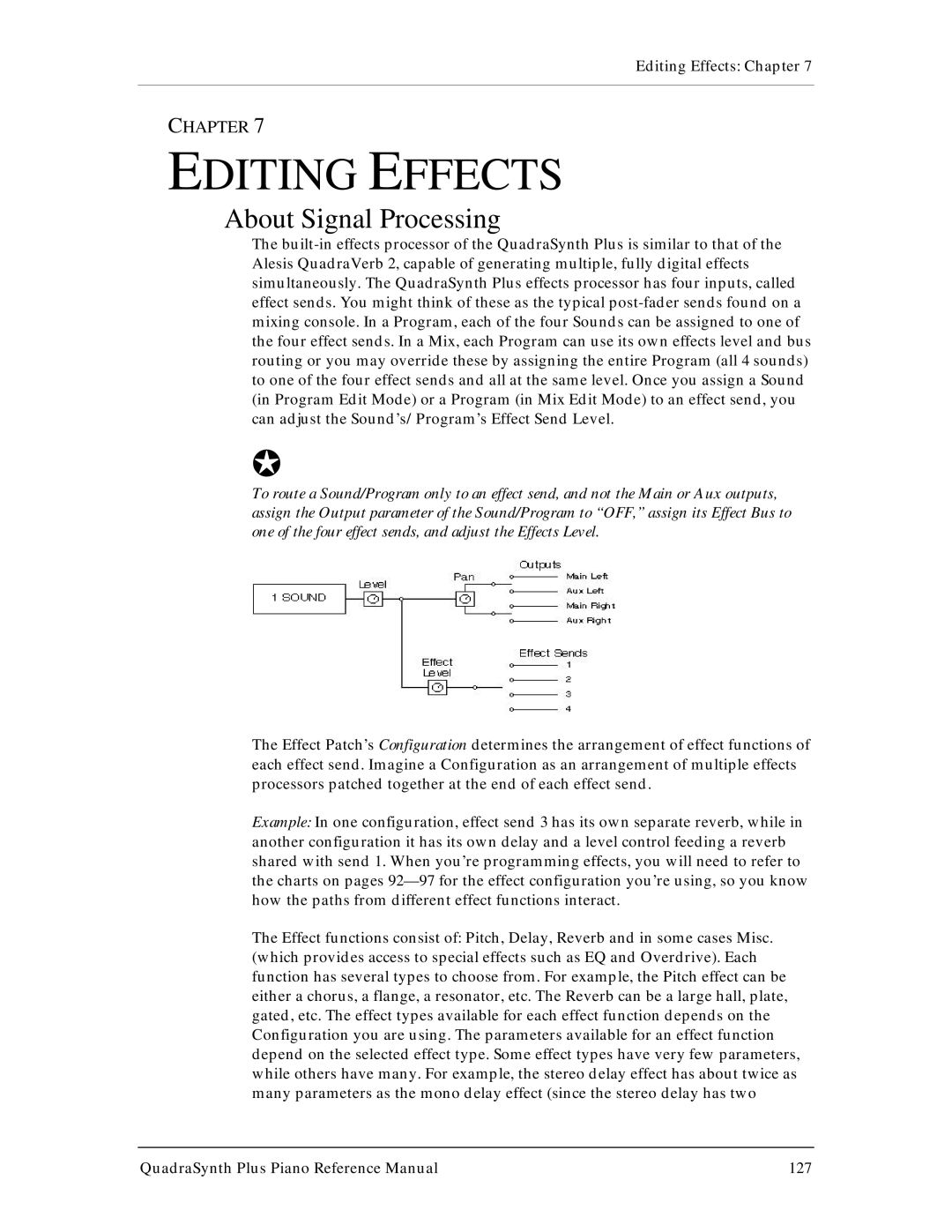Editing Effects: Chapter 7
CHAPTER 7
EDITING EFFECTS
About Signal Processing
The
J
To route a Sound/Program only to an effect send, and not the Main or Aux outputs, assign the Output parameter of the Sound/Program to “OFF,” assign its Effect Bus to one of the four effect sends, and adjust the Effects Level.
The Effect Patch’s Configuration determines the arrangement of effect functions of each effect send. Imagine a Configuration as an arrangement of multiple effects processors patched together at the end of each effect send.
Example: In one configuration, effect send 3 has its own separate reverb, while in another configuration it has its own delay and a level control feeding a reverb shared with send 1. When you’re programming effects, you will need to refer to the charts on pages
The Effect functions consist of: Pitch, Delay, Reverb and in some cases Misc. (which provides access to special effects such as EQ and Overdrive). Each function has several types to choose from. For example, the Pitch effect can be either a chorus, a flange, a resonator, etc. The Reverb can be a large hall, plate, gated, etc. The effect types available for each effect function depends on the Configuration you are using. The parameters available for an effect function depend on the selected effect type. Some effect types have very few parameters, while others have many. For example, the stereo delay effect has about twice as many parameters as the mono delay effect (since the stereo delay has two
QuadraSynth Plus Piano Reference Manual | 127 |