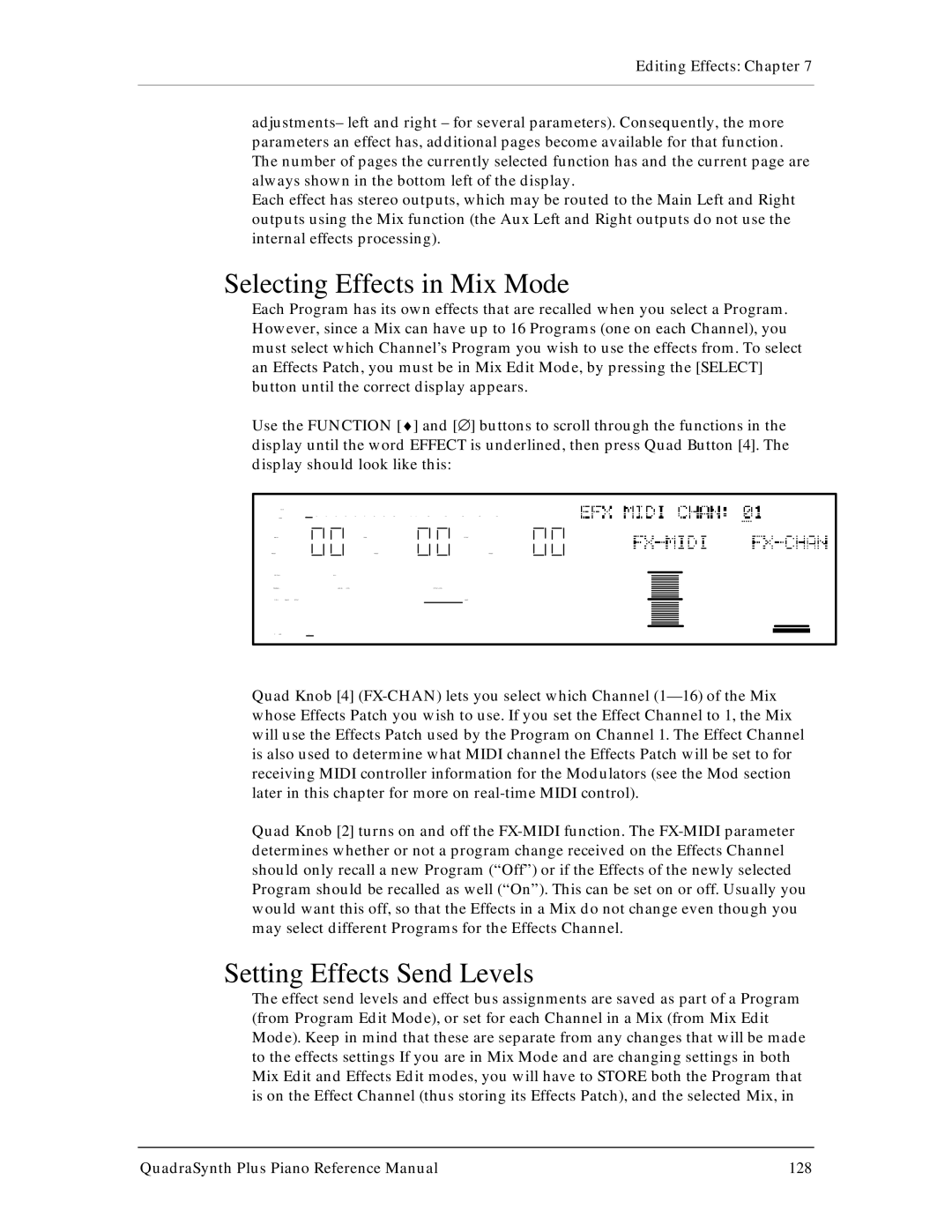Editing Effects: Chapter 7
adjustments– left and right – for several parameters). Consequently, the more parameters an effect has, additional pages become available for that function. The number of pages the currently selected function has and the current page are always shown in the bottom left of the display.
Each effect has stereo outputs, which may be routed to the Main Left and Right outputs using the Mix function (the Aux Left and Right outputs do not use the internal effects processing).
Selecting Effects in Mix Mode
Each Program has its own effects that are recalled when you select a Program. However, since a Mix can have up to 16 Programs (one on each Channel), you must select which Channel’s Program you wish to use the effects from. To select an Effects Patch, you must be in Mix Edit Mode, by pressing the [SELECT] button until the correct display appears.
Use the FUNCTION [♦] and [∅] buttons to scroll through the functions in the display until the word EFFECT is underlined, then press Quad Button [4]. The display should look like this:
Quad Knob [4]
Quad Knob [2] turns on and off the
Setting Effects Send Levels
The effect send levels and effect bus assignments are saved as part of a Program (from Program Edit Mode), or set for each Channel in a Mix (from Mix Edit Mode). Keep in mind that these are separate from any changes that will be made to the effects settings If you are in Mix Mode and are changing settings in both Mix Edit and Effects Edit modes, you will have to STORE both the Program that is on the Effect Channel (thus storing its Effects Patch), and the selected Mix, in
QuadraSynth Plus Piano Reference Manual | 128 |