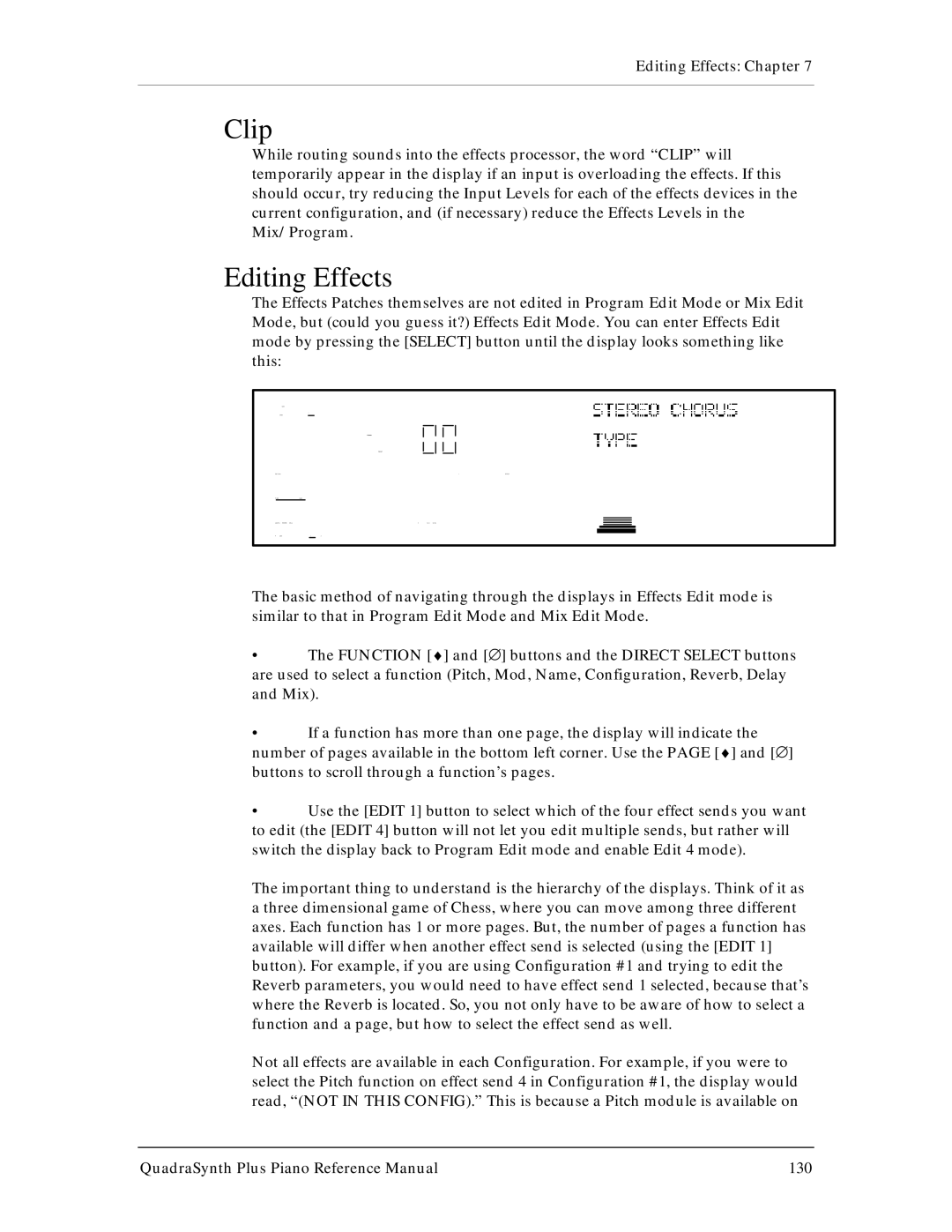Editing Effects: Chapter 7
Clip
While routing sounds into the effects processor, the word “CLIP” will temporarily appear in the display if an input is overloading the effects. If this should occur, try reducing the Input Levels for each of the effects devices in the current configuration, and (if necessary) reduce the Effects Levels in the Mix/Program.
Editing Effects
The Effects Patches themselves are not edited in Program Edit Mode or Mix Edit Mode, but (could you guess it?) Effects Edit Mode. You can enter Effects Edit mode by pressing the [SELECT] button until the display looks something like this:
The basic method of navigating through the displays in Effects Edit mode is similar to that in Program Edit Mode and Mix Edit Mode.
•The FUNCTION [♦] and [∅] buttons and the DIRECT SELECT buttons are used to select a function (Pitch, Mod, Name, Configuration, Reverb, Delay and Mix).
•If a function has more than one page, the display will indicate the number of pages available in the bottom left corner. Use the PAGE [♦] and [∅] buttons to scroll through a function’s pages.
•Use the [EDIT 1] button to select which of the four effect sends you want to edit (the [EDIT 4] button will not let you edit multiple sends, but rather will switch the display back to Program Edit mode and enable Edit 4 mode).
The important thing to understand is the hierarchy of the displays. Think of it as a three dimensional game of Chess, where you can move among three different axes. Each function has 1 or more pages. But, the number of pages a function has available will differ when another effect send is selected (using the [EDIT 1] button). For example, if you are using Configuration #1 and trying to edit the Reverb parameters, you would need to have effect send 1 selected, because that’s where the Reverb is located. So, you not only have to be aware of how to select a function and a page, but how to select the effect send as well.
Not all effects are available in each Configuration. For example, if you were to select the Pitch function on effect send 4 in Configuration #1, the display would read, “(NOT IN THIS CONFIG).” This is because a Pitch module is available on
QuadraSynth Plus Piano Reference Manual | 130 |