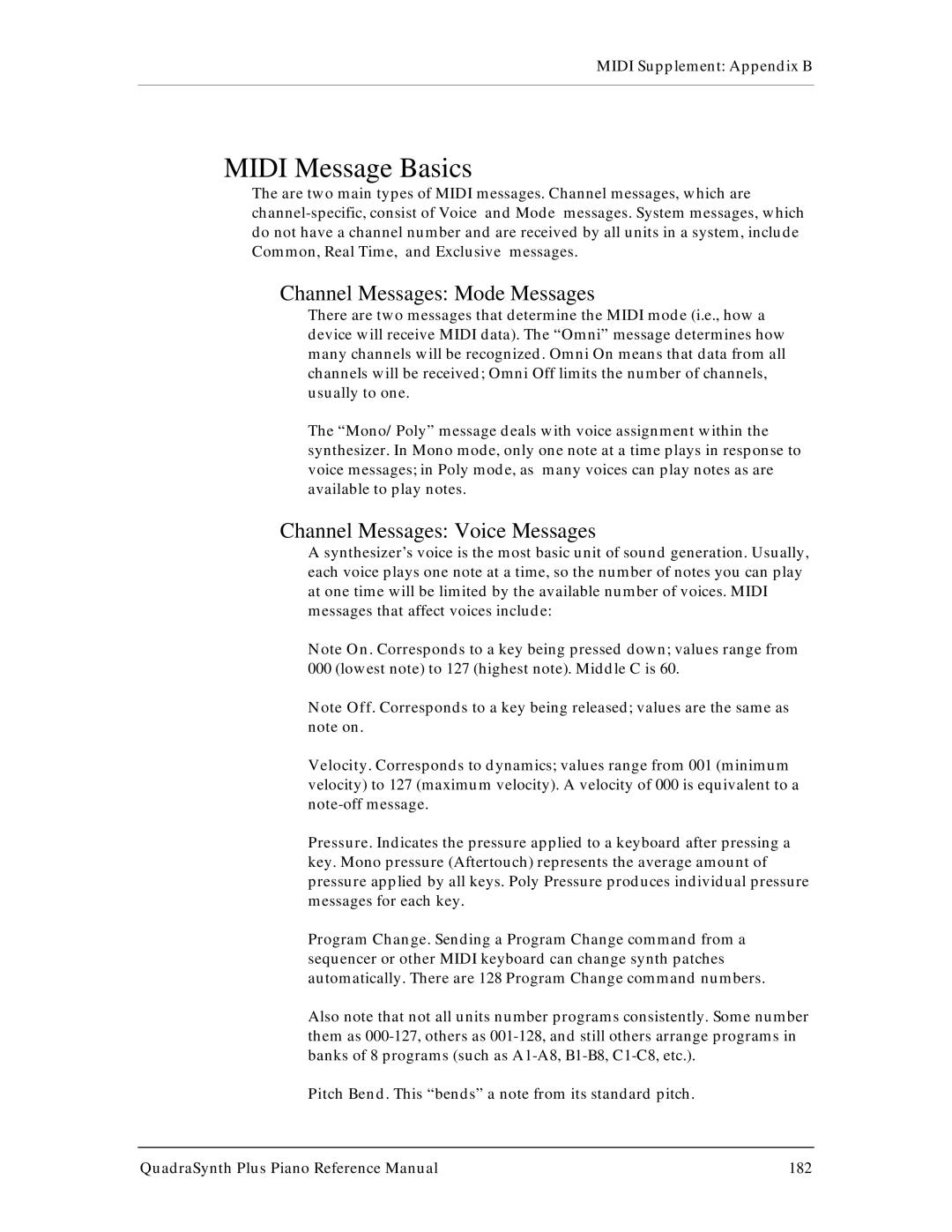MIDI Supplement: Appendix B
MIDI Message Basics
The are two main types of MIDI messages. Channel messages, which are
Channel Messages: Mode Messages
There are two messages that determine the MIDI mode (i.e., how a device will receive MIDI data). The “Omni” message determines how many channels will be recognized. Omni On means that data from all channels will be received; Omni Off limits the number of channels, usually to one.
The “Mono/Poly” message deals with voice assignment within the synthesizer. In Mono mode, only one note at a time plays in response to voice messages; in Poly mode, as many voices can play notes as are available to play notes.
Channel Messages: Voice Messages
A synthesizer’s voice is the most basic unit of sound generation. Usually, each voice plays one note at a time, so the number of notes you can play at one time will be limited by the available number of voices. MIDI messages that affect voices include:
Note On. Corresponds to a key being pressed down; values range from 000 (lowest note) to 127 (highest note). Middle C is 60.
Note Off. Corresponds to a key being released; values are the same as note on.
Velocity. Corresponds to dynamics; values range from 001 (minimum velocity) to 127 (maximum velocity). A velocity of 000 is equivalent to a
Pressure. Indicates the pressure applied to a keyboard after pressing a key. Mono pressure (Aftertouch) represents the average amount of pressure applied by all keys. Poly Pressure produces individual pressure messages for each key.
Program Change. Sending a Program Change command from a sequencer or other MIDI keyboard can change synth patches automatically. There are 128 Program Change command numbers.
Also note that not all units number programs consistently. Some number them as
Pitch Bend. This “bends” a note from its standard pitch.
QuadraSynth Plus Piano Reference Manual | 182 |