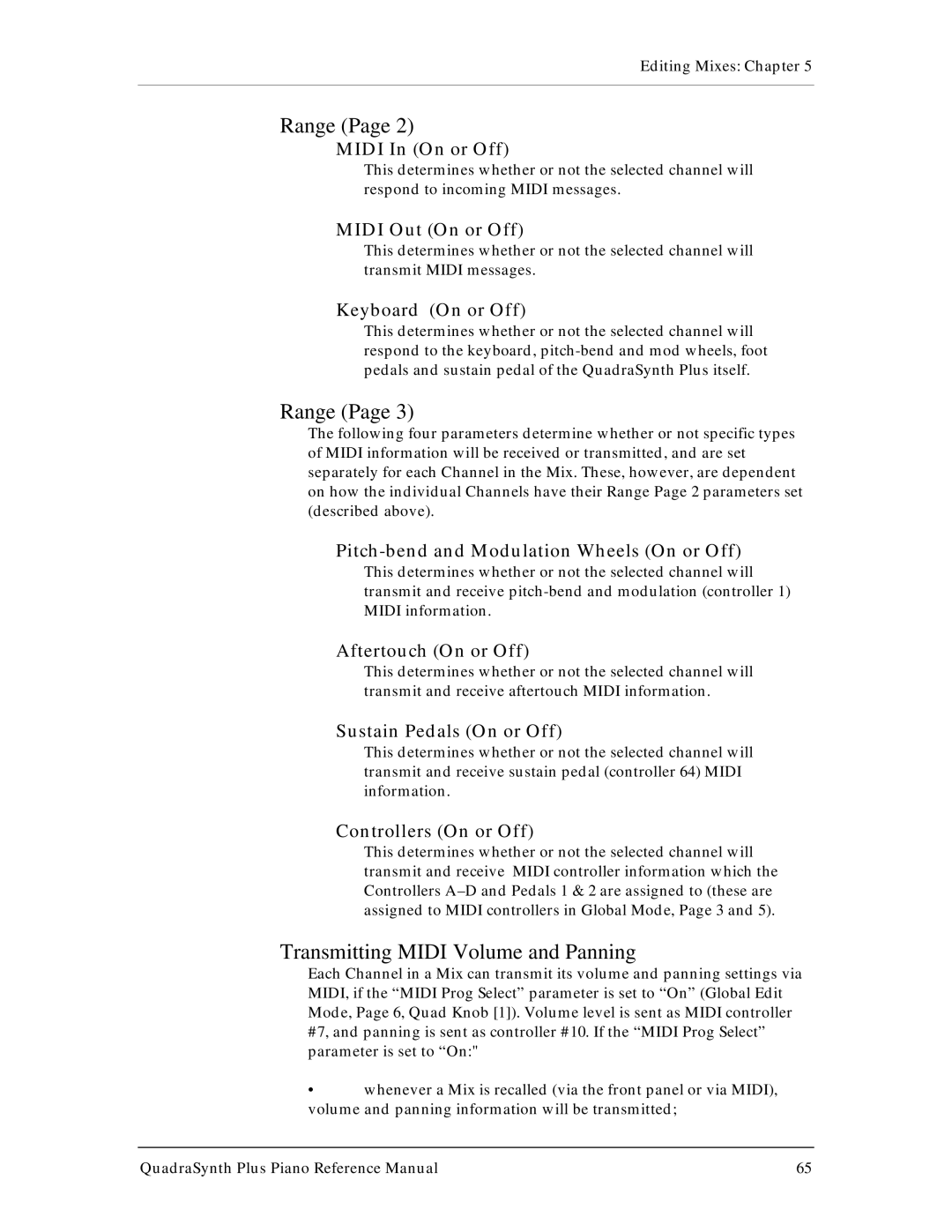Editing Mixes: Chapter 5
Range (Page 2)
MIDI In (On or Off)
This determines whether or not the selected channel will respond to incoming MIDI messages.
MIDI Out (On or Off)
This determines whether or not the selected channel will transmit MIDI messages.
Keyboard (On or Off)
This determines whether or not the selected channel will respond to the keyboard,
Range (Page 3)
The following four parameters determine whether or not specific types of MIDI information will be received or transmitted, and are set separately for each Channel in the Mix. These, however, are dependent on how the individual Channels have their Range Page 2 parameters set (described above).
Pitch-bend and Modulation Wheels (On or Off)
This determines whether or not the selected channel will transmit and receive
Aftertouch (On or Off)
This determines whether or not the selected channel will transmit and receive aftertouch MIDI information.
Sustain Pedals (On or Off)
This determines whether or not the selected channel will transmit and receive sustain pedal (controller 64) MIDI information.
Controllers (On or Off)
This determines whether or not the selected channel will transmit and receive MIDI controller information which the Controllers
Transmitting MIDI Volume and Panning
Each Channel in a Mix can transmit its volume and panning settings via MIDI, if the “MIDI Prog Select” parameter is set to “On” (Global Edit Mode, Page 6, Quad Knob [1]). Volume level is sent as MIDI controller #7, and panning is sent as controller #10. If the “MIDI Prog Select” parameter is set to “On:"
•whenever a Mix is recalled (via the front panel or via MIDI), volume and panning information will be transmitted;
QuadraSynth Plus Piano Reference Manual | 65 |