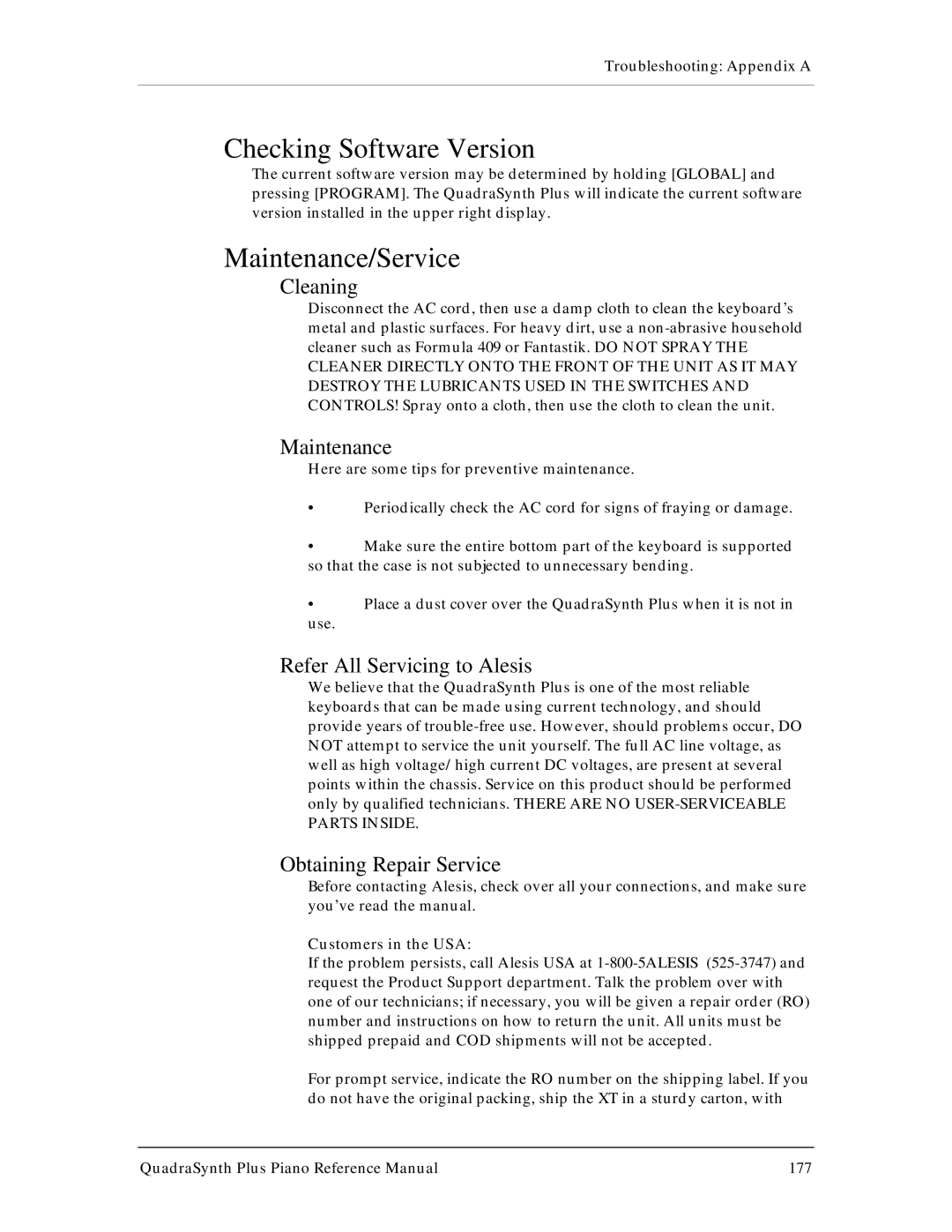Troubleshooting: Appendix A
Checking Software Version
The current software version may be determined by holding [GLOBAL] and pressing [PROGRAM]. The QuadraSynth Plus will indicate the current software version installed in the upper right display.
Maintenance/Service
Cleaning
Disconnect the AC cord, then use a damp cloth to clean the keyboard’s metal and plastic surfaces. For heavy dirt, use a
Maintenance
Here are some tips for preventive maintenance.
•Periodically check the AC cord for signs of fraying or damage.
•Make sure the entire bottom part of the keyboard is supported so that the case is not subjected to unnecessary bending.
•Place a dust cover over the QuadraSynth Plus when it is not in
use.
Refer All Servicing to Alesis
We believe that the QuadraSynth Plus is one of the most reliable keyboards that can be made using current technology, and should provide years of
Obtaining Repair Service
Before contacting Alesis, check over all your connections, and make sure you’ve read the manual.
Customers in the USA:
If the problem persists, call Alesis USA at
For prompt service, indicate the RO number on the shipping label. If you do not have the original packing, ship the XT in a sturdy carton, with
QuadraSynth Plus Piano Reference Manual | 177 |