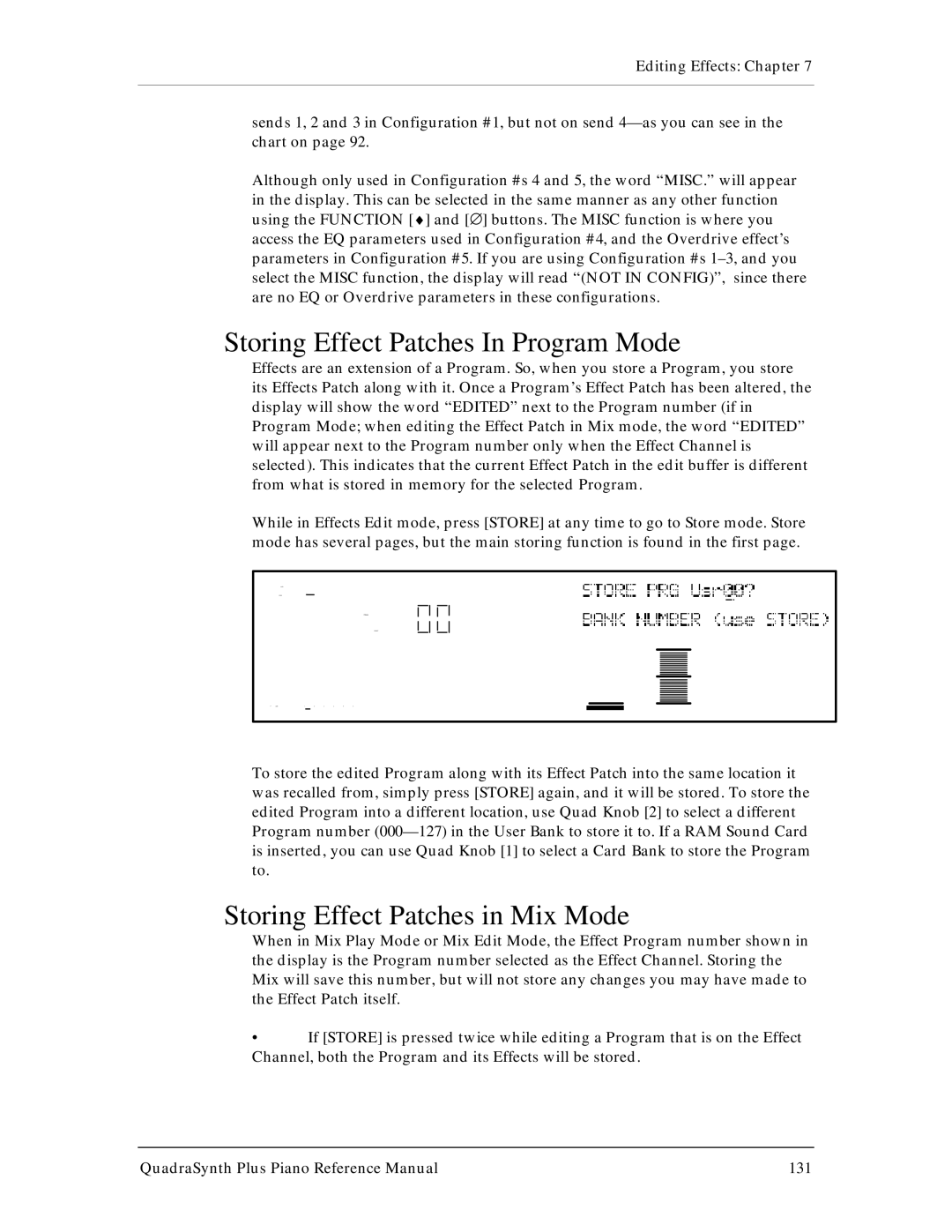Editing Effects: Chapter 7
sends 1, 2 and 3 in Configuration #1, but not on send
Although only used in Configuration #s 4 and 5, the word “MISC.” will appear in the display. This can be selected in the same manner as any other function using the FUNCTION [♦] and [∅] buttons. The MISC function is where you access the EQ parameters used in Configuration #4, and the Overdrive effect’s parameters in Configuration #5. If you are using Configuration #s
Storing Effect Patches In Program Mode
Effects are an extension of a Program. So, when you store a Program, you store its Effects Patch along with it. Once a Program’s Effect Patch has been altered, the display will show the word “EDITED” next to the Program number (if in Program Mode; when editing the Effect Patch in Mix mode, the word “EDITED” will appear next to the Program number only when the Effect Channel is selected). This indicates that the current Effect Patch in the edit buffer is different from what is stored in memory for the selected Program.
While in Effects Edit mode, press [STORE] at any time to go to Store mode. Store mode has several pages, but the main storing function is found in the first page.
To store the edited Program along with its Effect Patch into the same location it was recalled from, simply press [STORE] again, and it will be stored. To store the edited Program into a different location, use Quad Knob [2] to select a different Program number
Storing Effect Patches in Mix Mode
When in Mix Play Mode or Mix Edit Mode, the Effect Program number shown in the display is the Program number selected as the Effect Channel. Storing the Mix will save this number, but will not store any changes you may have made to the Effect Patch itself.
•If [STORE] is pressed twice while editing a Program that is on the Effect Channel, both the Program and its Effects will be stored.
QuadraSynth Plus Piano Reference Manual | 131 |