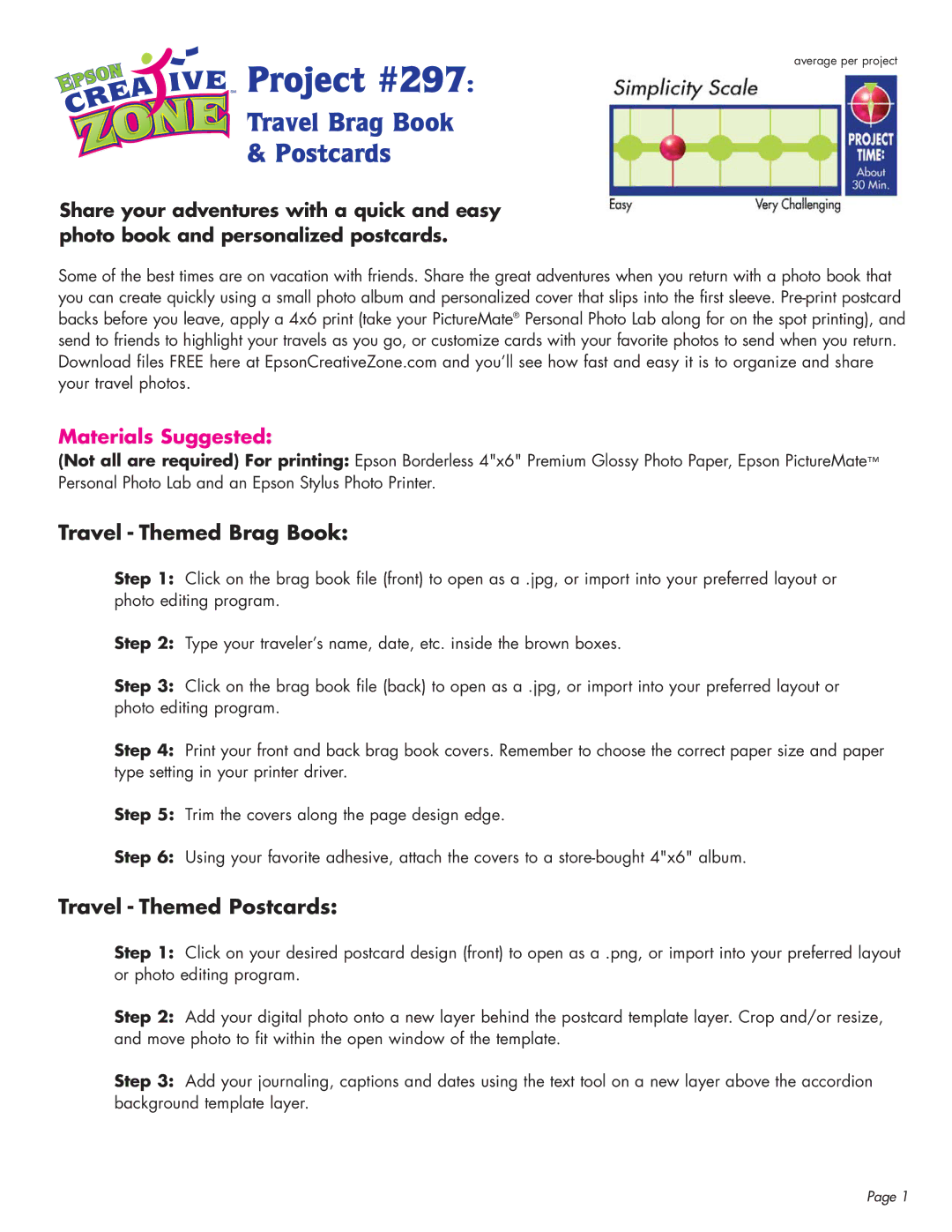Project #297:
Project #297:
Travel Brag Book
& Postcards
Share your adventures with a quick and easy photo book and personalized postcards.
average per project
Some of the best times are on vacation with friends. Share the great adventures when you return with a photo book that you can create quickly using a small photo album and personalized cover that slips into the first sleeve.
Materials Suggested:
(Not all are required) For printing: Epson Borderless 4"x6" Premium Glossy Photo Paper, Epson PictureMate™ Personal Photo Lab and an Epson Stylus Photo Printer.
Travel - Themed Brag Book:
Step 1: Click on the brag book file (front) to open as a .jpg, or import into your preferred layout or photo editing program.
Step 2: Type your traveler’s name, date, etc. inside the brown boxes.
Step 3: Click on the brag book file (back) to open as a .jpg, or import into your preferred layout or photo editing program.
Step 4: Print your front and back brag book covers. Remember to choose the correct paper size and paper type setting in your printer driver.
Step 5: Trim the covers along the page design edge.
Step 6: Using your favorite adhesive, attach the covers to a
Travel - Themed Postcards:
Step 1: Click on your desired postcard design (front) to open as a .png, or import into your preferred layout or photo editing program.
Step 2: Add your digital photo onto a new layer behind the postcard template layer. Crop and/or resize, and move photo to fit within the open window of the template.
Step 3: Add your journaling, captions and dates using the text tool on a new layer above the accordion background template layer.
Page 1