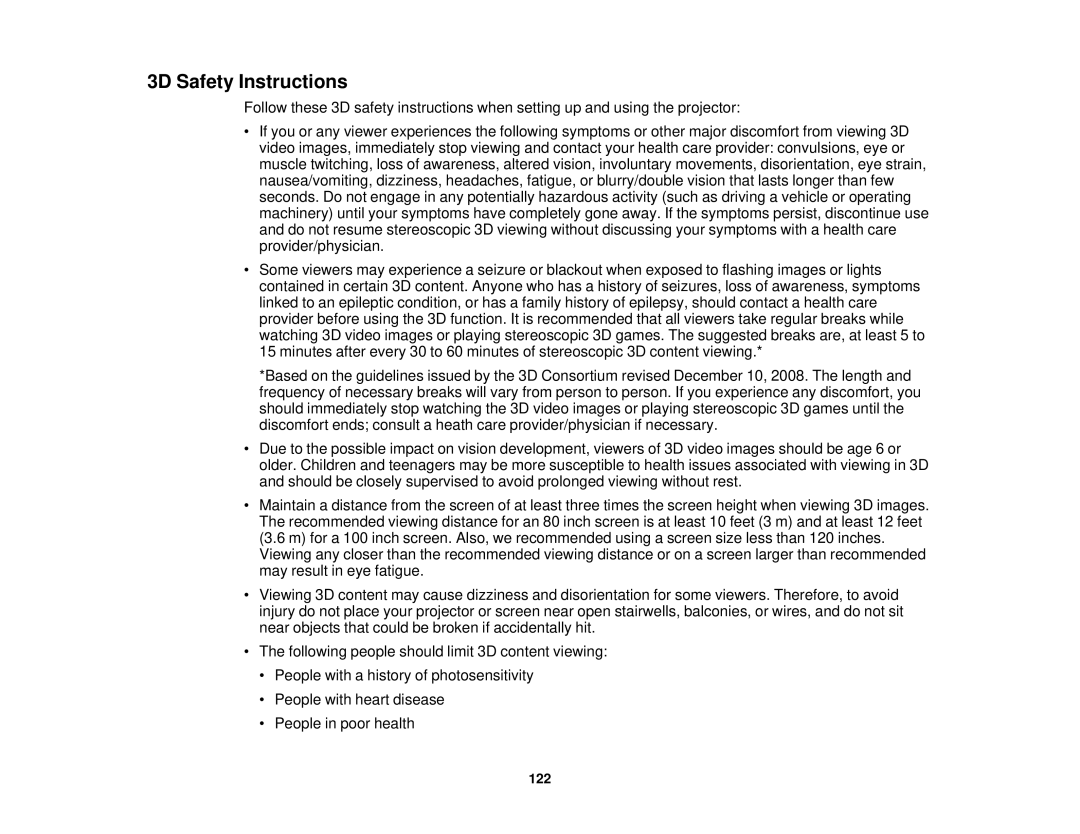5025UB specifications
The Epson 5025UB is a high-performance home theater projector known for its outstanding image quality and advanced features. It utilizes 3LCD technology, which allows for vibrant color reproduction and high levels of brightness. This technology also helps eliminate the rainbow effect that can sometimes be seen in other types of projectors.One of the standout features of the Epson 5025UB is its 4K Enhancement Technology. This technology offers an upscaling capability that enhances Full HD content to achieve greater dimensionality and detail, delivering near-4K quality images. With support for HDR (High Dynamic Range), the projector enhances contrast and provides a broader color gamut, bringing scenes to life with sharper highlights and deeper blacks. This makes it ideal for both movies and gaming, ensuring a captivating viewing experience.
The 5025UB features a brightness rating of up to 2,500 lumens, enabling it to perform well in both dark and moderately lit environments. This translates to vibrant, clear images even with ambient light present. The contrast ratio is another impressive aspect, boasting an effective ratio of up to 1,000,000:1, which enhances the depth of images and ensures that shadows and colors are rendered with accuracy and detail.
Connectivity options are plentiful with the Epson 5025UB, including multiple HDMI ports, USB ports, and the option for wired and wireless networking. This flexibility allows users to easily connect a variety of devices, making it an excellent choice for those who appreciate versatility in their home theater setups.
Furthermore, the projector features lens shift and zoom capabilities that provide installation flexibility. Users can adjust the position and size of the projected image to best fit their viewing space, whether it be a dedicated home theater room or a living room setting.
In addition to its impressive technical specifications, the Epson 5025UB is designed for quiet operation, meaning that it won't distract viewers during a movie. Its sleek design allows it to blend seamlessly into any home entertainment setup.
Overall, the Epson 5025UB stands out in the home theater projector market with its combination of advanced technology, image quality, and user-friendly features, making it a great choice for cinema enthusiasts and gamers alike.