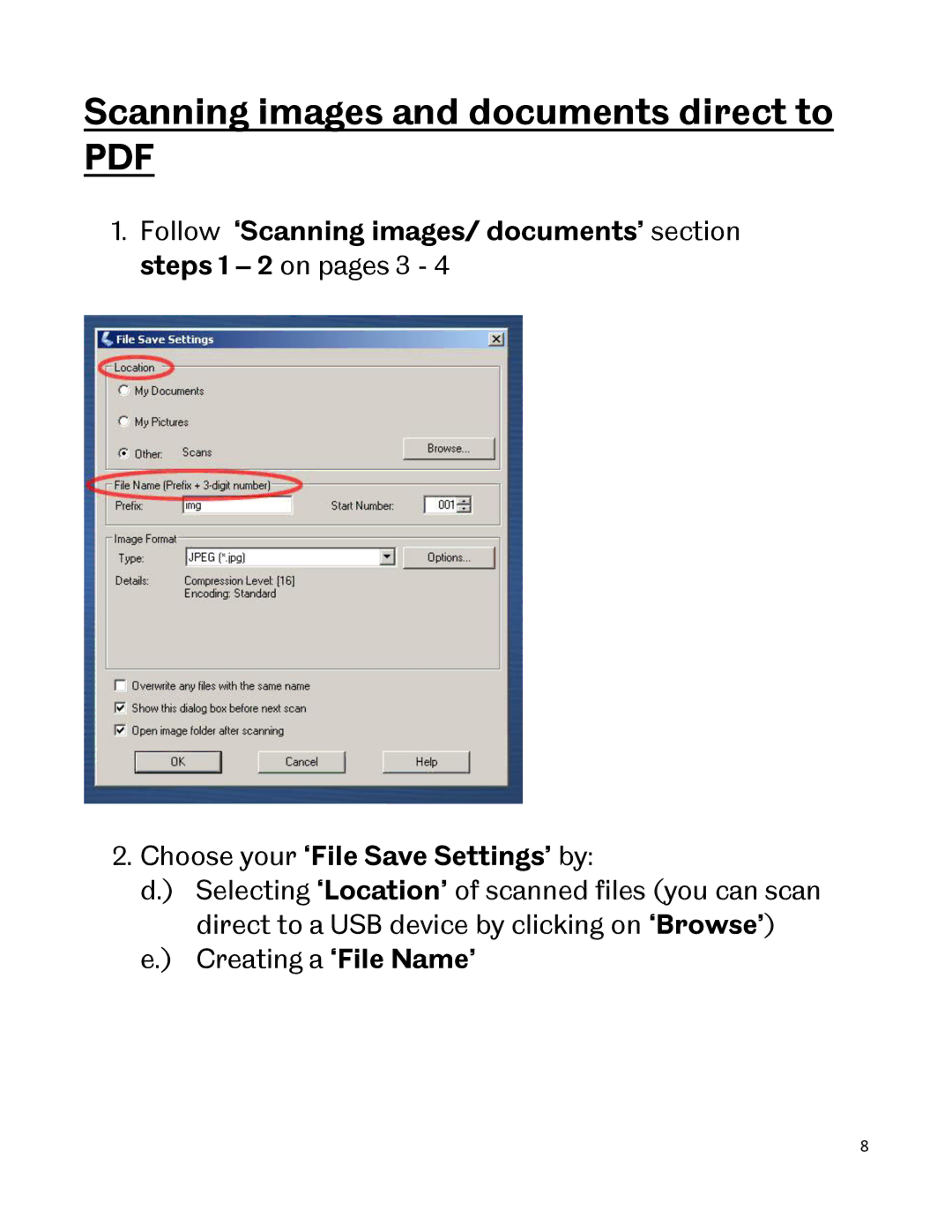Scanning images and documents direct to
1.Follow ‘Scanning images/ documents’ section steps 1 – 2 on pages 3 - 4
2.Choose your ‘File Save Settings’ by:
d.) | Selecting ‘Location’ of scanned files (you can scan |
| direct to a USB device by clicking on ‘Browse’) |
e.) | Creating a ‘File Name’ |
8