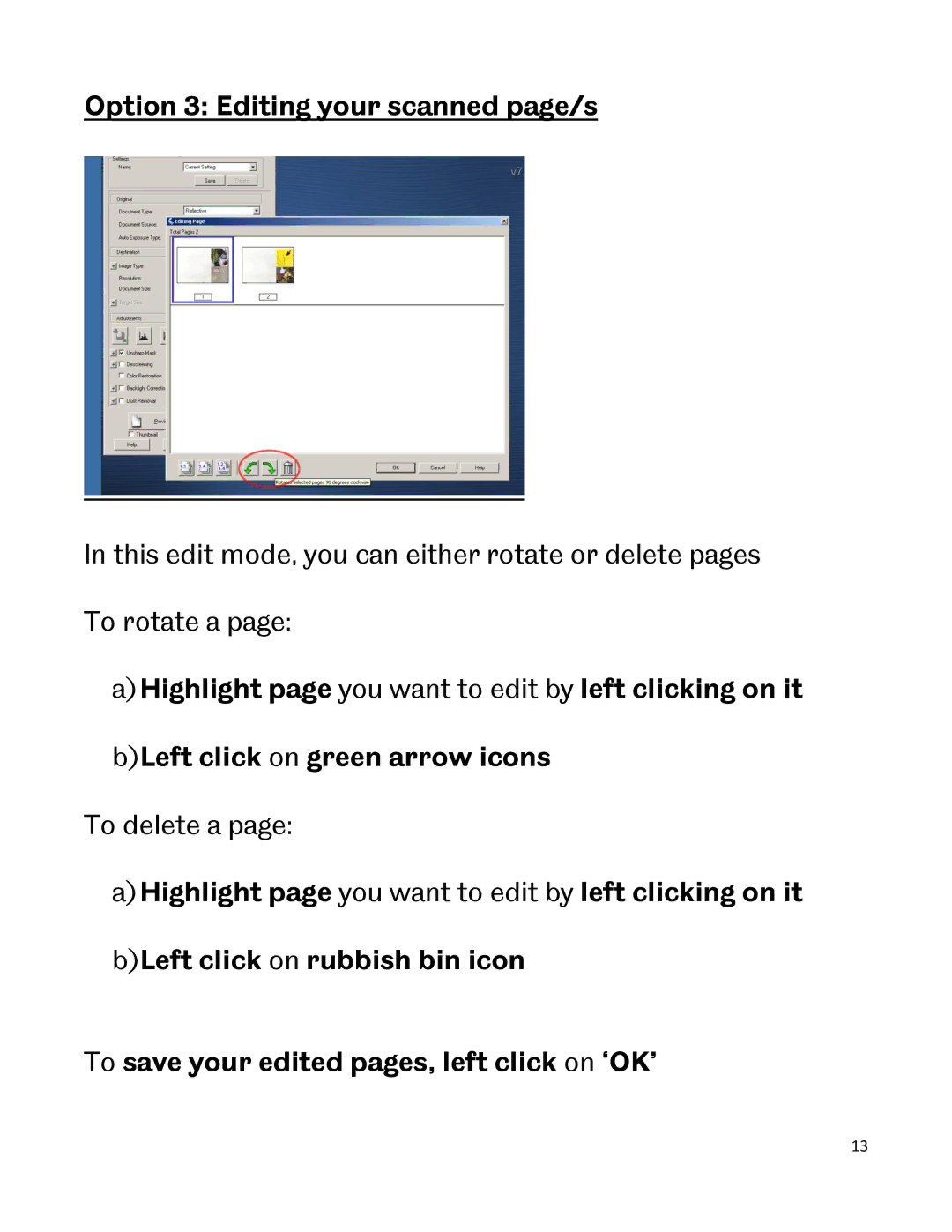Option 3: Editing your scanned page/s
In this edit mode, you can either rotate or delete pages
To rotate a page:
a)Highlight page you want to edit by left clicking on it
b)Left click on green arrow icons
To delete a page:
a)Highlight page you want to edit by left clicking on it
b)Left click on rubbish bin icon
To save your edited pages, left click on ‘OK’
13