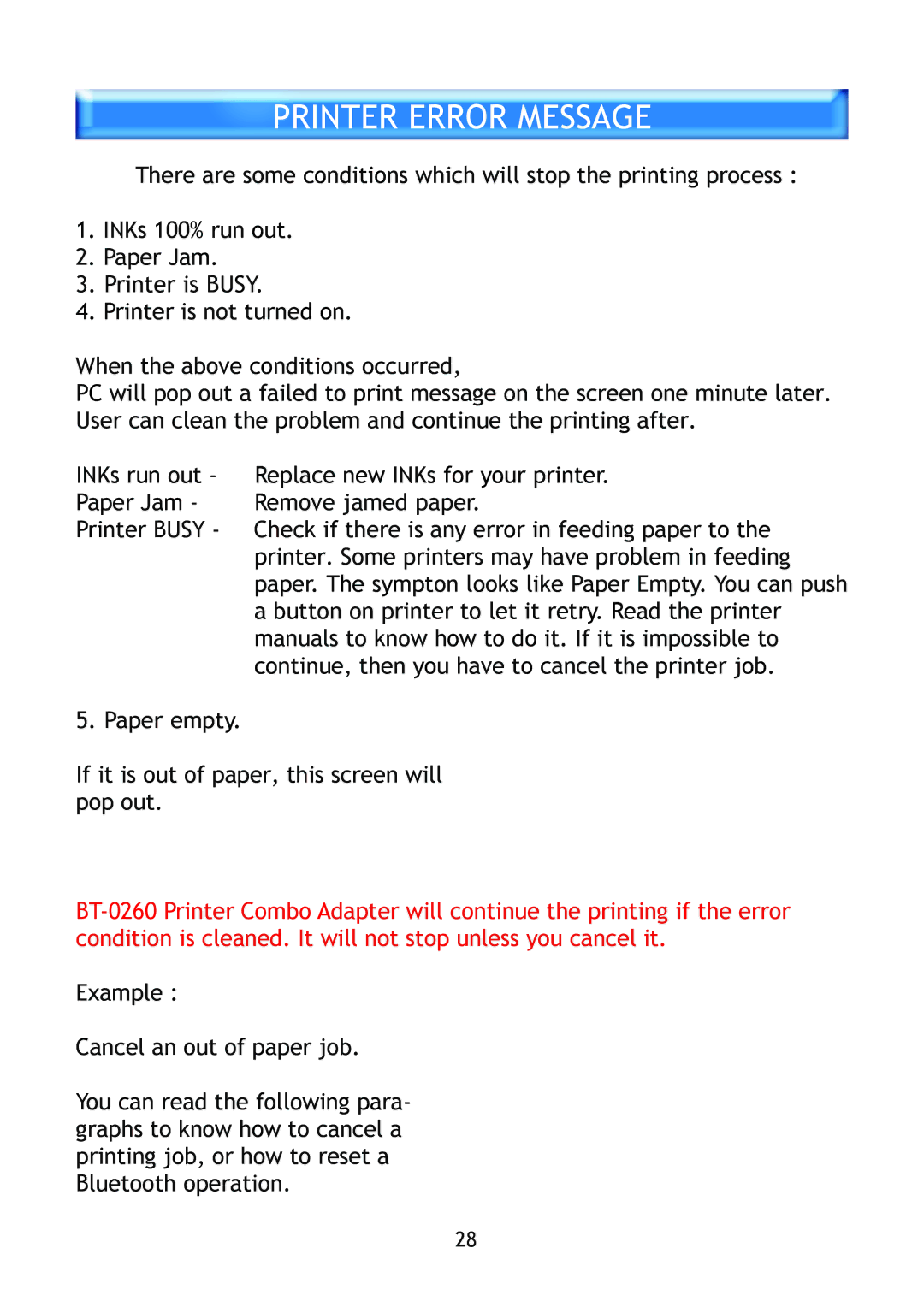PRINTER ERROR MESSAGE
There are some conditions which will stop the printing process :
1.INKs 100% run out.
2.Paper Jam.
3.Printer is BUSY.
4.Printer is not turned on.
When the above conditions occurred,
PC will pop out a failed to print message on the screen one minute later. User can clean the problem and continue the printing after.
INKs run out - Paper Jam - Printer BUSY -
5. Paper empty.
Replace new INKs for your printer. Remove jamed paper.
Check if there is any error in feeding paper to the printer. Some printers may have problem in feeding paper. The sympton looks like Paper Empty. You can push a button on printer to let it retry. Read the printer manuals to know how to do it. If it is impossible to continue, then you have to cancel the printer job.
If it is out of paper, this screen will pop out.
Example :
Cancel an out of paper job.
You can read the following para- graphs to know how to cancel a printing job, or how to reset a Bluetooth operation.
28