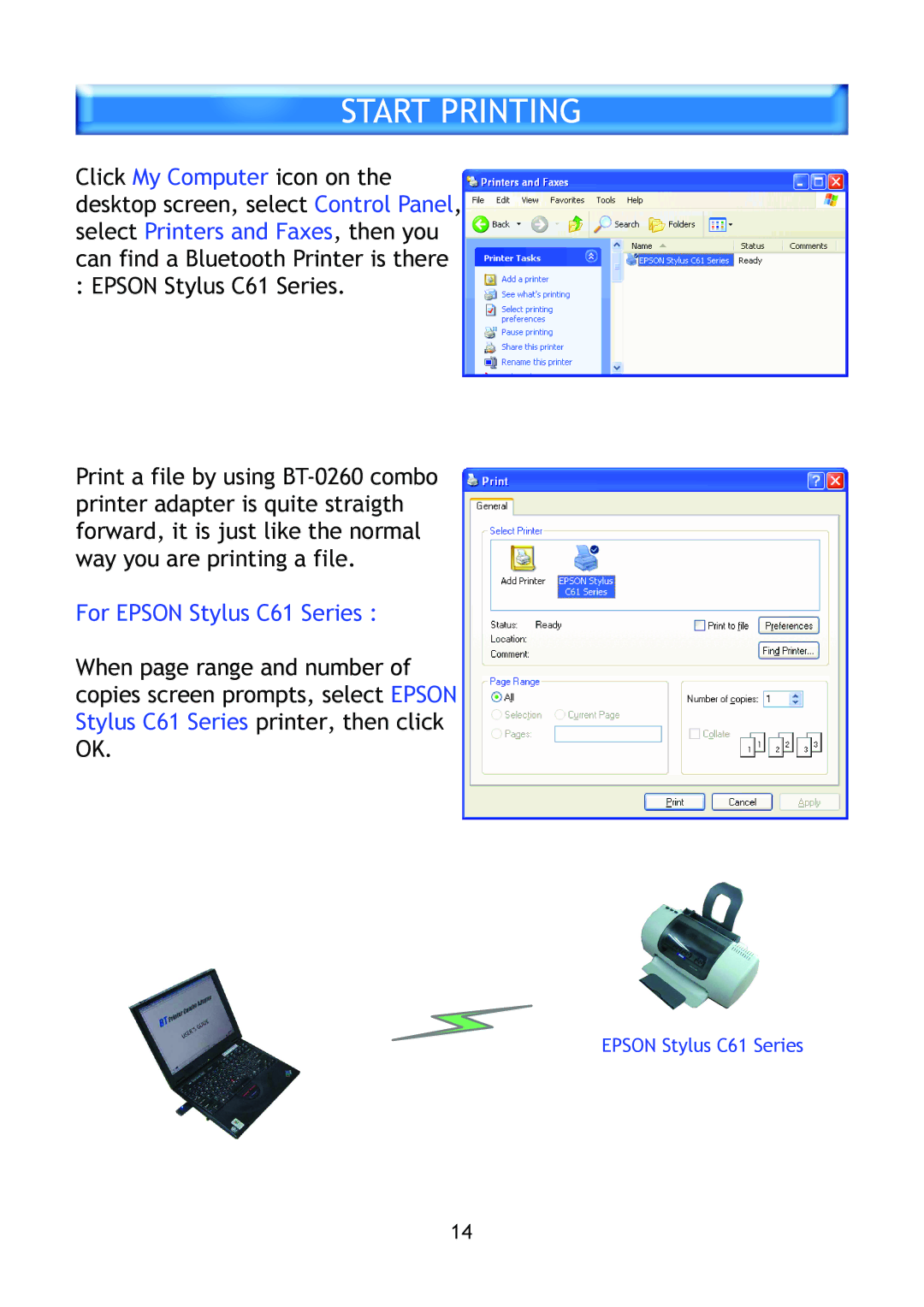START PRINTING
Click My Computer icon on the desktop screen, select Control Panel, select Printers and Faxes, then you can find a Bluetooth Printer is there : EPSON Stylus C61 Series.
Print a file by using
For EPSON Stylus C61 Series :
When page range and number of copies screen prompts, select EPSON Stylus C61 Series printer, then click OK.
EPSON Stylus C61 Series
14