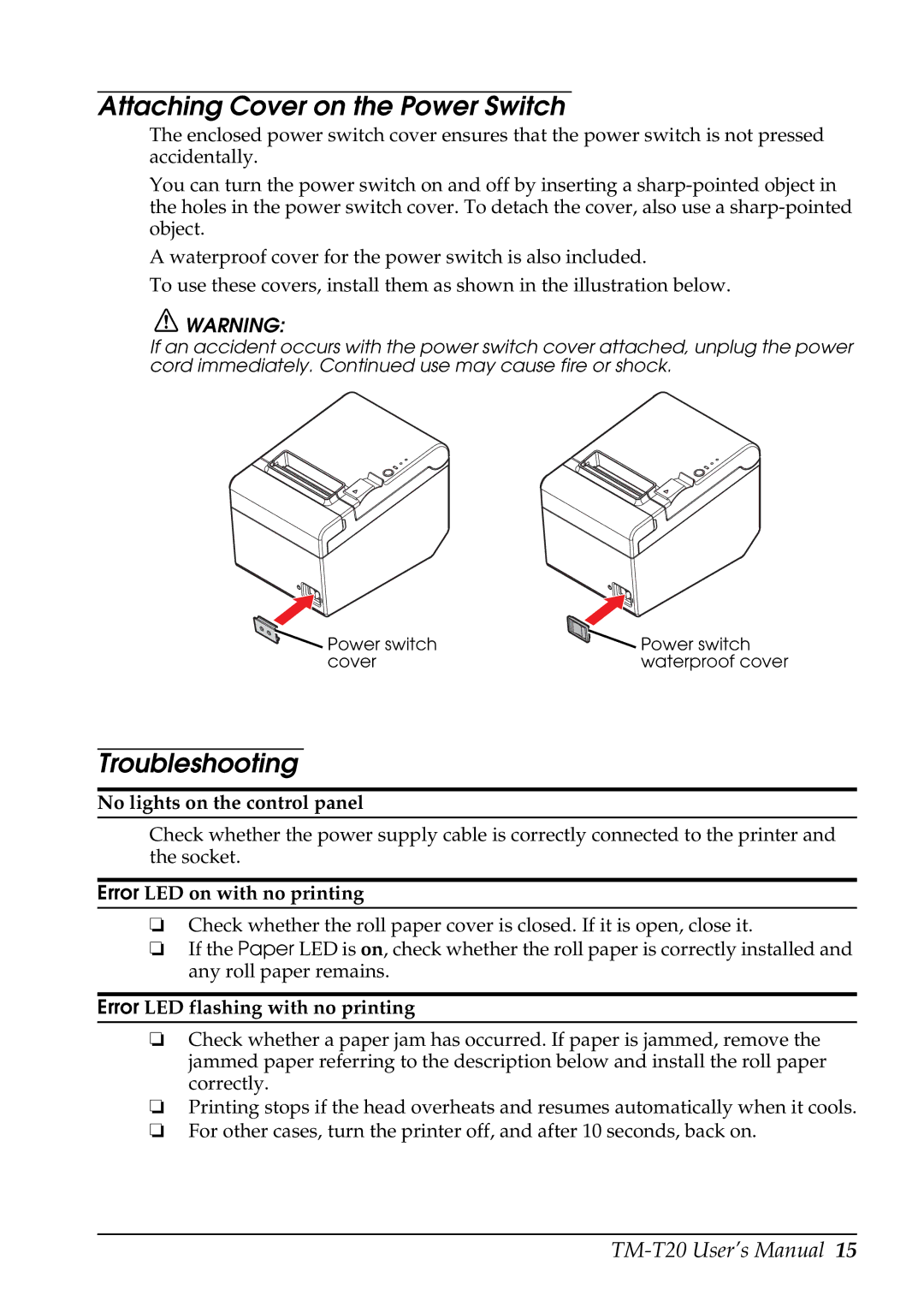C31CB10061, TM-T20 specifications
The Epson C31CB10061, also known as the TM-T20, is a highly regarded thermal receipt printer designed to meet the demands of various retail and culinary environments. Known for its reliability and user-friendly features, the TM-T20 has become a preferred choice among businesses aiming to enhance customer experiences and streamline operations.One of the main features of the TM-T20 is its impressive printing speed. With a remarkable output of up to 200 mm per second, it ensures swift transaction processing, effectively reducing customer wait times. This high-speed performance is further complemented by its ability to print high-quality receipts. The printer supports a maximum resolution of 180 dpi, producing clear, sharp text and graphics, which is crucial for maintaining a professional appearance in customer interactions.
Connectivity is another area where the TM-T20 excels. It offers multiple interface options, including USB, serial, and Ethernet, allowing for flexible integration into various POS systems. This versatility makes it an excellent choice for businesses of all sizes, facilitating easy connectivity with other peripherals such as barcode scanners and cash drawers.
The robust design of the TM-T20 adds to its appeal. With a compact footprint, it can fit comfortably in limited spaces, a common requirement in retail setups. Additionally, its spill-resistant casing helps protect the printer from accidental spills, thus enhancing durability in food service environments. Businesses can rely on the Epson TM-T20 to withstand daily wear and tear while continuing to deliver consistent performance.
Another standout feature is its power management capabilities. The TM-T20 is designed to consume less power, making it an eco-friendly choice. The inclusion of a power-saving mode, which activates when the printer is idle, contributes to reduced energy costs and promotes sustainability.
Moreover, the TM-T20 supports a range of paper widths and types, enabling users to customize receipts according to their specific needs. It accepts standard thermal paper rolls, ensuring compatibility with various suppliers, thus simplifying inventory management.
Epson also offers advanced software tools, such as the ePOS Print technology, which empowers users to print directly from web-based applications or mobile devices without additional drivers. This feature is particularly advantageous in today's increasingly mobile retail environment.
In summary, the Epson C31CB10061, or TM-T20, stands out in the market for its high-speed printing, versatile connectivity options, robust build quality, power efficiency, and user-friendly capabilities. Its blend of technology and practicality caters to the dynamic needs of various sectors, making it an essential component in modern point-of-sale systems.