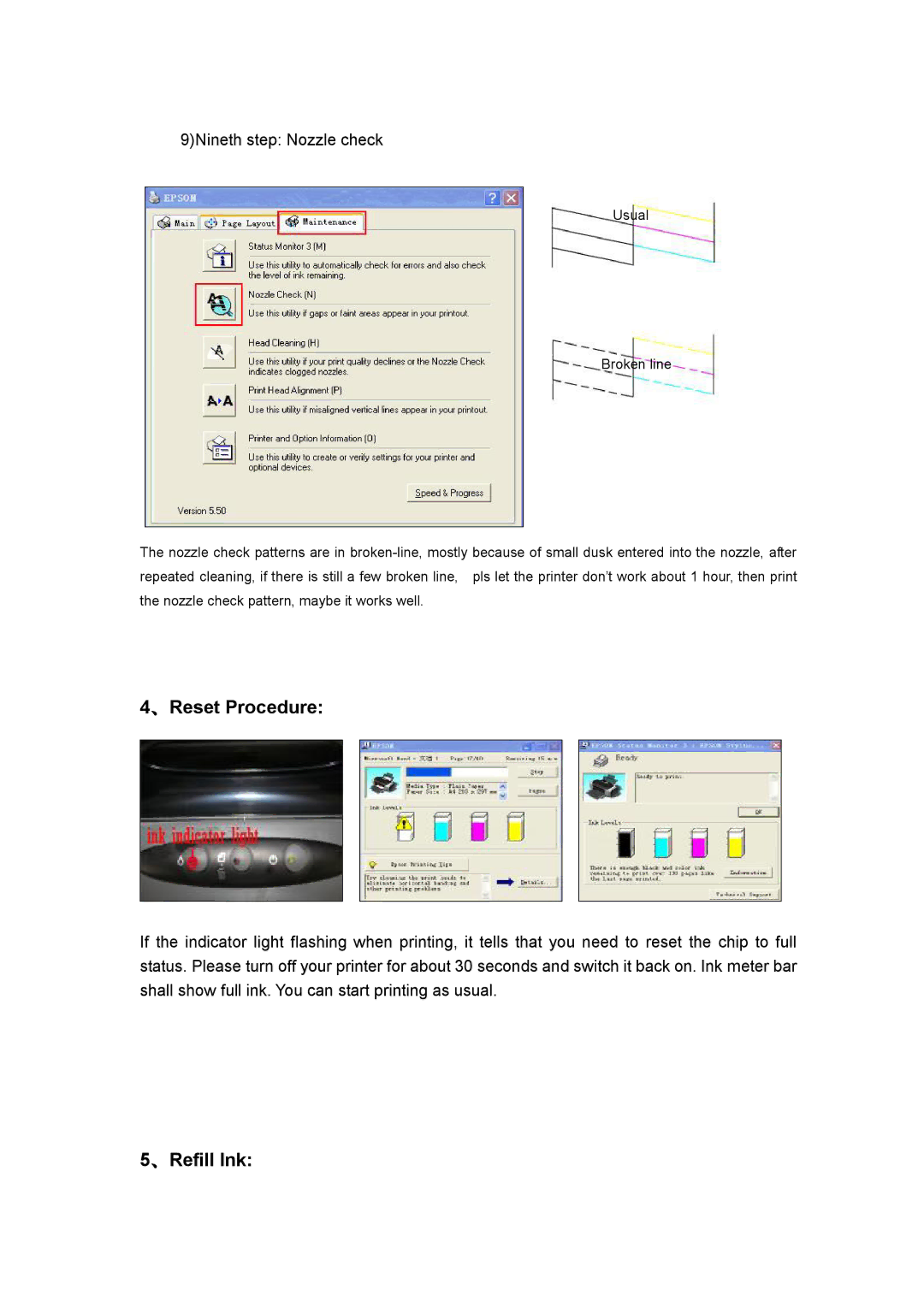9)Nineth step: Nozzle check
Usual
Broken line
The nozzle check patterns are in
4、Reset Procedure:
If the indicator light flashing when printing, it tells that you need to reset the chip to full status. Please turn off your printer for about 30 seconds and switch it back on. Ink meter bar shall show full ink. You can start printing as usual.