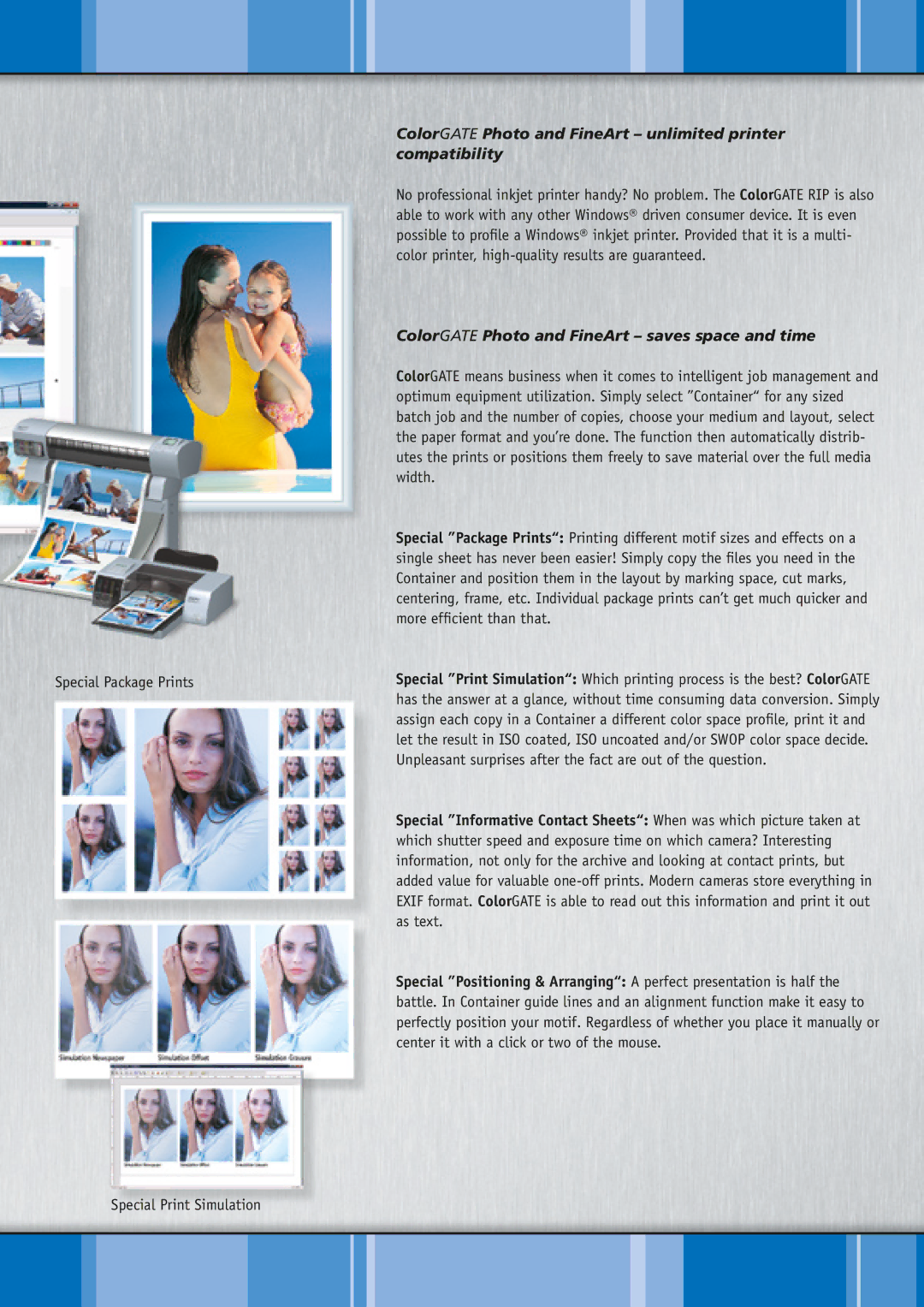| ColorGATE Photo and FineArt – unlimited printer |
| compatibility |
| No professional inkjet printer handy? No problem. The ColorGATE RIP is also |
| able to work with any other Windows® driven consumer device. It is even |
| possible to profile a Windows® inkjet printer. Provided that it is a multi- |
| color printer, |
| ColorGATE Photo and FineArt – saves space and time |
| ColorGATE means business when it comes to intelligent job management and |
| optimum equipment utilization. Simply select ”Container“ for any sized |
| batch job and the number of copies, choose your medium and layout, select |
| the paper format and you’re done. The function then automatically distrib- |
| utes the prints or positions them freely to save material over the full media |
| width. |
| Special ”Package Prints“: Printing different motif sizes and effects on a |
| single sheet has never been easier! Simply copy the files you need in the |
| Container and position them in the layout by marking space, cut marks, |
| centering, frame, etc. Individual package prints can’t get much quicker and |
| more efficient than that. |
Special Package Prints | Special ”Print Simulation“: Which printing process is the best? ColorGATE |
| has the answer at a glance, without time consuming data conversion. Simply |
| assign each copy in a Container a different color space profile, print it and |
| let the result in ISO coated, ISO uncoated and/or SWOP color space decide. |
| Unpleasant surprises after the fact are out of the question. |
| Special ”Informative Contact Sheets“: When was which picture taken at |
| which shutter speed and exposure time on which camera? Interesting |
| information, not only for the archive and looking at contact prints, but |
| added value for valuable |
| EXIF format. ColorGATE is able to read out this information and print it out |
| as text. |
| Special ”Positioning & Arranging“: A perfect presentation is half the |
| battle. In Container guide lines and an alignment function make it easy to |
| perfectly position your motif. Regardless of whether you place it manually or |
| center it with a click or two of the mouse. |
Special Print Simulation