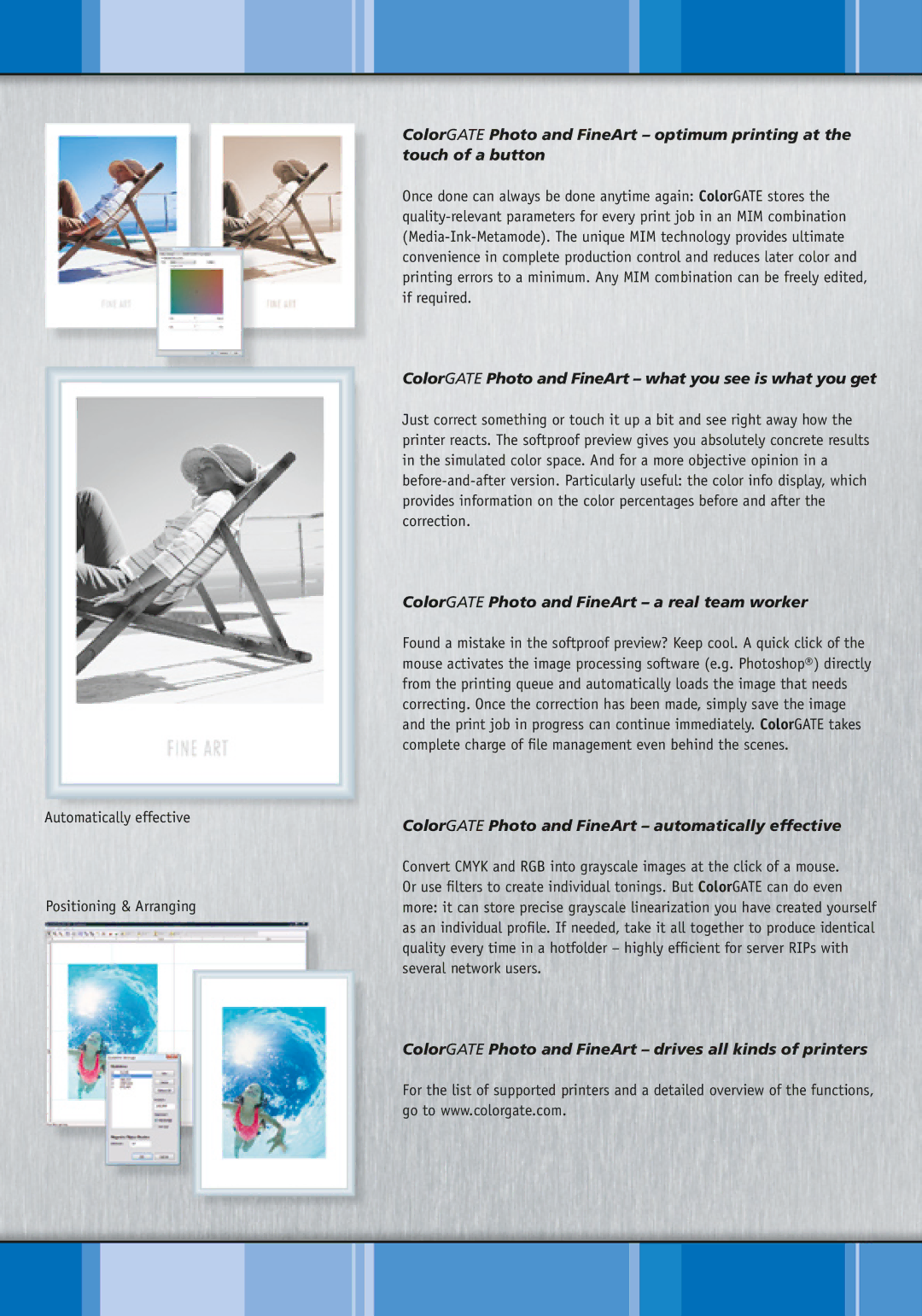Automatically effective
Positioning & Arranging
ColorGATE Photo and FineArt – optimum printing at the touch of a button
Once done can always be done anytime again: ColorGATE stores the
ColorGATE Photo and FineArt – what you see is what you get
Just correct something or touch it up a bit and see right away how the printer reacts. The softproof preview gives you absolutely concrete results in the simulated color space. And for a more objective opinion in a
ColorGATE Photo and FineArt – a real team worker
Found a mistake in the softproof preview? Keep cool. A quick click of the mouse activates the image processing software (e.g. Photoshop®) directly from the printing queue and automatically loads the image that needs correcting. Once the correction has been made, simply save the image and the print job in progress can continue immediately. ColorGATE takes complete charge of file management even behind the scenes.
ColorGATE Photo and FineArt – automatically effective
Convert CMYK and RGB into grayscale images at the click of a mouse. Or use filters to create individual tonings. But ColorGATE can do even more: it can store precise grayscale linearization you have created yourself as an individual profile. If needed, take it all together to produce identical quality every time in a hotfolder – highly efficient for server RIPs with several network users.
ColorGATE Photo and FineArt – drives all kinds of printers
For the list of supported printers and a detailed overview of the functions, go to www.colorgate.com.