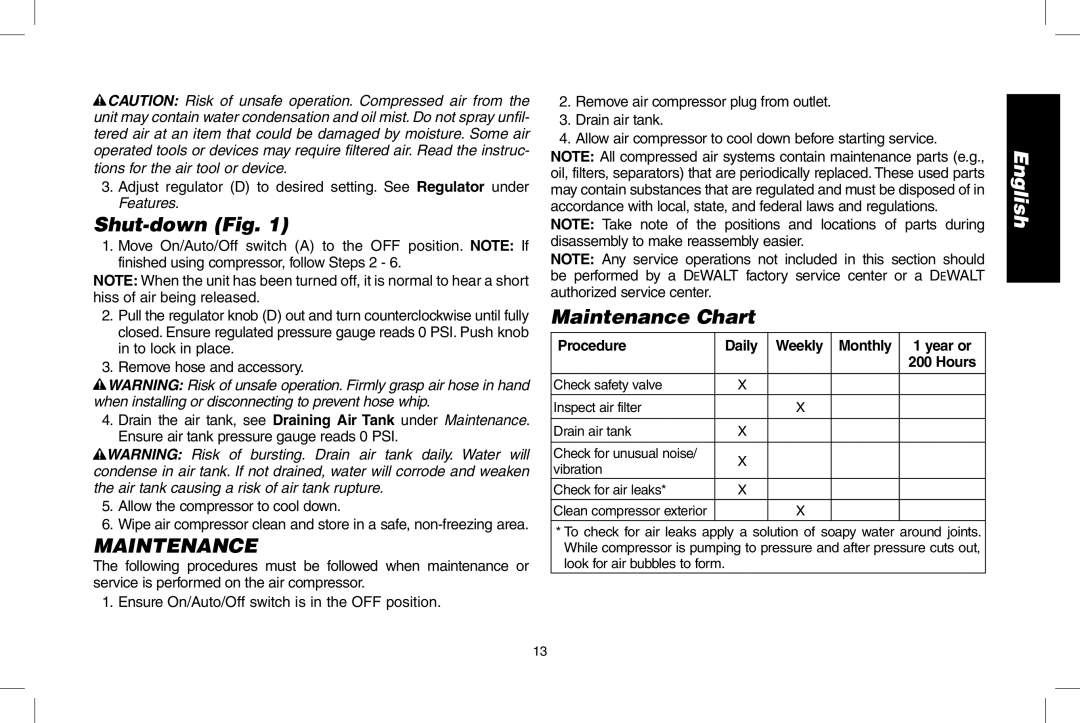D55168 specifications
The Epson D55168 is a cutting-edge printer designed specifically for high-performance printing needs, catering to both professional and personal usage. Known for its reliability and efficiency, this model showcases a blend of innovative features and advanced technologies that make it a preferred choice for many users.One of the standout features of the Epson D55168 is its PrecisionCore technology, which ensures high-quality prints at astounding speeds. This tech utilizes a micro-electromechanical system (MEMS) to create ultra-fine droplets of ink, leading to sharp text and vibrant images. This printer is capable of delivering crisp black and white prints, as well as vivid colors that can bring life to any document or image.
Another notable characteristic of the D55168 is its superior paper handling capabilities. With a robust input tray that can accommodate various media types and sizes, users can easily switch between printing tasks without the need for constant adjustments. This versatility makes it an ideal choice for offices where different formats, such as envelopes, labels, and photo paper, are often required.
In terms of connectivity, the Epson D55168 excels with multiple options available for users. It boasts USB, Ethernet, and wireless connectivity, allowing seamless integration into various network environments. This flexibility enables remote printing capabilities from smartphones, tablets, and laptops, making it convenient for users to print from virtually anywhere in the office or home.
Furthermore, the printer is designed with energy efficiency in mind. Epson’s eco-friendly ink technology not only delivers outstanding print quality but also reduces the environmental impact. The D55168 utilizes replaceable ink cartridges that are designed for high yield, minimizing waste and maximizing efficiency. With a user-friendly interface and thoughtful design, the printer ensures a smooth user experience while maintaining a commitment to sustainability.
Overall, the Epson D55168 embodies a combination of innovative printing technologies, exceptional performance, and user-friendly features. It stands as a reliable choice for those seeking a high-quality, efficient printing solution capable of meeting diverse printing needs, whether in a professional setting or at home.