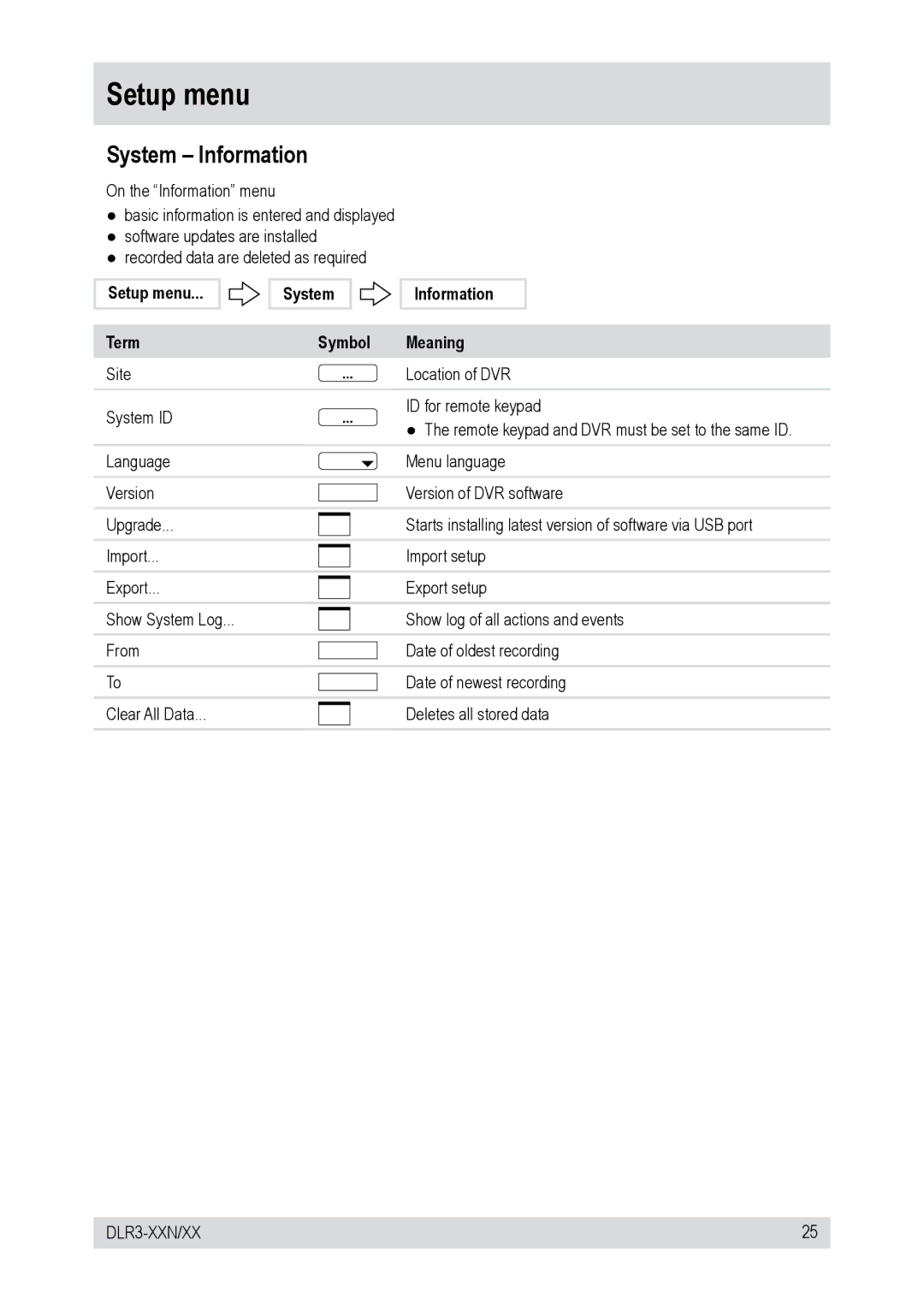Setup menu
System – Information
On the “Information” menu
●basic information is entered and displayed
●software updates are installed
●recorded data are deleted as required
Setup menu...
Term
System
Symbol
Information
Meaning
Site |
|
| Location of DVR |
System ID |
|
| ID for remote keypad |
|
| ● The remote keypad and DVR must be set to the same ID. | |
|
|
| |
|
|
|
|
Language |
|
| Menu language |
Version |
|
| Version of DVR software |
|
| ||
|
|
|
|
Upgrade... |
|
| Starts installing latest version of software via USB port |
|
| ||
|
|
|
|
Import... |
|
| Import setup |
|
| ||
|
|
|
|
Export... |
|
| Export setup |
|
| ||
|
|
|
|
Show System Log... |
|
| Show log of all actions and events |
|
| ||
|
|
|
|
From |
|
| Date of oldest recording |
|
| ||
|
|
|
|
To |
|
| Date of newest recording |
|
| ||
|
|
|
|
Clear All Data... |
|
| Deletes all stored data |
|
| ||
|
|
|
|
25 |