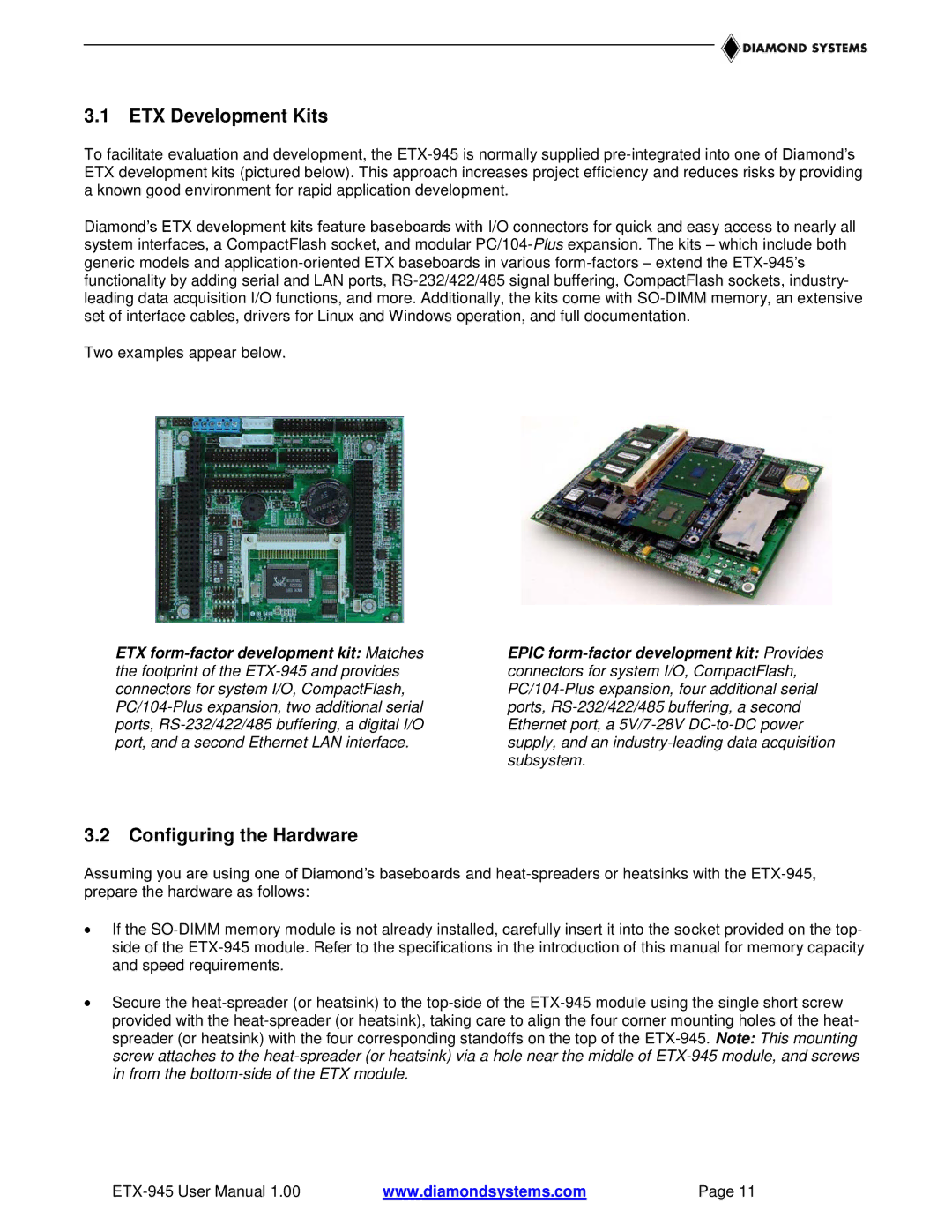ETX-945 specifications
The Epson ETX-945 is a versatile all-in-one printer designed to meet the needs of both home offices and small businesses. As part of Epson's EcoTank series, the ETX-945 features a revolutionary cartridge-free design that utilizes a refillable ink tank system. This innovative approach not only reduces waste but also allows for a significantly lower cost per page when compared to traditional cartridge-based printers.One of the standout features of the ETX-945 is its high-capacity ink tanks. Each tank is designed to hold a considerable amount of ink, providing a competitive yield that can print thousands of pages before needing a refill. This ensures that users can print large volumes without the constant interruption of replacing cartridges. The included bottles of ink make it easy to refill the tanks, minimizing downtime and maximizing productivity.
The ETX-945 is equipped with both print and scan capabilities, making it a true all-in-one solution. Its printing technology utilizes PrecisionCore, Epson's proprietary technology that delivers high-quality prints at impressive speeds. With a maximum resolution of 4800 x 1200 dpi, text documents are crisp and clear, while color photos boast vibrant and accurate colors.
In terms of connectivity, the ETX-945 offers a wide range of options to suit different user needs. It supports wireless printing through Wi-Fi and Wi-Fi Direct, allowing for seamless printing from a range of devices, including smartphones and tablets. The printer also features Ethernet connectivity for those who prefer a wired setup. Additionally, users can take advantage of Epson's iPrint app to print documents and photos directly from their mobile devices.
The ETX-945 also incorporates scanning and copying functions, with an automatic document feeder (ADF) that simplifies multi-page scanning tasks. The flatbed scanner is designed to accommodate various document sizes, making it a flexible choice for different types of projects.
Another notable characteristic of the ETX-945 is its eco-friendly design. The printer's Energy Star certification indicates that it meets strict energy efficiency guidelines, helping to lower electricity consumption while contributing to a more sustainable printing solution.
In summary, the Epson ETX-945 stands out as a powerful, efficient, and eco-friendly printer that is perfect for creating high-quality documents and images. With its cost-effective ink tank system, diverse connectivity options, and multifunction capabilities, it serves as an ideal partner for both professionals and everyday users alike.