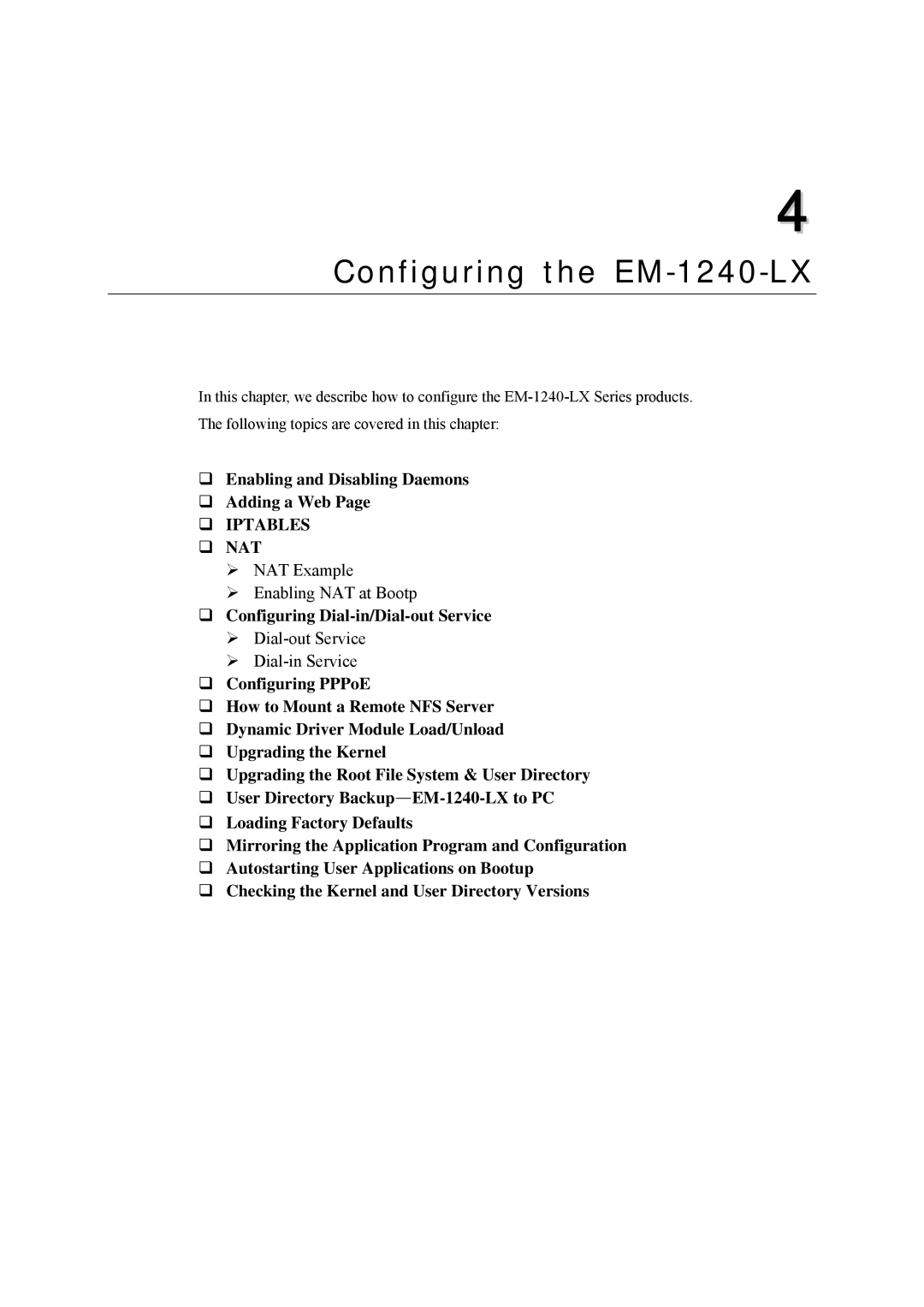4
Configuring the EM-1240-LX
In this chapter, we describe how to configure the
Enabling and Disabling Daemons
Adding a Web Page
IPTABLES
NAT
¾NAT Example
¾Enabling NAT at Bootp
Configuring
¾
¾
Configuring PPPoE
How to Mount a Remote NFS Server
Dynamic Driver Module Load/Unload
Upgrading the Kernel
Upgrading the Root File System & User Directory
User Directory
Loading Factory Defaults
Mirroring the Application Program and Configuration
Autostarting User Applications on Bootup
Checking the Kernel and User Directory Versions