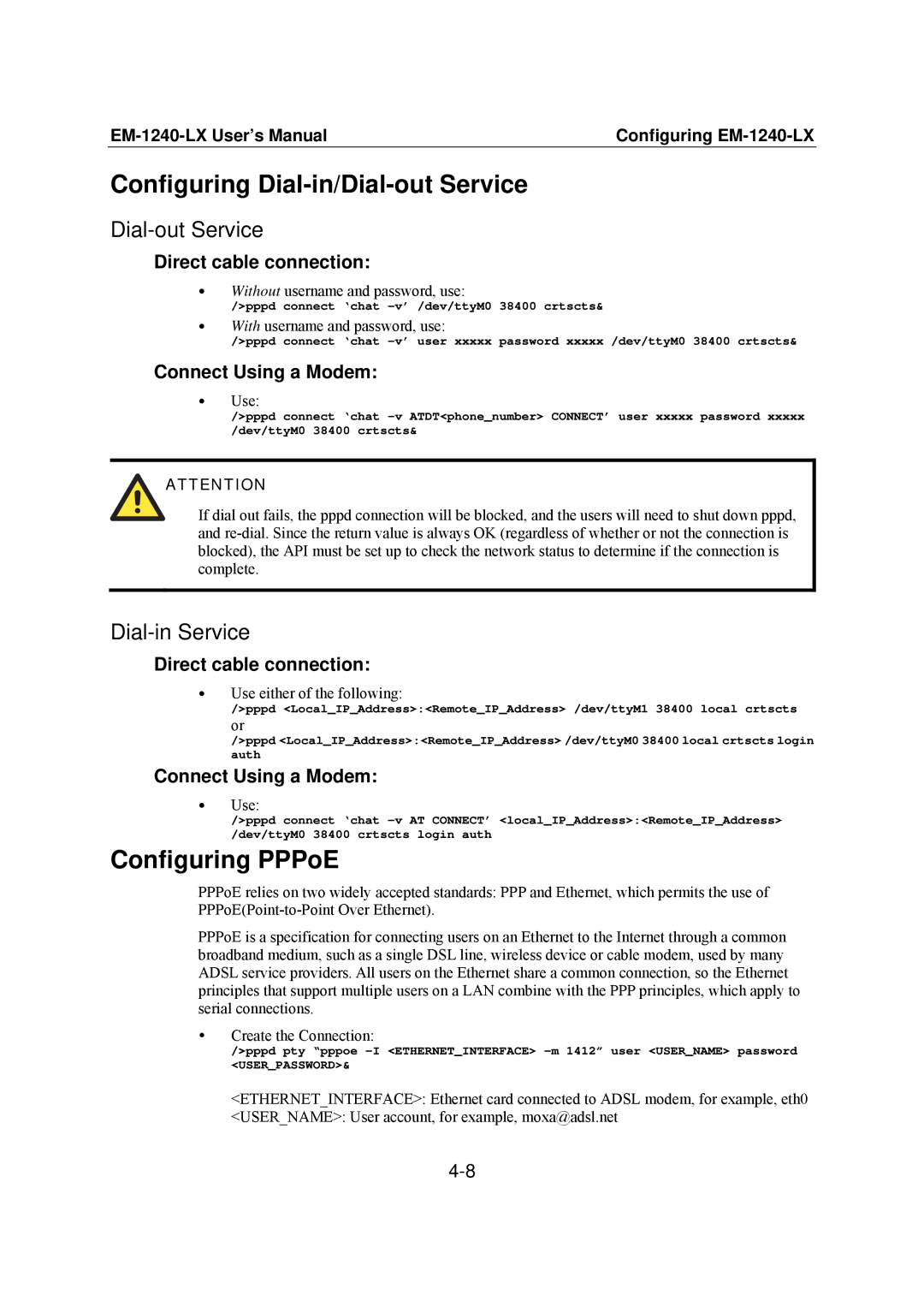Configuring |
Configuring Dial-in/Dial-out Service
Dial-out Service
Direct cable connection:
yWithout username and password, use:
/>pppd connect ‘chat
yWith username and password, use:
/>pppd connect ‘chat
Connect Using a Modem:
yUse:
/>pppd connect ‘chat
ATTENTION
If dial out fails, the pppd connection will be blocked, and the users will need to shut down pppd, and
Dial-in Service
Direct cable connection:
yUse either of the following:
/>pppd <Local_IP_Address>:<Remote_IP_Address> /dev/ttyM1 38400 local crtscts
or
/>pppd <Local_IP_Address>:<Remote_IP_Address> /dev/ttyM0 38400 local crtscts login auth
Connect Using a Modem:
yUse:
/>pppd connect ‘chat
Configuring PPPoE
PPPoE relies on two widely accepted standards: PPP and Ethernet, which permits the use of
PPPoE is a specification for connecting users on an Ethernet to the Internet through a common broadband medium, such as a single DSL line, wireless device or cable modem, used by many ADSL service providers. All users on the Ethernet share a common connection, so the Ethernet principles that support multiple users on a LAN combine with the PPP principles, which apply to serial connections.
yCreate the Connection:
/>pppd pty “pppoe
<ETHERNET_INTERFACE>: Ethernet card connected to ADSL modem, for example, eth0
<USER_NAME>: User account, for example, moxa@adsl.net