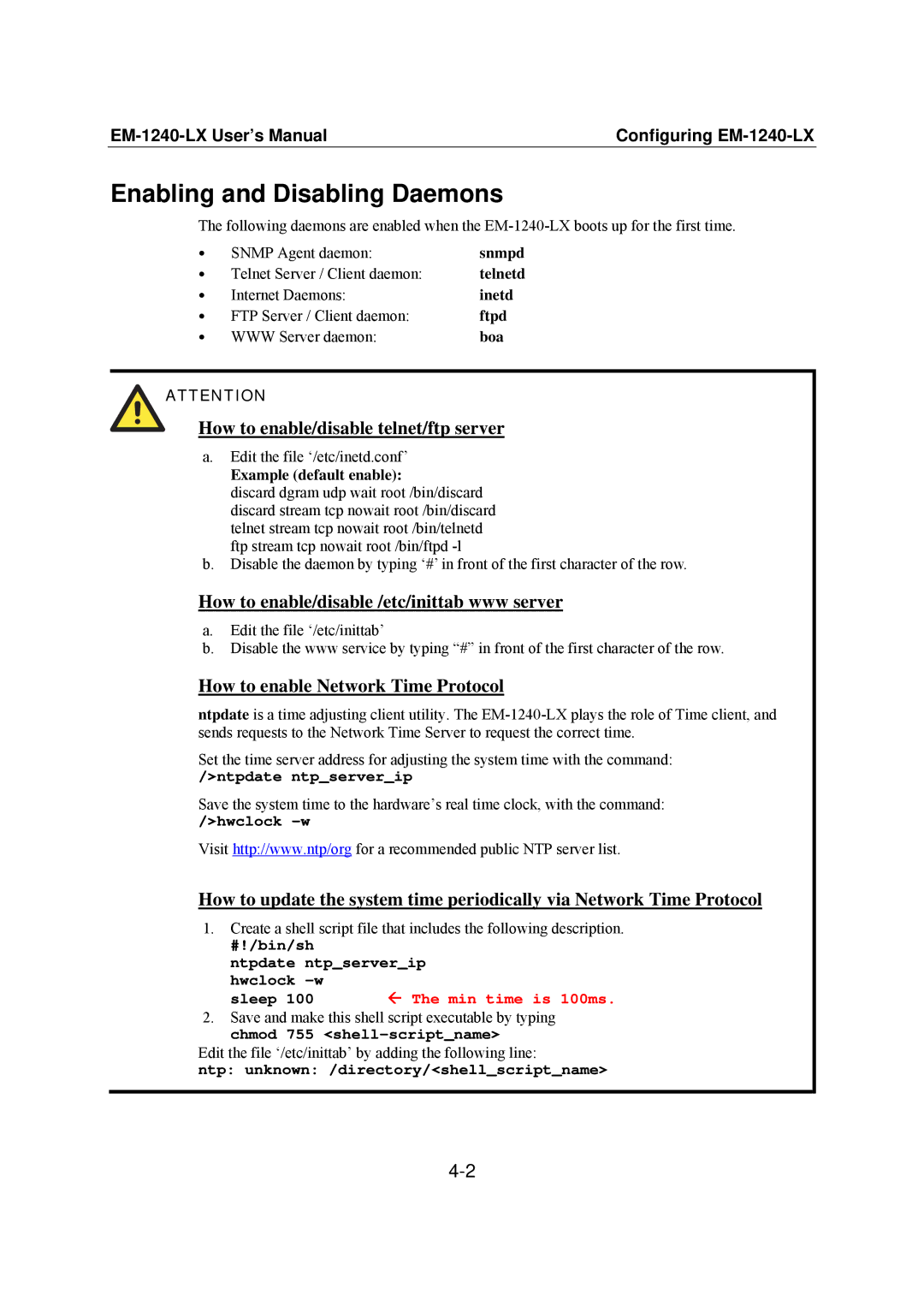Configuring |
Enabling and Disabling Daemons
The following daemons are enabled when the
y | SNMP Agent daemon: | snmpd |
y Telnet Server / Client daemon: | telnetd | |
y | Internet Daemons: | inetd |
y FTP Server / Client daemon: | ftpd | |
y | WWW Server daemon: | boa |
ATTENTION
How to enable/disable telnet/ftp server
a.Edit the file ‘/etc/inetd.conf’
Example (default enable):
discard dgram udp wait root /bin/discard discard stream tcp nowait root /bin/discard telnet stream tcp nowait root /bin/telnetd ftp stream tcp nowait root /bin/ftpd
b.Disable the daemon by typing ‘#’ in front of the first character of the row.
How to enable/disable /etc/inittab www server
a.Edit the file ‘/etc/inittab’
b.Disable the www service by typing “#” in front of the first character of the row.
How to enable Network Time Protocol
ntpdate is a time adjusting client utility. The
Set the time server address for adjusting the system time with the command:
/>ntpdate ntp_server_ip
Save the system time to the hardware’s real time clock, with the command:
/>hwclock
Visit http://www.ntp/org for a recommended public NTP server list.
How to update the system time periodically via Network Time Protocol
1.Create a shell script file that includes the following description.
#!/bin/sh
ntpdate ntp_server_ip hwclock
sleep 100 Å The min time is 100ms.
2.Save and make this shell script executable by typing chmod 755
Edit the file ‘/etc/inittab’ by adding the following line:
ntp: unknown: /directory/<shell_script_name>