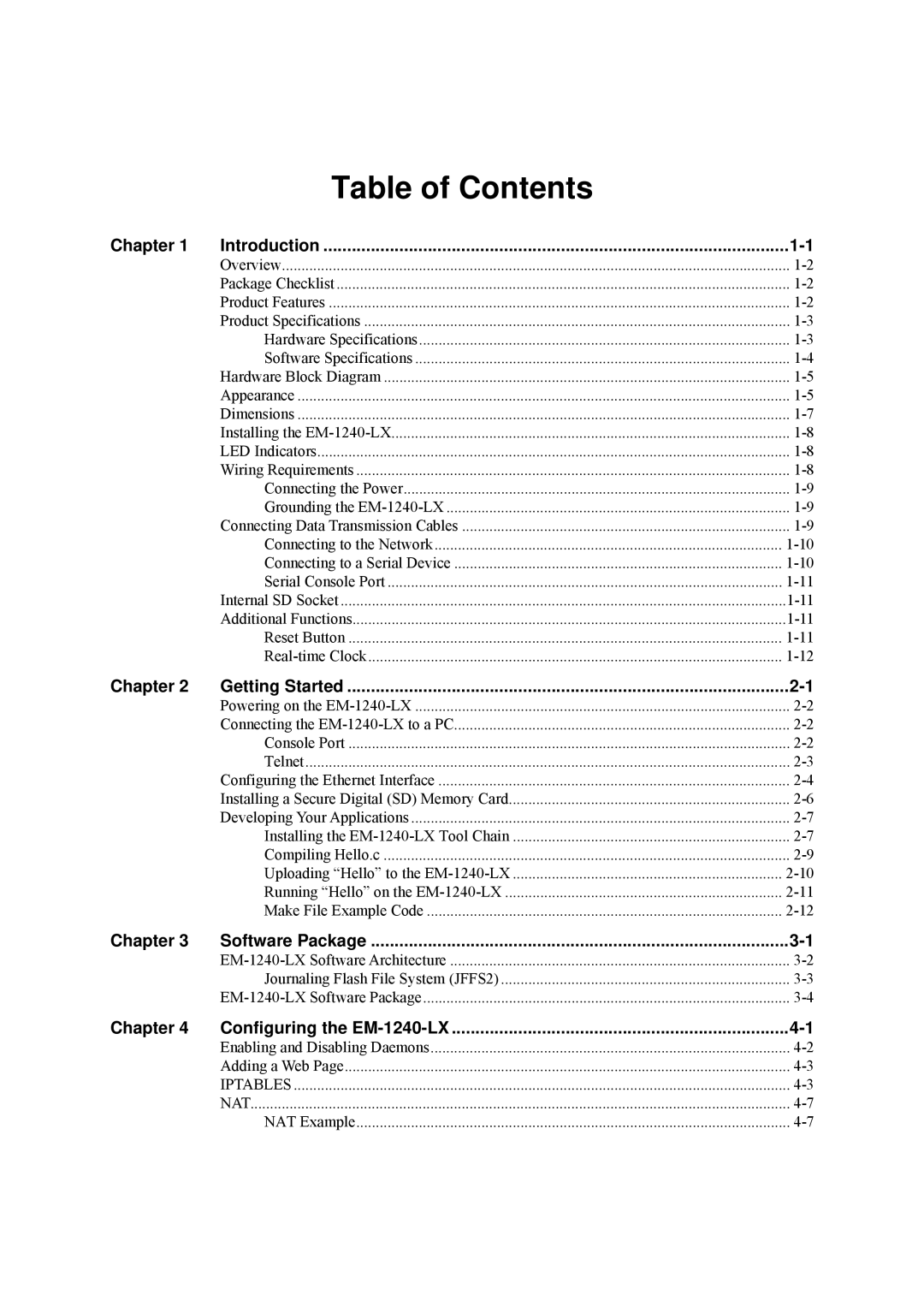Table of Contents
Chapter 1 | Introduction | |
| Overview | |
| Package Checklist | |
| Product Features | |
| Product Specifications | |
| Hardware Specifications | |
| Software Specifications | |
| Hardware Block Diagram | |
| Appearance | |
| Dimensions | |
| Installing the | |
| LED Indicators | |
| Wiring Requirements | |
| Connecting the Power | |
| Grounding the | |
| Connecting Data Transmission Cables | |
| Connecting to the Network | |
| Connecting to a Serial Device | |
| Serial Console Port | |
| Internal SD Socket | |
| Additional Functions | |
| Reset Button | |
|
Chapter 2 | Getting Started | |
| Powering on the | |
| Connecting the | |
| Console Port | |
| Telnet | |
| Configuring the Ethernet Interface | |
| Installing a Secure Digital (SD) Memory Card | |
| Developing Your Applications | |
| Installing the | |
| Compiling Hello.c | |
| Uploading “Hello” to the | |
| Running “Hello” on the | |
| Make File Example Code |
Chapter 3 | Software Package | |
| ||
| Journaling Flash File System (JFFS2) | |
|
Chapter 4 | Configuring the | |
| Enabling and Disabling Daemons | |
| Adding a Web Page | |
| IPTABLES | |
| NAT | |
| NAT Example |