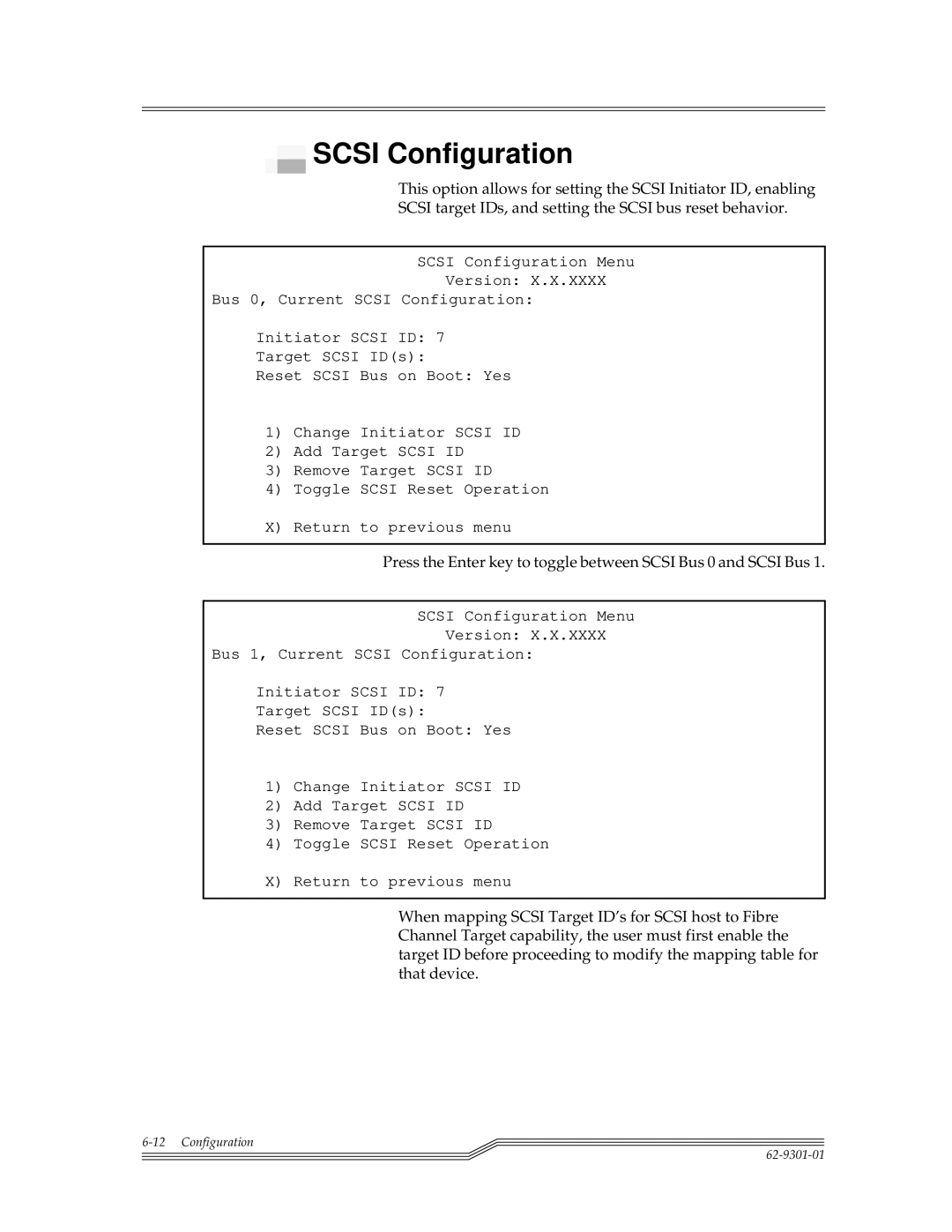SCSI Configuration
SCSI Configuration
This option allows for setting the SCSI Initiator ID, enabling
SCSI target IDs, and setting the SCSI bus reset behavior.
SCSI Configuration Menu
Version: X.X.XXXX
Bus 0, Current SCSI Configuration:
Initiator SCSI ID: 7
Target SCSI ID(s):
Reset SCSI Bus on Boot: Yes
1)Change Initiator SCSI ID
2)Add Target SCSI ID
3)Remove Target SCSI ID
4)Toggle SCSI Reset Operation
X) Return to previous menu
Press the Enter key to toggle between SCSI Bus 0 and SCSI Bus 1.
SCSI Configuration Menu
Version: X.X.XXXX
Bus 1, Current SCSI Configuration:
Initiator SCSI ID: 7
Target SCSI ID(s):
Reset SCSI Bus on Boot: Yes
1)Change Initiator SCSI ID
2)Add Target SCSI ID
3)Remove Target SCSI ID
4)Toggle SCSI Reset Operation
X) Return to previous menu
When mapping SCSI Target ID’s for SCSI host to Fibre Channel Target capability, the user must first enable the target ID before proceeding to modify the mapping table for that device.