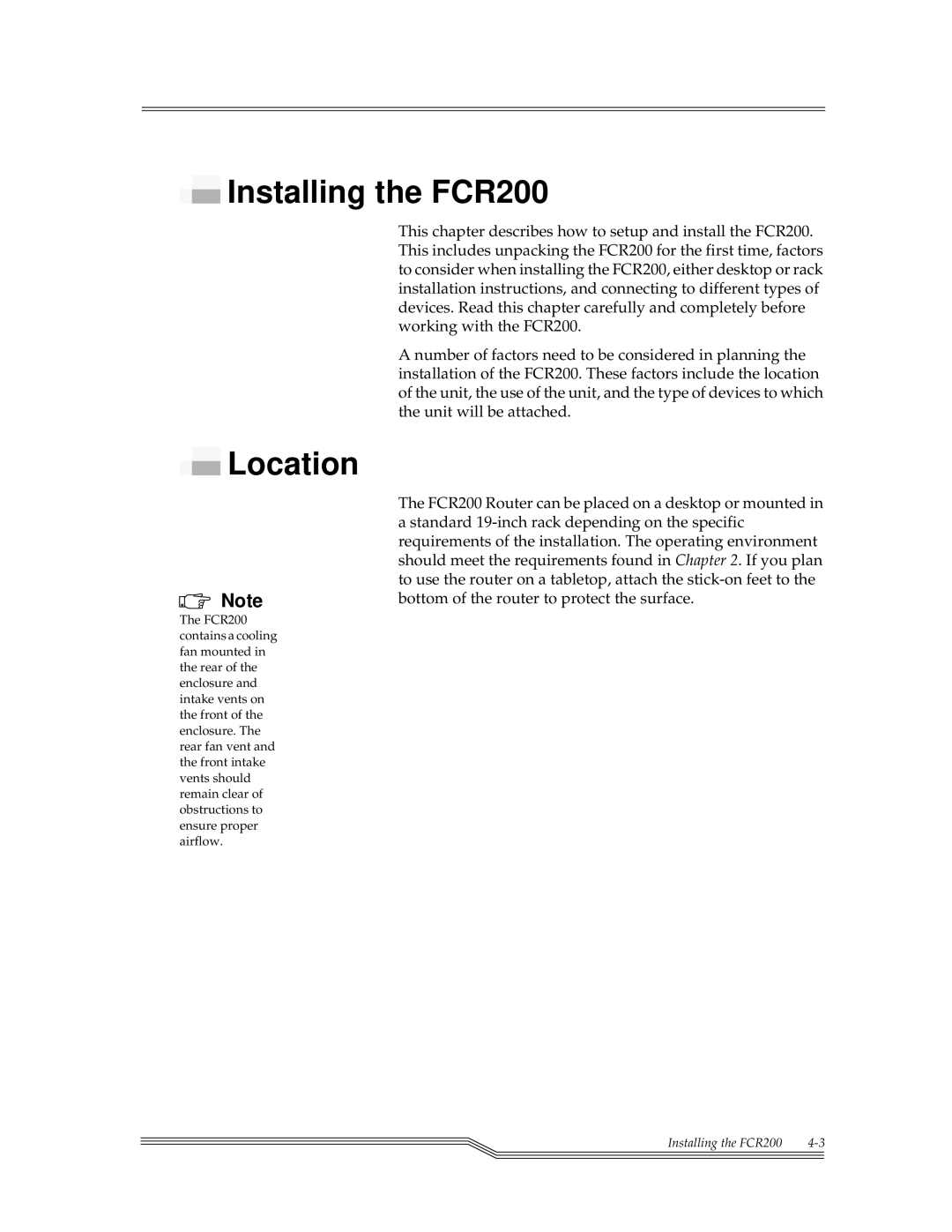Installing the FCR200
Installing the FCR200
 Location
Location
Note
The FCR200 contains a cooling fan mounted in the rear of the enclosure and intake vents on the front of the enclosure. The rear fan vent and the front intake vents should remain clear of obstructions to ensure proper airflow.
This chapter describes how to setup and install the FCR200. This includes unpacking the FCR200 for the first time, factors to consider when installing the FCR200, either desktop or rack installation instructions, and connecting to different types of devices. Read this chapter carefully and completely before working with the FCR200.
A number of factors need to be considered in planning the installation of the FCR200. These factors include the location of the unit, the use of the unit, and the type of devices to which the unit will be attached.
The FCR200 Router can be placed on a desktop or mounted in a standard
Installing the FCR200 | |
|
|
|
|