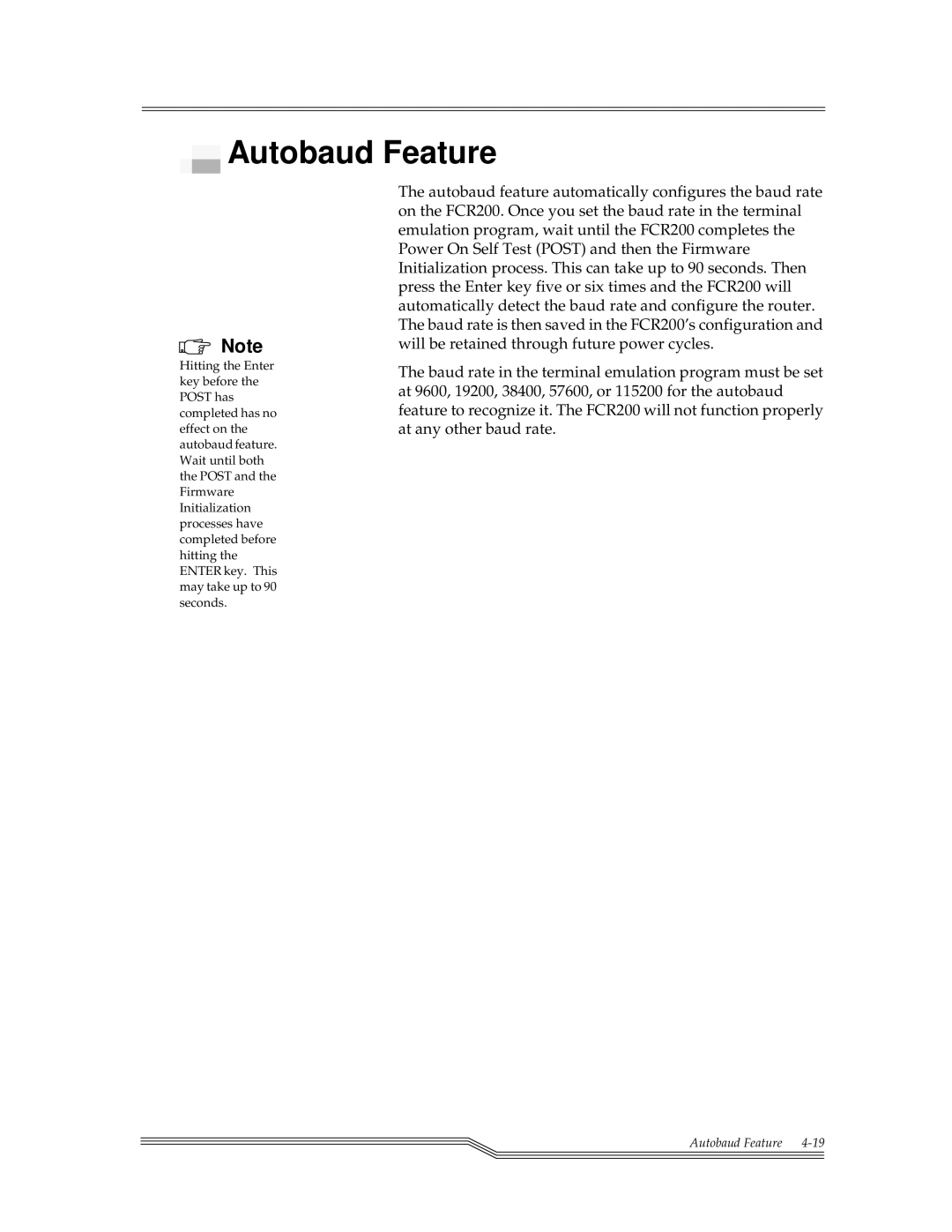Autobaud Feature
Autobaud Feature
Note
Hitting the Enter key before the POST has completed has no effect on the autobaud feature. Wait until both the POST and the Firmware Initialization processes have completed before hitting the ENTER key. This may take up to 90 seconds.
The autobaud feature automatically configures the baud rate on the FCR200. Once you set the baud rate in the terminal emulation program, wait until the FCR200 completes the Power On Self Test (POST) and then the Firmware Initialization process. This can take up to 90 seconds. Then press the Enter key five or six times and the FCR200 will automatically detect the baud rate and configure the router. The baud rate is then saved in the FCR200’s configuration and will be retained through future power cycles.
The baud rate in the terminal emulation program must be set at 9600, 19200, 38400, 57600, or 115200 for the autobaud feature to recognize it. The FCR200 will not function properly at any other baud rate.
Autobaud Feature | |
|
|
|
|