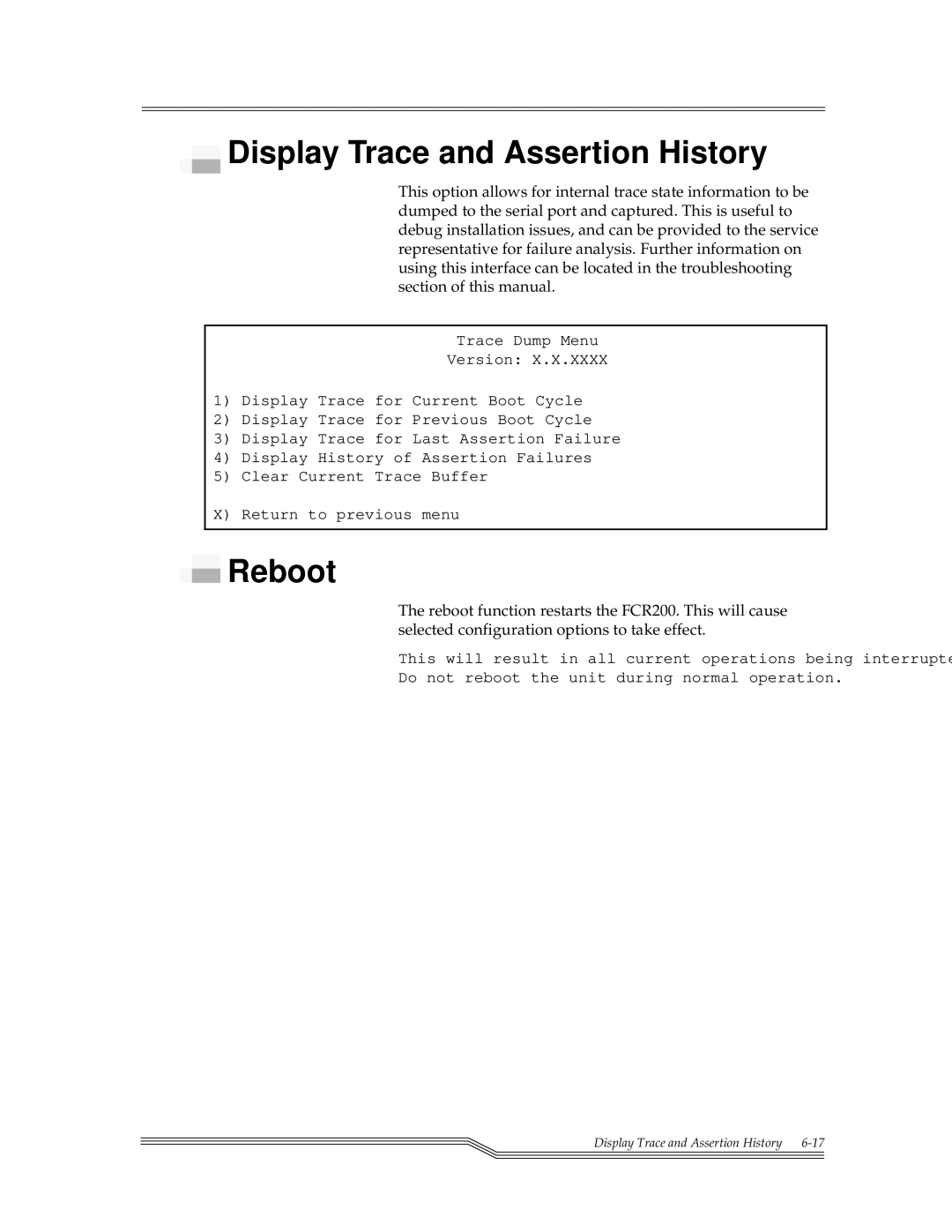Display Trace and Assertion History
Display Trace and Assertion History
This option allows for internal trace state information to be dumped to the serial port and captured. This is useful to debug installation issues, and can be provided to the service representative for failure analysis. Further information on using this interface can be located in the troubleshooting section of this manual.
Trace Dump Menu
Version: X.X.XXXX
1)Display Trace for Current Boot Cycle
2)Display Trace for Previous Boot Cycle
3)Display Trace for Last Assertion Failure
4)Display History of Assertion Failures
5)Clear Current Trace Buffer
X) Return to previous menu
 Reboot
Reboot
The reboot function restarts the FCR200. This will cause selected configuration options to take effect.
This will result in all current operations being interrupted.
Do not reboot the unit during normal operation.
Display Trace and Assertion History | |
|
|
|
|