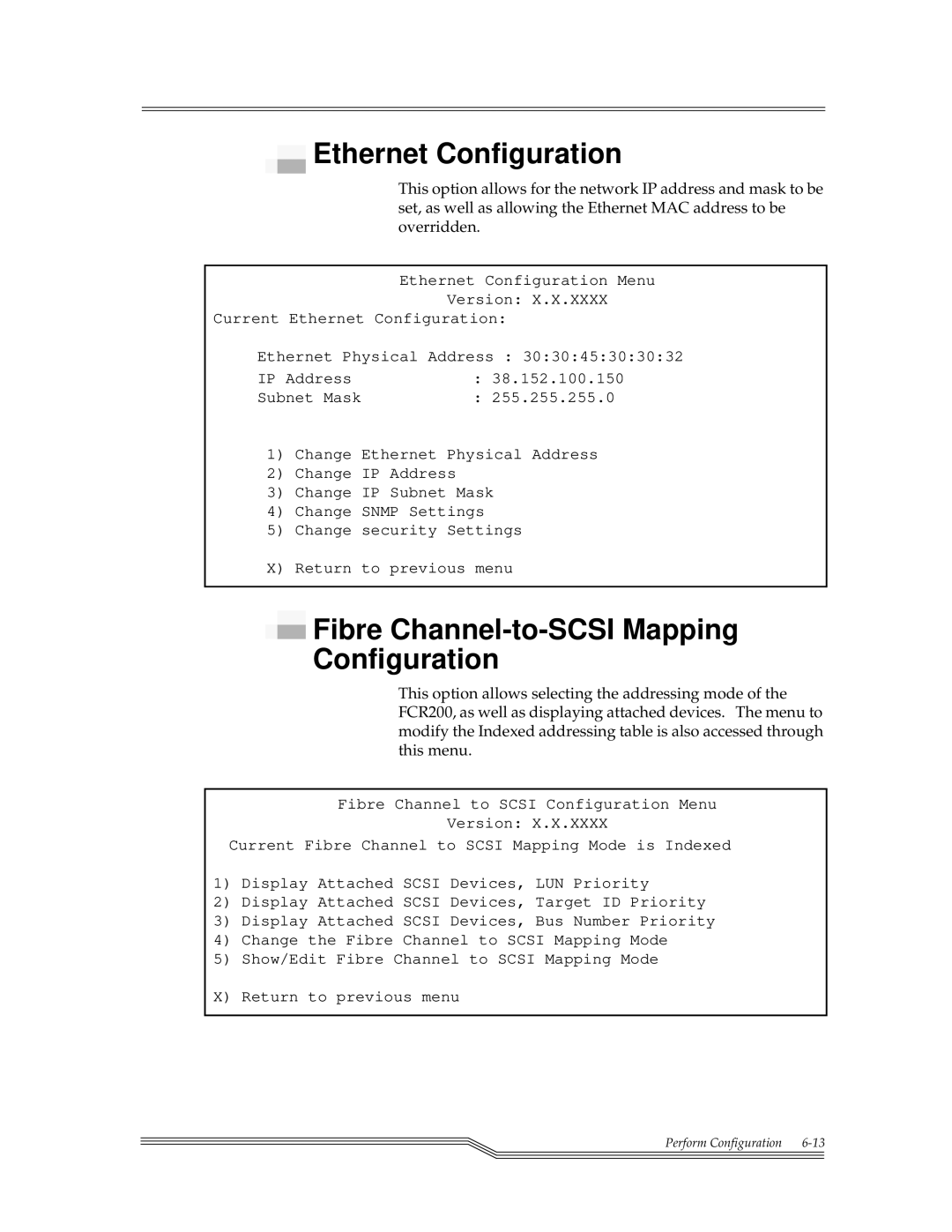Ethernet Configuration
Ethernet Configuration
This option allows for the network IP address and mask to be set, as well as allowing the Ethernet MAC address to be overridden.
Ethernet Configuration Menu
Version: X.X.XXXX
Current Ethernet Configuration:
Ethernet Physical Address : 30:30:45:30:30:32
IP Address | : | 38.152.100.150 |
Subnet Mask | : | 255.255.255.0 |
1)Change Ethernet Physical Address
2)Change IP Address
3)Change IP Subnet Mask
4)Change SNMP Settings
5)Change security Settings
X) Return to previous menu
 Fibre
Fibre Channel-to-SCSI Mapping
Configuration
This option allows selecting the addressing mode of the FCR200, as well as displaying attached devices. The menu to modify the Indexed addressing table is also accessed through this menu.
Fibre Channel to SCSI Configuration Menu
Version: X.X.XXXX
Current Fibre Channel to SCSI Mapping Mode is Indexed
1)Display Attached SCSI Devices, LUN Priority
2)Display Attached SCSI Devices, Target ID Priority
3)Display Attached SCSI Devices, Bus Number Priority
4)Change the Fibre Channel to SCSI Mapping Mode
5)Show/Edit Fibre Channel to SCSI Mapping Mode
X) Return to previous menu
Perform Configuration | |
|
|
|
|