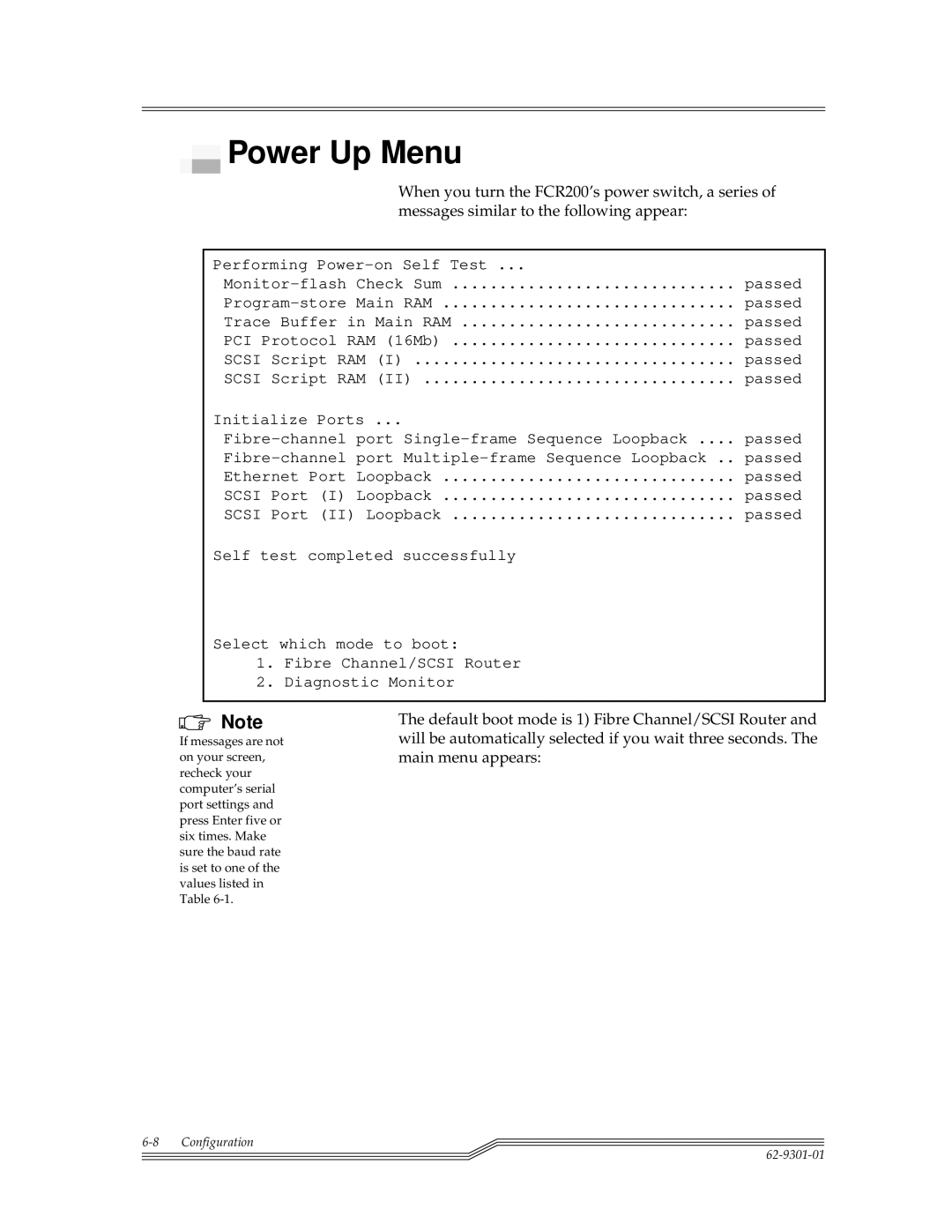Power Up Menu
Power Up Menu
When you turn the FCR200’s power switch, a series of messages similar to the following appear:
Performing |
| |
Check Sum | passed | |
Main RAM | passed | |
Trace Buffer in Main RAM | passed | |
PCI Protocol RAM (16Mb) | passed | |
SCSI Script RAM (I) | passed | |
SCSI Script RAM (II) | passed | |
Initialize Ports ... |
| |
port | ||
port | ||
Ethernet Port | Loopback | passed |
SCSI Port (I) | Loopback | passed |
SCSI Port (II) Loopback | passed | |
Self test completed successfully
Select which mode to boot:
1.Fibre Channel/SCSI Router
2.Diagnostic Monitor
Note
If messages are not on your screen, recheck your computer’s serial port settings and press Enter five or six times. Make sure the baud rate is set to one of the values listed in Table
The default boot mode is 1) Fibre Channel/SCSI Router and will be automatically selected if you wait three seconds. The main menu appears: