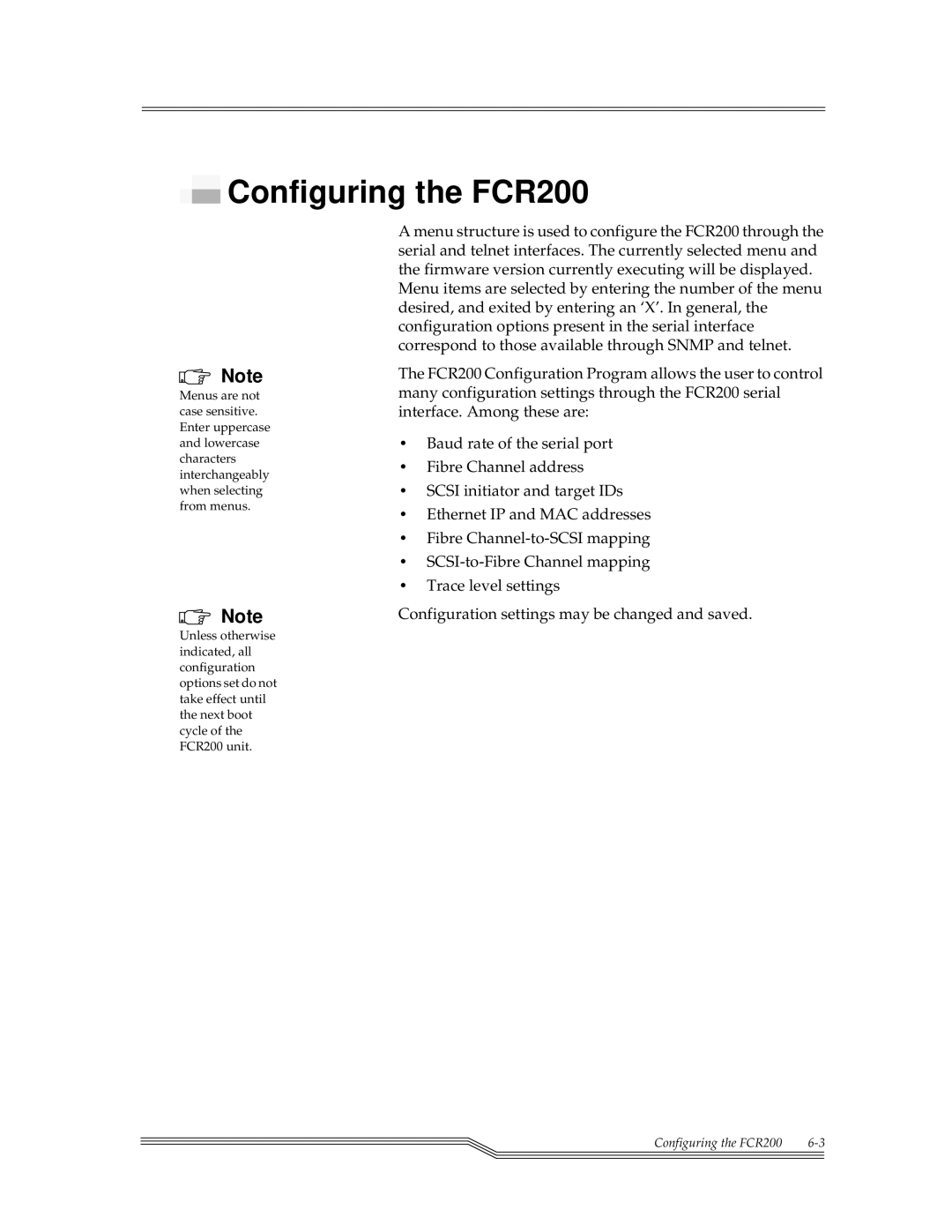Configuring the FCR200
Configuring the FCR200
Note
Menus are not case sensitive. Enter uppercase and lowercase characters interchangeably when selecting from menus.
Note
Unless otherwise indicated, all configuration options set do not take effect until the next boot cycle of the FCR200 unit.
A menu structure is used to configure the FCR200 through the serial and telnet interfaces. The currently selected menu and the firmware version currently executing will be displayed.
Menu items are selected by entering the number of the menu desired, and exited by entering an ‘X’. In general, the configuration options present in the serial interface correspond to those available through SNMP and telnet.
The FCR200 Configuration Program allows the user to control many configuration settings through the FCR200 serial interface. Among these are:
•Baud rate of the serial port
•Fibre Channel address
•SCSI initiator and target IDs
•Ethernet IP and MAC addresses
•Fibre
•
•Trace level settings
Configuration settings may be changed and saved.
Configuring the FCR200 | |
|
|
|
|