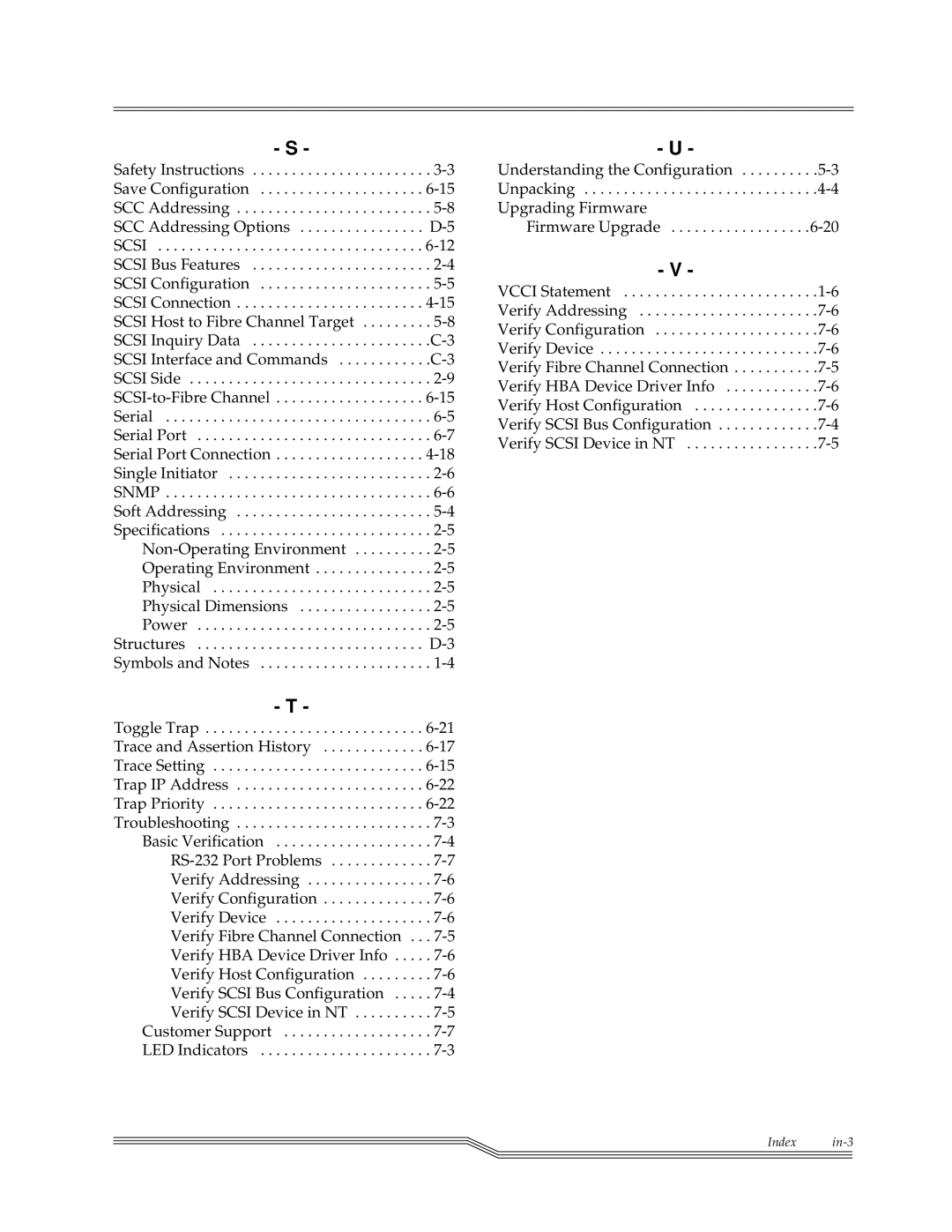- S -
Safety Instructions . . . . . . . . . . . . . . . . . . . . . . . 3-3 Save Configuration . . . . . . . . . . . . . . . . . . . . . 6-15 SCC Addressing . . . . . . . . . . . . . . . . . . . . . . . . . 5-8 SCC Addressing Options . . . . . . . . . . . . . . . . D-5 SCSI . . . . . . . . . . . . . . . . . . . . . . . . . . . . . . . . . . 6-12 SCSI Bus Features . . . . . . . . . . . . . . . . . . . . . . . 2-4 SCSI Configuration . . . . . . . . . . . . . . . . . . . . . . 5-5 SCSI Connection . . . . . . . . . . . . . . . . . . . . . . . . 4-15 SCSI Host to Fibre Channel Target . . . . . . . . . 5-8 SCSI Inquiry Data . . . . . . . . . . . . . . . . . . . . . . .C-3 SCSI Interface and Commands . . . . . . . . . . . .C-3 SCSI Side . . . . . . . . . . . . . . . . . . . . . . . . . . . . . . . 2-9 SCSI-to-Fibre Channel . . . . . . . . . . . . . . . . . . . 6-15 Serial . . . . . . . . . . . . . . . . . . . . . . . . . . . . . . . . . . 6-5 Serial Port . . . . . . . . . . . . . . . . . . . . . . . . . . . . . . 6-7 Serial Port Connection . . . . . . . . . . . . . . . . . . . 4-18 Single Initiator . . . . . . . . . . . . . . . . . . . . . . . . . . 2-6 SNMP . . . . . . . . . . . . . . . . . . . . . . . . . . . . . . . . . . 6-6 Soft Addressing . . . . . . . . . . . . . . . . . . . . . . . . . 5-4 Specifications . . . . . . . . . . . . . . . . . . . . . . . . . . . 2-5
Non-Operating Environment . . . . . . . . . . 2-5 Operating Environment . . . . . . . . . . . . . . . 2-5 Physical . . . . . . . . . . . . . . . . . . . . . . . . . . . . 2-5 Physical Dimensions . . . . . . . . . . . . . . . . . 2-5 Power . . . . . . . . . . . . . . . . . . . . . . . . . . . . . . 2-5
Structures . . . . . . . . . . . . . . . . . . . . . . . . . . . . . D-3 Symbols and Notes . . . . . . . . . . . . . . . . . . . . . . 1-4
- U -
Understanding the Configuration . . . . . . . . . .5-3
Unpacking . . . . . . . . . . . . . . . . . . . . . . . . . . . . . .4-4
Upgrading Firmware
Firmware Upgrade . . . . . . . . . . . . . . . . . .6-20
- V -
VCCI Statement | 1-6 |
Verify Addressing | 7-6 |
Verify Configuration | 7-6 |
Verify Device | 7-6 |
Verify Fibre Channel Connection | 7-5 |
Verify HBA Device Driver Info | 7-6 |
Verify Host Configuration | 7-6 |
Verify SCSI Bus Configuration | 7-4 |
Verify SCSI Device in NT | 7-5 |
- T -
Toggle Trap . . . . . . . . . . . . . . . . . . . . . . . . . . . . 6-21
Trace and Assertion History . . . . . . . . . . . . . 6-17
Trace Setting . . . . . . . . . . . . . . . . . . . . . . . . . . . 6-15
Trap IP Address . . . . . . . . . . . . . . . . . . . . . . . . 6-22
Trap Priority . . . . . . . . . . . . . . . . . . . . . . . . . . . 6-22
Troubleshooting . . . . . . . . . . . . . . . . . . . . . . . . . 7-3
Basic Verification . . . . . . . . . . . . . . . . . . . . 7-4
RS-232 Port Problems . . . . . . . . . . . . . 7-7
Verify Addressing . . . . . . . . . . . . . . . . 7-6
Verify Configuration . . . . . . . . . . . . . . 7-6
Verify Device . . . . . . . . . . . . . . . . . . . . 7-6
Verify Fibre Channel Connection . . . 7-5
Verify HBA Device Driver Info . . . . . 7-6
Verify Host Configuration . . . . . . . . . 7-6
Verify SCSI Bus Configuration . . . . . 7-4
Verify SCSI Device in NT . . . . . . . . . . 7-5
Customer Support . . . . . . . . . . . . . . . . . . . 7-7
LED Indicators . . . . . . . . . . . . . . . . . . . . . . 7-3
Index in-3