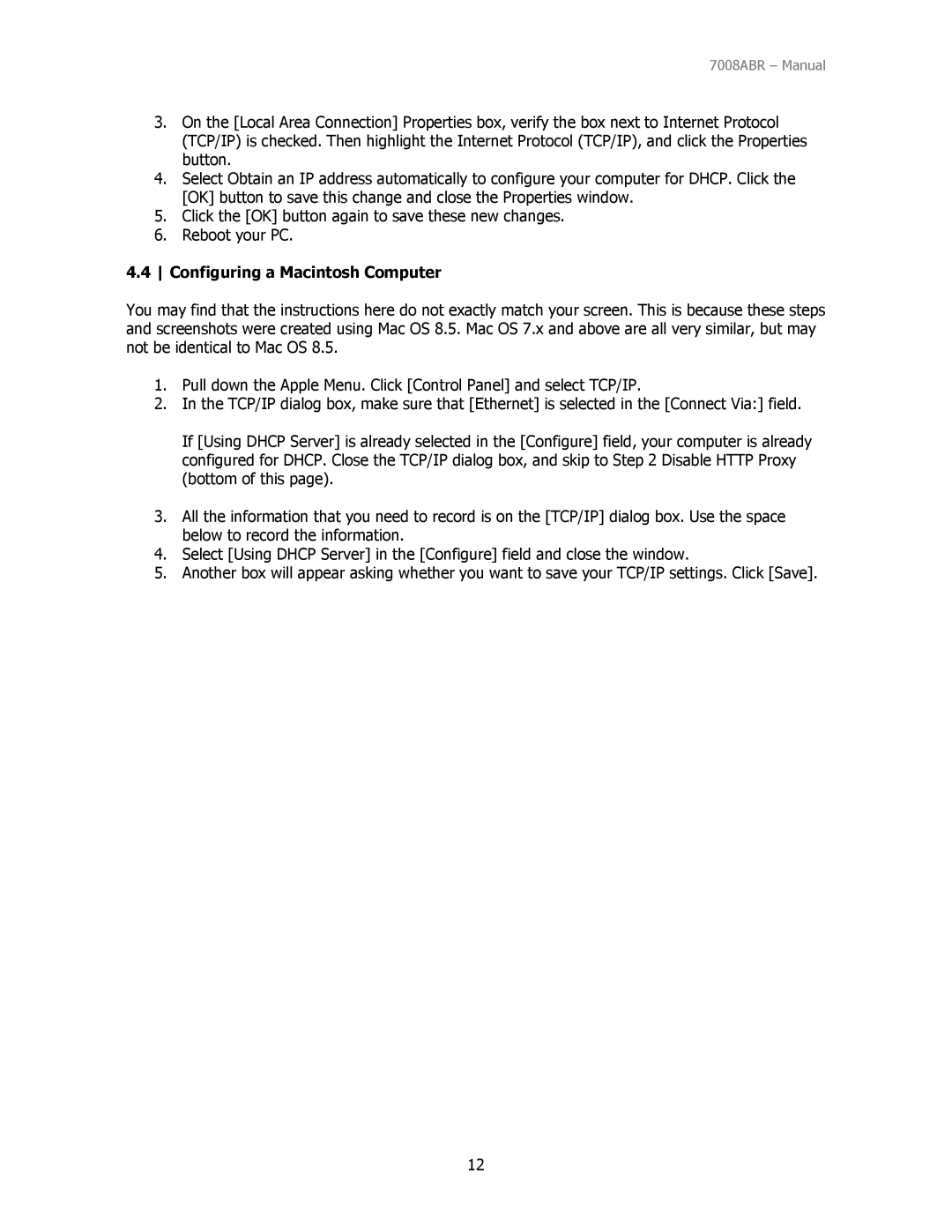SMC7008ABR specifications
The SMC7008ABR is a versatile and robust broadband router offered by SMC Networks, a well-known name in the networking industry. Designed to cater to the needs of small to medium-sized businesses, as well as home users requiring reliable connectivity, this device provides a blend of performance and affordability.One of the key features of the SMC7008ABR is its ability to support both ADSL and cable modem connections. This versatility makes it suitable for a wide array of internet setups, allowing users to choose the best option for their specific requirements. The router comes equipped with eight Ethernet ports, enabling wired connections for multiple devices simultaneously. This is particularly beneficial in environments where high-speed internet is crucial, such as offices with several computers or multimedia setups.
The SMC7008ABR is built using robust hardware, ensuring high performance and reliability. It supports a wide range of operating systems, which provides flexibility in integrating it into various network environments. With its plug-and-play design, users can easily set up the router without needing advanced technical knowledge. The intuitive web-based interface simplifies configuration and management, allowing users to monitor their network and adjust settings quickly.
In terms of security, the SMC7008ABR is equipped with multiple features to protect sensitive data. It supports firewall capabilities that help prevent unauthorized access, while its encryption features ensure secure communications over the network. The router also includes Network Address Translation (NAT), which adds an additional layer of security by allowing multiple users to share a single IP address.
Furthermore, the SMC7008ABR is designed with scalability in mind. As businesses grow and network demands increase, this router can adapt by integrating with additional hardware or expanding connectivity through its available ports. Its reliable performance and user-friendly features make it an excellent choice for a variety of networking environments.
Overall, the SMC7008ABR is an excellent broadband router that combines essential features, robust security, and ease of use. Whether for home or small office use, it provides a powerful solution for anyone looking to establish a reliable internet connection.