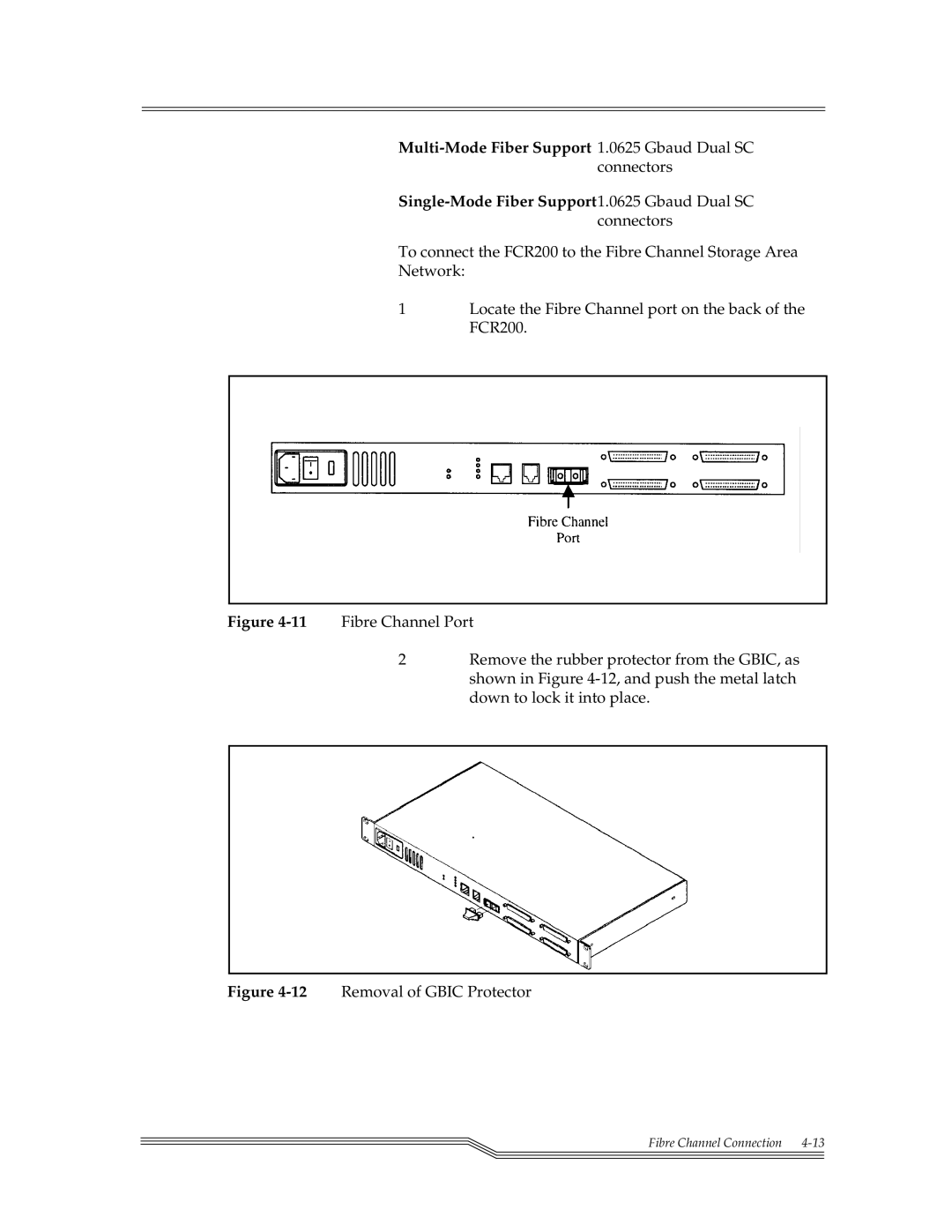Multi-Mode Fiber Support 1.0625 Gbaud Dual SC
connectors
Single-Mode Fiber Support1.0625 Gbaud Dual SC
connectors
To connect the FCR200 to the Fibre Channel Storage Area
Network:
1Locate the Fibre Channel port on the back of the FCR200.
Figure 4-11 Fibre Channel Port
2Remove the rubber protector from the GBIC, as shown in Figure 4-12, and push the metal latch down to lock it into place.
Figure 4-12 Removal of GBIC Protector
Fibre Channel Connection | |
|
|
|
|