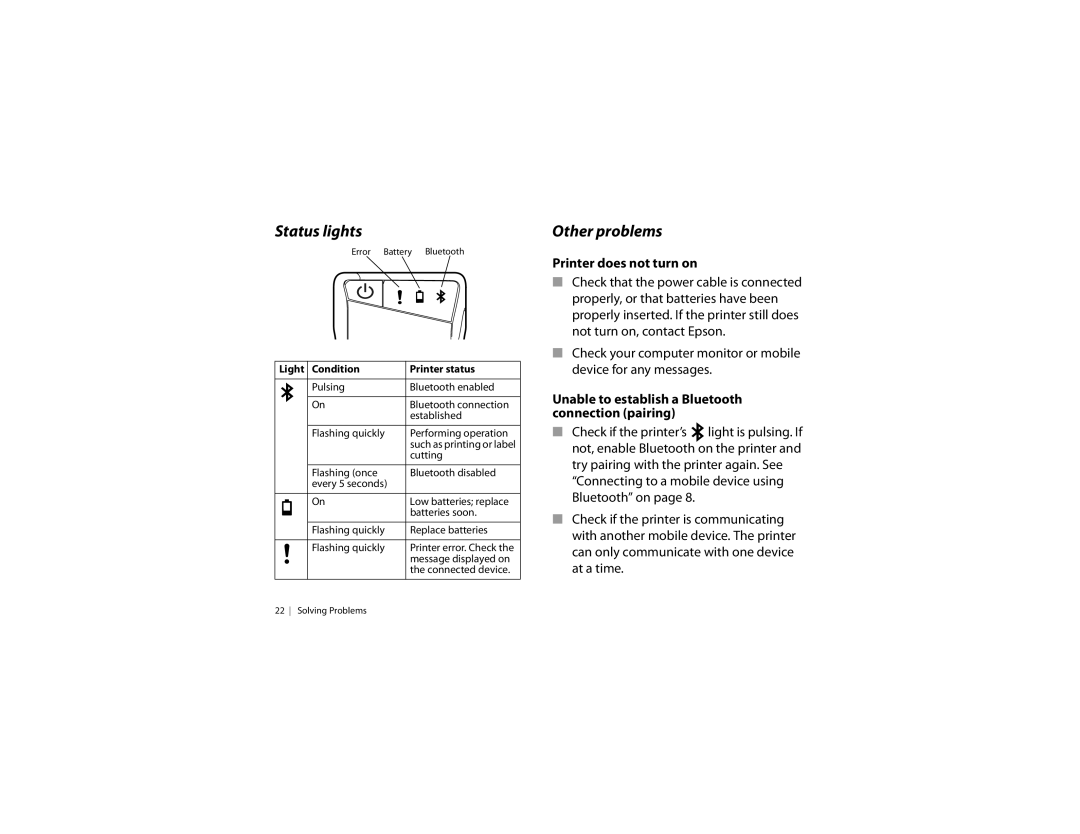LW-600P specifications
The Epson LW-600P is a versatile and compact label maker designed for both home and professional use. This device is engineered to simplify the process of creating high-quality labels, making it an essential tool for organizing spaces, managing inventory, and enhancing presentations.One of the standout features of the LW-600P is its Bluetooth connectivity. This allows users to connect the label maker to their smartphones or tablets via the Epson iLabel app, available on both iOS and Android platforms. The app offers a user-friendly interface, enabling users to design labels directly from their devices. The app includes a variety of templates and fonts, making it easy to create custom labels that fit specific needs.
The LW-600P utilizes thermal transfer technology, which provides sharp and durable printing results. This method ensures that labels are resistant to smudging and fading, making them ideal for long-term use. The device supports a range of label sizes and types, allowing for flexibility in label creation. Users can choose from various tape widths, with options for different colors and finishes, including glossy and matte.
Another notable characteristic of the LW-600P is its lightweight and portable design. Weighing just under a pound, this label maker can easily be transported, making it convenient for on-the-go labeling jobs. It is equipped with a rechargeable battery that provides ample power for extended use without the need for constant recharging.
The LW-600P also features a large LCD display, which allows users to preview their labels before printing. The intuitive interface ensures that users can easily navigate through various settings and options. Additionally, it comes with built-in editing features, such as the ability to add symbols, frames, and custom text, enhancing the overall user experience.
With a printing speed of approximately 20mm per second, the LW-600P is efficient for various labeling tasks, whether for personal organization or business needs. Its robust construction and reliable performance make it a popular choice among users seeking a practical labeling solution.
In summary, the Epson LW-600P combines advanced technology, portability, and ease of use, making it an exceptional choice for anyone in need of a powerful and efficient label maker.