3 Install cartridges
Note: Do not load paper yet.
1 Lift up the scanner and prop it up with the support.
2 Shake the ink cartridges, then unpack them.
3 Remove only the yellow tape from each cartridge.
Caution: Do not remove any other seals or the cartridge may leak.
4 Insert the cartridges in the holder for each color.
5 Press each cartridge down until it clicks.